How and Why to Run the Windows Memory Diagnostic Tool
Many warning signs signal that your computer’s RAM may be failing. These may include, video card problems, video cards Failing to load on boot, frequent unexplained crashes, corrupted data files, steadily worsening performance, and incorrect RAM show up in Windows.
If you want to run a memory test on your computer’s RAM, you can use the built-in Windows Memory Diagnostic tool.
To use this tool, type MDSCHED.EXE in taskbar search and press Enter when you see it appear in the search results. The following dialog will appear:
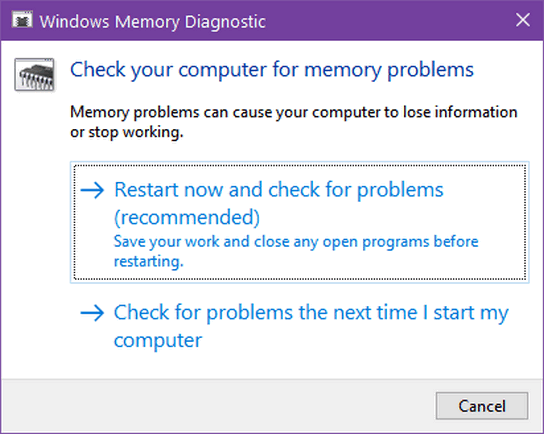
You can choose to restart your computer and run Windows Memory Diagnostics or you can choose to run it the next time you restart your computer.
The test will take several minutes to complete. When it is finished, your computer will restart again and you’ll see the results of the test on your screen once your computer has restarted.
The test results can also be found in Window Event Viewer. Right-click on the Start button, click on Event Viewer. When Event Viewer opens, under Windows Logs, click on “System” and find the file called MemoryDiagnostic.


G’day – I ran according to instructions however:
On restart the results were not shown
Right clicking on start button does not bring up Event Viewer
Did a search for event viewer but “no results found”
Tried settings but couldn’t find it 🙁
Any suggestions???
I don’t know if you’re using Windows 10 or not. If you are and you have not replaced the Windows 10 start button with something like Classic Shell, right-clicking the Start button gives you the “power” menu which you can also get using the Windows key+ X shortcut. You can also type EVENT in taskbar search. On any version of Windows (Windows 7, 8.1, 10) you can press Windows Key + R to open a run box. Type
eventvwr.mscin the run box and press Enter to start the Event Viewer.