How to Find Out if You’re Using the New Microsoft Edge Browser
As we previously mentioned, Microsoft will be including its new Edge browser in its upcoming Windows 10 updates. This update will replace the “old” version of Edge for those still using it. The updates which will include the new Edge are KB4541301, KB4541302, and KB4559309 updates for Windows 10.
Here’s an easy way to tell if you have the new Edge browser on your Windows 10 computer.
1. Open Edge.
2. Type edge://settings/help in the address bar and press Enter.
If you see the word “Chromium” in Edge’s “About” section, you’re using the new Edge.
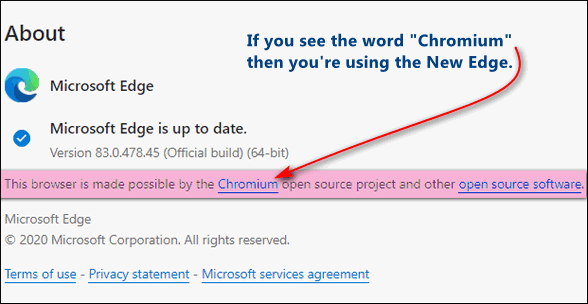
And now you know how easy it is to find out if you are using the new Microsoft Edge.


According to the “Chromium” check, I am using the new Edge; however, none of the KB updates listed here can be found in my update history. Could Edge have been replaced BEFORE Win10-2004 was installed? When Version 2004 was installed, all previous history update details were removed so I can’t check. It’s, obviously, no problem but I am just curious.
As far as I know, none of the KB updates (with Chromium-based Edge) have yet been released. However, the Chromium-based Edge has been available for about a year from Microsoft via download. In January, the new Edge went out of the “Dev” (test) stage and was released to the public and widely advertised for download. So, Windows Update is not the only way to get it. Apparently, you downloaded it from Microsoft as it’s not likely you got it via Windows update yet. The “new” Edge has had its own download page since January 2020. You can visit that page here.
What you say sounds very plausible but, to the very best of my knowledge I didn’t directly download the new Edge. However, at my age anything is possible. Thank you.