Make a Journal Using Nothing but Notepad
Here’s an easy Windows trick that shows you how to create a personal journal using nothing but Notepad. In this crazy year of the pandemic, it might be a good time to start a journal. Who knows what’s going to happen next?
1. Open Notepad (Type Notepad in taskbar search & press Enter)
2. On the very first line of your new Notepad type.LOG. That’s a period then the world LOG in uppercase letter
3. Space down a line or two and type a description of your journal(optional). For mine, I used “Today, July 25, 2020, I am starting a diary. This is the year of the pandemic and who knows what’s yet to come.”
4. Save your Notepad file with a name you’ll recognize… something like MyJournal. You can include the year if you like… I called mine “MyJournal2020”.
5 Every time you open it, the current time and date will be appended automatically, so all you have do is add whatever you like to your journal below the time and date.
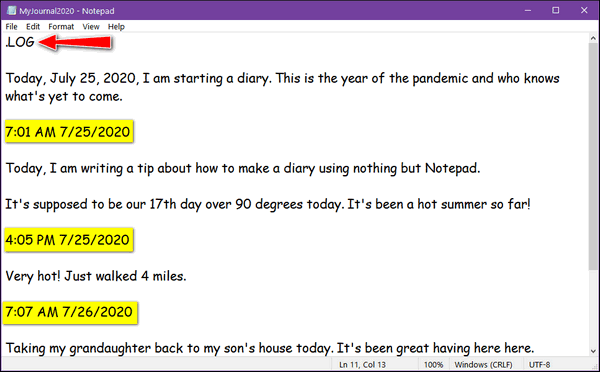
Above, you can see my simple Notepad journal, complete with times and dates.


TY for the tip. I tried it but I can’t get the time to appear. I used under file, Save, and then Save as but neither one works. I’l keep trying.
It works on all Windows computers. You must type .LOG at the very top. Exactly like that… a period and LOG in all caps. You can save the file with nothing more than that in it and the time and date will be appended. It’s a basic Windows tip.
I finally got it to work for some reason. TY. Neat tip.
Same problem here. A step or instructional line must be missing.
It works on all Windows computers. You must type .LOG at the very top. Exactly like that… a period and LOG in all caps. You can save the file with nothing more than that in it and the time and date will be appended. It’s a basic Windows tip.
Works perfectly. I think some of these people are not typing the dot before LOG, not typing LOG in capital letters or not typing it as the very first line. Anyway, thanks. Works great. Jack
Works great! Thanks so much!
Easy tip. Works great. Not sure why some say it doesn’t work.
Thank you so much. Mine has worked perfectly
I put exactly how you have it
.LOG
Don’t forget to put the full stop . before you type in capital LOG
Very cool I like this. Thank you.
Cool~! It’s just like keeping a diary. Works great! Thanks so much