Find Out if Your Email Address Has Been Breached

Earlier this month (February 2021) over three billion user credentials were posted online as part of a data breach mega-compilation known as COMB. COMB, or the “Compilation of Many Breaches,” is not a new breach, it’s a hacker super database that combines stolen user data from past and present online breaches.
Now there’s a way you can find out if your email address and related personal information are included in COMB. Unfortunately, using the Cybernews tool, I found one of my email addresses was listed as one stolen in the “350 m” email leak.
Luckily, for me, it’s one I rarely use for anything. Even though I rarely use it, I did take the time to change the password as well as the password for the one account for which I used that email address.
I will tell you this much, it was a Yahoo email address, the only Yahoo address I still have. I should have heeded our own advice and deleted that Yahoo address long ago.
Do you want to know if your email address has been breached?
If you want to find out if your email address(es) and related personal information are listed in COMB or the “Compilation of Many Breaches” head on over to this Cybernews page and see if your email address(es) are among the over two billion stolen email addresses.
Besides the search box where you can enter the email address you want to check; you’ll find more information about the tool and some excellent safety tips you can put into action.
Here’s part of what you find on the Cybernews page.
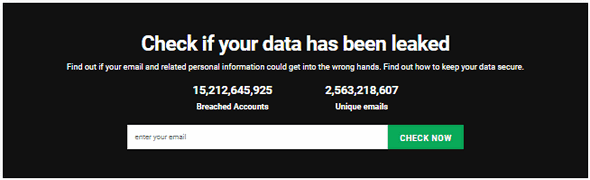


TY. What if I already have Roboform? Do I delete Roboform?
Thanks for this information. My primary email address was affected, plus I have 4 gmail accounts which all checked out OK. I have strong passwords, so I don’t anticipate any problems, BUT, I spent most of the morning changing my passwords anyway, at all important locations……email accounts, bank, credit cards, etc. I quit using all the social media sites many years ago so not worried there.. Remember MySpace?
Connie, I use LastPass. No, don’t delete your password manager (roboform). As you change a password (if you need to),….at a credit card provider’s website, for instance, just make sure it’s reflected in Roboform.
TY. I’ve been having Roboform generate a password for me as they are very long and very complicated.
I couldn’t get it to work. It did nothing when I put in my email address.
The page is working fine… your email address (at least the one you used here) is not on any lists.
Thanks for keeping us informed. Unfortunately, my primary email address is shown as being compromised, but the good news is that a majority of the accounts using this address as a login ID/User Name already have very strong passwords.
My question is, if I have an online account that does not use this email address to log in, but lists it as the contact email in my user account profile, should I also change it to different email address?
You’re probably OK leaving it, but the safest thing to do is replace it with a different email address.
one of my Gmail accounts was compromised so I changed all my Gmail passwords.
I did a recheck today and it still says my email was compromised, will it always say that? I have 3 YouTube accounts and had to have a different email for each one. not sure if this still applies but will check it out. I also have a personal Gmail account besides. I use LastPass and it was a very strong password but this may have occurred before I started using a password manager. Thanks very much for the heads up
Keep Safe and stay well
I changed the password for my primary gmail account that was affected. Do I need to change the passwords on all accounts that use that email either as a login or notification email? That would be just about all. A huge undertaking even with Dashlane.