How to Find Out How Your Hard Drive Space is Being Used
Did you know that Windows 10 can tell you what is using up your hard drive space? While there several great freeware tools you can use to analyze disk space usage, Windows 10’s Storage does a pretty good job of letting you know how your hard drive space is being used. And best of all, it’s really easy to use.
Let’s Find Out How Your Hard Drive Space is Being Used
1 – Right-click on the start button and choose “Settings”
2- In “Settings” click on “System”.
3- In “System” click on “Storage”.
4- Under “Storage” you will see your Windows drive (almost always Drive C). Beneath it, you’ll see a breakdown of how the space on Drive C is being used.
Notice under most of the items, you have the option to take additional actions or to view the directories listed.

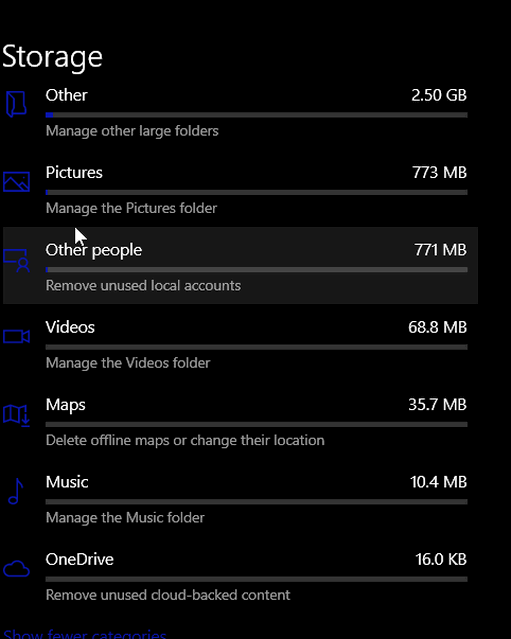
There is no excuse to have 12.1 GB of useless Temporary files. I’m guilty! I’ll clean this up right away by using Storage Sense.
Bonus tip
After you’ve finished reviewing how your hard drive space is being used, at the top of the page you’ll see this:
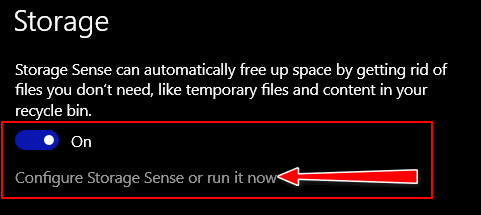
Click on “Configure Storage Sense or run it now.”
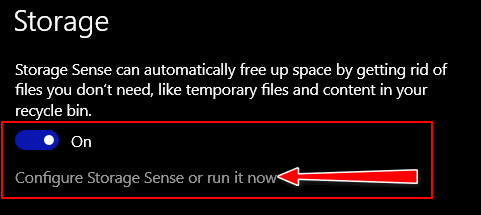
In this next dialog, it says, “If you’re low of space…” You don’t have to be low on space to use this feature. I have plenty of hard drive space, but I have too much junk on my hard drive. So I’m going to click “Clean now” and get rid of some of the junk on my C drive.
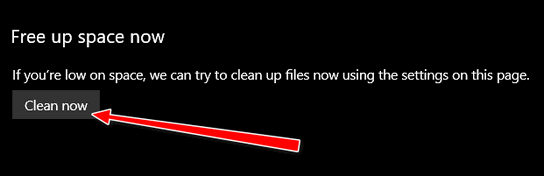
That’s it. Now you know how to find out how your hard drive space is being used – and how to clean it up if needed. And one more thing.. you can only view the Windows drive (usually C:) using Windows Storage.
There are dozens of programs that show you how the space on all your drives is being used. But we wanted you to know that you don’t need to download or install any programs to get a general picture of how the space on your Windows drive is being utilized.


Great tip. Now a tip on how to tell how all your drives storage is being used. I’d like to know about my external hard drive.
I am using Classic Shell as a start menu. Clicking on start button calls up settings for the Classic Shell program. What is an alternative for getting this information?
There is no alternate for “Settings for Classic Shell” > this is not Windows Settings it’s Classic Shell Settings. Settings for Windows can be open in Classic Shell by clicking PC Settings or by using the Windows Key + I shortcut.