Tech Support Scams Are Back — Microsoft Warns Users
Microsoft has issued an urgent alert to Windows users; ignoring it could end up costing you.
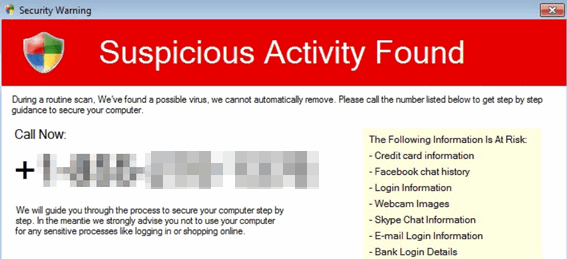
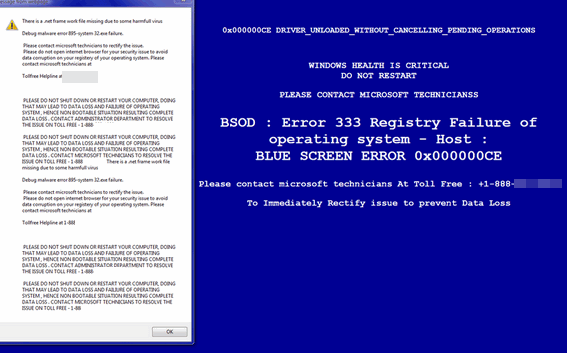
In a blog post, Microsoft’s Mary JO Schrade, Assistant General Counsel, Digital Crimes Unit Asia.
“Tech support fraud has evolved from pure cold calling to a more sophisticated infrastructure that leverages affiliate marketers to deliver professional-looking pop-ups to consumers, prompting them to contact fraudulent call centers.
“We also see scammers using email, search engine optimization (SEO) and social engineering tactics to lure victims. These tactics have served to expand an enterprise model that is easily replicable, with perpetrators sharing resources, including referrals to call centers, leads and payment processors.”
Microsoft says it continues to be advised of a growing number of attacks that attempt to trick users into giving personal data and credit card details via fake tech support alerts. While these scams are not new, they are getting more sophisticated.
The current trick scammers use is a pop-up window that suddenly appears out of nowhere with a terrifying message telling the user that their PC has been compromised. The pop-up window may contain the words “Windows”, “Microsoft Support”, “Microsoft Certified” or other misleading wording. Also, the pop-up will contain a tech support number that directs users to a fake call center. If a user calls the number, they’ll be asked to pay for services and repairs, they don’t need.
We have covered tech support scams many times in the past, and now that they’re coming back, we want you to be aware and informed.
To see more screenshots, to learn how tech support scams work, and how to get rid of the fake alerts, read the article below. It will be worth your time – because recognizing a tech support scam the minute you see it can save you a lot of time, trouble – and money.
Be Prepared – Not Scared: Tech Support Scams & Microsoft Support Scams Are Everywhere!


I thank you for your newsletter. I enjoy it very much.
This was in your July 28 newsletter.
“Microsoft has issued an urgent alert to Windows users; ignoring it could end up costing you.”
I do not understand. I this an actual warning from Microsoft or is it an example?
Microsoft is warning all Windows users to be on the lookout for tech support scams. There are dozens of Microsoft support scams.
I had a Microsoft Defender , with 3 layered pages saying they found a hack and to call a 1-900 number with the Microsoft logos and everything, it froze my computer, I had to tap alt,cntrl, delete and task manager got rid of it, for someone who wouldn’t know what to do, they would have been hacked for sure, it really looked like Microsoft
I was scammed about 2 months ago & at 83 yrs. old not knowing better I gave my name, address, etc except my bank or bank number. They proceeded to fix my computer, took awhile, and told me computer is working great and we need your bank and cheque no. and address to send same with amount of nearly $1,000.00 which I said I would not pay. They left an icon on my page which I cannot delete as follows: TECH.HELP; Support no: 1-334-694-1900 (9:30 a.m.-6:30 p.m. EST; Company name: Your support 24*7; Email: support@yoursupport24-7.com; Services: 3 yrs. of security; Merchant name: ULTIMATE STORE; Amount: $712.00 USD; Pay to: Ultimate Store; Amount:$712.00 USD; Amount: in words; Memo: services; Sign the check. This is an icon they put on my opening page and I do not know how to get rid of it. They did manage to pay themselves through Pay Pal. I put the info. they left on this Leave a Reply. Should I have disconnected my computer? Would it have helped?
I’m sorry this happened to you. For $1000 you could have purchased a very high-end computer or you could have purchased 2 brand new nice computers. For $700 you could have purchase a very nice new desktop or laptop. Did you call PayPal and tell them you were scammed?
If the icon on your desktop is an icon to website (which from your description it seems to be) you can delete it by right-clicking on it and then clicking “DELETE” from the menu which appears. If it is an icon for a program installed on your PC you’ll need to uninstall the program since removing the icon will leave the program on your PC. If it is an icon for a program right-click to find the name of the program. Then go to Apps > Installed apps (Windows 11) or Apps > Apps & features (Windows 10) and find the program. When you find it, right-click on it, and choose “Uninstall”.
Yes and no. Shutting down your computer and restarting it could have prevented the scam but only if you follow the correct procedure we detail on this page. Specifically…