Most companies who make software, including ours, will remind you to save a copy of your software registration emails in a safe place. So many people keep a copy of those emails in a folder in their email program – some may even save them in a folder in Documents or in a folder on the desktop. The problem with that is this: When do you need your registration keys the most? Right~ You need them if you have a problem with your computer serious enough to reinstall Windows. If your computer keeps humming along, you’ll never need your software keys. But if you need those keys, it’s because you had a computer “crash” – and you had to reinstall Windows. So what happens to those emails you saved in a safe place? They’re gone like the Windows. Everything on your Windows drive is wiped out whenever you reinstall Windows.
We have urged our readers – to the point being annoying – to make full mirror-image backups. That way you don’t need to even reinstall your software or re-register it. But after about 8 years of reminding folks to keep full mirror-image backups, we know most people aren’t going to do it.
So, if you’re not going to keep full mirror-image backups, remember this: When software makers send you registration keys by email and tell you to keep it in a safe place …a safe place is not the hard drive with Windows installed on it. In most cases that would be your C:\ drive.
Keep your software registration emails and other important documents and files on a USB flash drive. You can get a flash drive for $25 or less. Save all your important emails on the USB flash drive and keep the flash drive in a safe place. If you don’t want to use a USB flash drive (why not?) you can keep your important files and emails on an external hard drive, or a DVD/CD. The important thing to remember is that a safe place is not your Windows drive.
Another good reason for keeping your files backed on a USB or other external drive or media is if you get a new PC. In that case, you’ll have everything handy. A USB flash drive is perfect for saving your most important emails and other files. USB drives work on any computer including Mac and Linux.
“Save this email in a safe place”, means saving it anywhere other than your C:\ drive – or the drive on which Windows is installed.


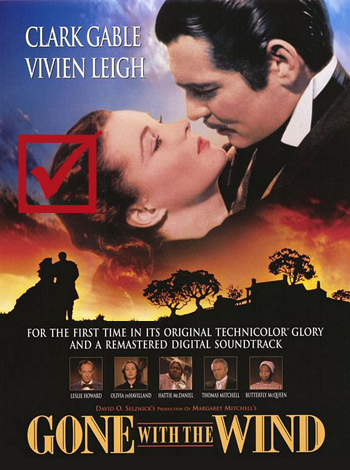
I feel so bad about that , but I have had the calender pal for just a short time and then the hard rive crashed in just a few days I lost it good thing to do is to put it somewhere safe write it down copy it to the external but I got busy and neglected it so I am with out calender pal, just about seven days I had the program and no longer do because I got busy I suggest that when you first get the key save it in a safe place an external drive is great but you can also write it down and put it in your file cabinet . So from now on I will do that . I merely saved it to my docs . and of course that was not good enough. Lazy cost much.
I have always printed out the registration info. as well as in docs. Now, if there is a problem, all I have to do is – – remember where I filed the hard copies! lol. but this is a “safe” way I am told.
I send all this kind information to a Web email address, like Hotmail or Yahoo or gmail, where it stays safe forever and it can be accessed from nearly any computer, including the one you might have to reformat.