Saturday Bonus Questions & Answers – 121121

Wishing you and the ones you love a very Merry Christmas!
It’s Saturday. The weekend is here and you know what that means. It’s time for more Bonus Questions & Answers.
Sometimes the best tips and tricks are hidden in the questions and answers we publish. And rarely do we post questions and answers on this website. Today, we’re featuring some of the questions and answers from past issues of our InfoAve Weekly newsletters.
These answers were selected at random from past InfoAve Weekly newsletters.
Saturday Bonus Questions & Answers – 121121
Susan has a black box that covers each letter as she types
All of a sudden I am getting a small black box covering each letter as I type – especially when typing passwords when online. This all started when I followed your instructions to change my cursor size and color. I thought I followed your instructions, but maybe I missed a step. Can you help me?
Our answer
Hi Susan. You diagnosed your problem. Good job. Changing your cursor size (width) and color affects all pointers and cursors on your Windows user account. If it bothers you when you sign in then you’ll need to go back to Settings > Ease of Access > Cursor & pointer size, and change the mouse pointer so it’s narrower and, if necessary, change the color. Just guessing but it seems to me that you may have set your cursor to its thickest width and that can cause the problem you describe as a wide cursor can cover more than one letter or space at a time.
Try making the cursor/mouse pointer thinner. You may have to restart your computer to see changes on the log-in screen.
I hope this helps you, Susan.
——-
Susan wrote back: “Wow! Thanks! You hit the nail on the head. All fixed now. Thanks so much. Susan”
Judy wants to change her Windows 10 local account to a Microsoft account
I already have a password for my lock screen (and I really do know what it is <g>), but I want to change it to my Microsoft password. Is that doable? I know on my desktop, I get asked if I want to change the password, but my laptop doesn’t give me that option. Judy
Our answer
Hi Judy. If I understand your question, you want to change your Windows 10 Local account to a Microsoft account. If that is what you want to do, you can switch your account from a local account to Microsoft account, by doing this:
1. Right-click on the Start button
2. Click on Settings
3. In Settings click on Accounts
4. Select Your email and accounts and click on “Sign in with a Microsoft account instead”.
5. Type the details for your Microsoft Account.
6. Reboot the PC for the changes to take effect.
Let me know if that does the trick.
—–
Judy wrote back: “God Bless you. Thank you so much, Judy.”
Wayne wants LastPass back in Chrome
First of all, I would like to thank TC again for the wonderful repair he did on my Chrome Browser for my laptop. He has it working like a new computer again.
My question is how can I get my password manager ” LastPass” back into my Chrome Browser. I really depend on this program for filling in passwords. As it is now I have to open a separate window and copy & paste my passwords. Any help at all will be greatly appreciated.
Our answer
Hi Wayne. Thanks so much for your nice comments!
There’s an easy solution for your password manager problem. Open Chrome and click on this link https://tinyurl.com/nzqap3p, You’ll end up on the LastPass for Chrome page, and you can install it right into Chrome from there. It will put a LastPass icon on your Chrome toolbar.
All you have to do then is click the icon and log in with your LastPass username (email address) and master password. When signed in the icon will turn red. That’s all there is to it!
Let me know if this helps you.
—–
Wayne wrote back: “Thank you again TC. The solution you gave for adding LastPass to my new Chrome Browser worked just fine. I am a very happy subscriber as are so others and so glad to have people like you and EB. to rely on for our computer needs. Bless you, both.”
Virginia has a question about drivers
It seems to me that at one time, I remember reading that Drivers were not necessary to install. But I am seeing now in my HP Support Assistant Updates that there are numerous Drivers ready to be installed. Are any in this list absolutely necessary for running on my HP all-in-one new computer?
AMD High-Definition Graphics Driver
AMD High-Definition Graphics Driver-Picasso (Windows 10 v1909)
Realtek Bluetooth Audio Driver for Microsoft Windows
Realtek Card Reader Driver
Realtek Ethernet Driver
Realtek RTL8000 Series Bluetooth Driver for Microsoft Windows
Realtek RTL8xxx Series Bluetooth Driver for Microsoft Windows 10 (DCHU)
Realtek RTL8xxx Series Wireless LAN Drivers for Microsoft Windows 10 (DCHU)
When I type “Bluetooth” into the search box, I’m told that Bluetooth IS turned on, so I guess I have it. I don’t know what DCHU stands for. The computer is running just fine after a recent factory reset, so I’m wondering if any of these updates should be downloaded & installed. Can you shed light on this question?
Our answer
Hi Virginia. If your computer and its hardware (graphics, sound, USB ports, etc.) are working properly, you don’t need driver updates. Our #1 simple rule is -“If it ain’t broke, don’t fix it”. And that has served us well for a long time.
Unless you’re having problems with your PC or any of its components, you don’t need to update anything except Windows.
Oh, by the way, DCHU is just a geeky acronym that refers to universal drivers (drivers that work with several different components).
My advice? If it ain’t broke, don’t fix it!
—-
Virginia wrote back: “Holy Cow, TC! You’re faster than a speeding bullet! (So you know what era I’m from, don’t you?) I had remembered something from the past about not downloading drivers – must have been from you guys, I read everything you two send out. Thanks a million for that confirmation, it puts my mind at ease now.”
Jim wants to know if Microsoft did away with the checkboxes feature on Windows 10
I recently upgraded from Windows 7 to Windows 10. For the most part, I like Windows 10. But one feature of Windows 7 I loved but now can’t find on Windows 10 is the item checkbox feature. Did they do away with the checkbox feature in Windows 10?
Our answer
Hi Jim. Good news! The item checkbox feature is alive and well on Windows 10. It works just like it did on Windows 7.
You can enable item checkboxes in Windows 10 this way…
Press the Windows Key + E key to open File Explorer. Then click on “View” at the top. Now, tick the box next to “Item check boxes” (see below), then close File Explorer.
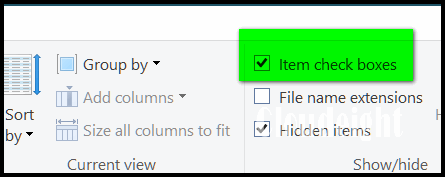
Here’s a closer view:
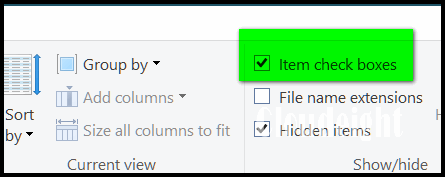
Now item checkboxes will work just like they did in Windows 7.
Sydney lost the Windows Photos app on Windows 10 and wants it back
Last night when I went to bed, everything on my computer was working correctly. This morning, after the backup was complete, I tried to open a picture with my default, Photo App. Nothing opened and I got an Error message. I have looked at the menu and programs, and it is not listed. I went to Microsoft to download the program and was told it is already on my computer. I still can’t find it even searching, and still can’t get the photos to open without going to another program. I have downloaded the My Photos App, but I liked the original better. HELP!
Our answer
Hi Sidney. Try re-registering the Photos app.
Perform the following steps in order:
1. Type POWERSHELL in taskbar search.
2. In search results click on Windows PowerShell and select Run as administrator.
3. Copy & paste the following command into Powershell and press Enter:
Get-AppxPackage -allusers Microsoft.Windows.Photos | Foreach {Add-AppxPackage -DisableDevelopmentMode -Register “$($_.InstallLocation)\AppXManifest.xml”}
Let the command run and finish.
4. Close Windows PowerShell.
5. Restart your computer.
Let us know if this helps.
———-
Sydney wrote back: “I got it back!!!! THANK YOU. You are the best ever.“
Ellen wants a free program to open special zip files
I am hoping that you can help me find a free Zip file opener. I can not open some of the zip files that I get for my embroidery projects. Thank you so much… Ellen
Our answer
Hi Ellen. We don’t know what type of compressed files you have, but we can tell you that 7-Zip is a free program that opens almost every kind of compressed (zip ) file including GZ and RAR.
You can download it free from http://www.7-zip.org.
There’s a 32-bit version and a 64-bit version. If you don’t know whether your Windows 10 PC is 32-bit or 64-bit, do this: Type ABOUT in the taskbar search and press Enter. Look under “Device Specifications” and then “System type”.
Jan can’t see all her Chrome extensions
Hi. I have one question which I think more people than I would like a solution to. I prefer using Google Chrome and as you know there is (like Firefox) a possibility to add different extensions. I think I have more than 20 of them installed but I can only see the icons of about 10 of them. There is no more place to show them. Is it possible to add more space so I can see all of them? Time for your magic fingers again? Best regards, Jan
Our answer
Hi, Jan. There is only so much room to show icons for extensions as space is limited by the size of the address bar. You cannot increase the space to show more icons for extensions.
In Chrome if you want to see all your extensions, click on the 3-vertical dots in the top right. From the dropdown menu, click “More tools” then click “Extensions”. All your extensions will appear on that page.
You can also type chrome://extensions in the address bar to open the extensions page which looks like this.
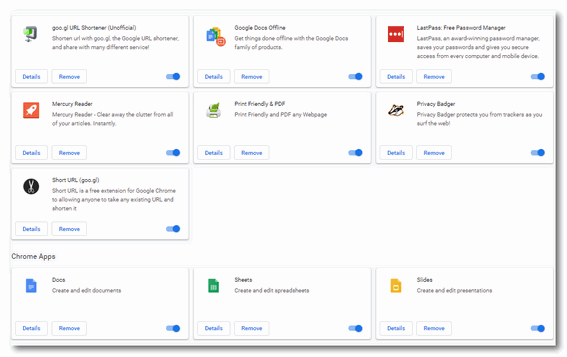
But remember this: Having too many extensions can degrade browser performance and cause problems as each extension uses memory. If Chrome’s performance starts to slow or Chrome stops working correctly, you might want to cut down the number of extensions that are installed. Also, browser extensions are a favorite item for malware makers to bundle with freeware installers. Always be careful and make sure you’re not using a PUP or malware extension.
George wants to know about AVG PC Tune-up
What do you think of AVG PC Tune-Up software? Is it worth installing on my 5-year-old computer? I try to keep up with maintenance and think I do pretty well keeping my PC clean. But I would like to get a few more years out of this computer. Do you think AVG PC Tune-up would help?
Our answer
Hi George. AVG supposedly protects your computer from software bundles, malware & viruses. How ironic that AVG is bundling its questionable one-click fix with their software. Installing “PC Tune-up” from AVG might just bring your PC to its grave a bit sooner. Our advice? Don’t install it.
Thelma wants to sign in to Windows 10 with a PIN
I would like to log in with a PIN. How do I set it up, please? Also, the screen only stays for about 10 seconds then it goes to the background.
Our answer
Hi Thelma. The Windows 10 sign-in screen only stays visible for 10-15 seconds before going back to the lock screen (the picture). This is normal. You can just tap or click on the lock screen to get back to the sign-in screen, it’s not a big deal.
To set a PIN, you first need to be using a password to log into Windows.
Here is how to set a PIN:
Type YOUR INFO into Taskbar search. On the page that opens, click “Sign-in Options” (it’s on the menu on the left). When Sign-in Options opens, click on PIN or Windows Hello PIN (depending on your Windows version)
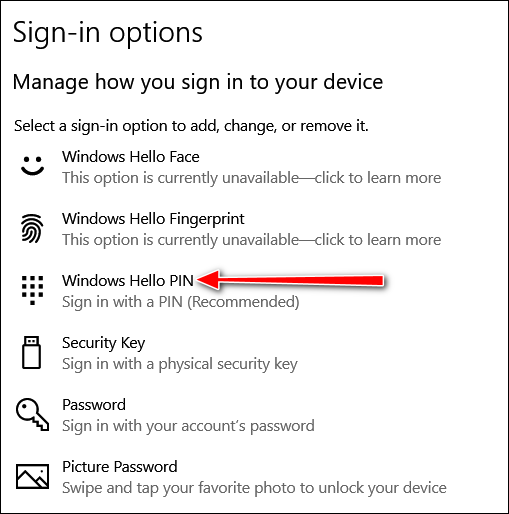
You can set up a PIN from there. You can use a 4-digit PIN (recommended) or you can create a complex PIN using numbers, letters, symbols – but that kind of defeats the purpose of using a PIN, I think.
I hope this helps you, Thelma.
Don wants to start a weblog (blog)
Do you have any information about weblogs (blogs)? How to set up, etc. Thanks, Don
Our answer
Here are two sites that will tell and show you how to set up your blog.
https://www.wpbeginner.com/free-wordpress-blog-setup/
https://www.wix.com/start/blog
And there are many others. Both of those are reputable and both offer free blogs.
I hope this helps you get started.
Jay had files transferred to his new computer and now has duplicates…
I recently purchased a new computer and had data transferred from my old one. The old one had transferred data from an older one on it. How can I find, and get rid of, duplicate files on my new computer?
Our answer
Hi Jay. You can remove duplicate files with programs called “duplicate file finders”. But be careful, most of them are too aggressive and can delete files you don’t want to be deleted. The only duplicate file finder we recommend (and only when used with caution) is called Anti-Twin. We think it’s the best and it’s completely free.
You can read our review and download it by visiting this page.
We hope this helps, Jay.
Margaret wants to open Word documents but doesn’t have MS Office or an Office Program installed
I have Windows 10, but I do not have Microsoft Office. All my files in Windows 7 were done on Word and saved to a CD. I am unable to open them. Is there a free download of Microsoft Office so that I can have Microsoft Word? Thank you.
Our answer
Hi Margaret. You can open Word Documents with WordPad which comes with every version of Windows. You will have to open WordPad first and then browse to the Word documents on the disk.
You can open WordPad by typing WordPad in taskbar search and clicking on it when it appears in search results. Or you can open it from the Windows 10 Start menu – it’s in Windows Accessories/WordPad.
We hope this helps you, Margaret.
Diane asks about OpenDNS
Curious is this site really as great as it sounds? https://www.opendns.com/. Also what exactly does it do for me?
Our answer
Hi Diane. We wrote about OpenDNS in 2013 (see this page). But that was seven years ago and as with all things computer/internet, seven years is a long time.
It just reviewed OpenDNS again and it looks to me like they’ve decided to be your guardian or censor depending on how you look at it. Parental controls are fine as long as you decide what is inappropriate and not someone else. Having some else decide what’s appropriate never works out to be as rosy as it sounds.
The only free OPENDNS service that you don’t have to sign up for is the free service where OpenDNS decides what you’ll see and what you won’t see. The free version with no sign-up is kind of like having someone else decide what books you can read and which books you’ll never see. Maybe you don’t want to see “Adult content” but who defines “adult content” for you? You or someone else? The free, no sign-up Open DNS option, decides for you… and is that ever a good idea?
We’ve tried several DNS services including OpenDNS, Google Public DNS, and Cloudflare’s 1.1.1.1 DNS. I think Cloudflare’s 1.1.1.1 DNS is the fastest, most private, and the best. It’s also fairly easy to set up and you don’t have to give them any information or sign up for anything. We reviewed Cloudflare back in 2018 when it first came out. Today, I went back and took another look – and also set it up on the computer I am using. Again I was impressed.
So, if you want to know what DNS services do and/or if you would like to take a look at an alternative to OpenDNS, take a look at this article.
Wait! Before you go…
Every week we help dozens of people with their computers without charge or any expectation of payment. And we have helped many folks who have fallen for tech support scams or other scams designed to steal their money.
And we now depend more on readers like you to help keep us going. Your donation helps us to help more people with their computers and helps us keep everyone safer online.
Please help support our small business and help us to keep on helping you.




I am forever getting Microsoft Not Responding, so when I am doing something the page freezes up. I have windows 10 64 bit. I delete my browsing every night, and some times sooner if I go to pay a bill online. Can I get rid of Microsoft completly?? Thank you for your help. Merry Christmas to you and your family.
There’s no such message as “Microsoft not responding”, so not sure what you mean. Programs display not responding messages when there are not enough resources available to run the program. Generally, it means:
1. You have too many programs starting with Windows
2. You don’t have enough installed RAM – you really need 8GB to run Windows 10 / Windows 11 -regardless of what the minimum requirements are
3. Both of the above (most likely)
Clearing your browser’s cache and history may be good housekeeping and may make your browser run a bit better, but it wont stop the “not responding messages” you’re getting.
Microsoft is a company. They make Microsoft Windows, Microsoft Office (Word, Excel, PowerPoint, etc.) Microsoft Edge – they’re a multi-billion-dollar worldwide corporation.
If you want us to look over your computer and diagnose and fix the problem (if it’s malware or software issue) you can purchase a service key here.