Clear Your Browser’s Cache & History the Quick and Easy Way
If you use Chrome, Firefox, or Edge you’re in luck. We’re going to show you a quick and easy way to clear your favorite browser’s cache and browsing history. Clearing your browser’s cache and history is something you should do at least once a month. And if you’re having issues with your browser, clearing your browser’s cache is the first thing you should do.
So with that in mind, here’s a quick & easy tip that will save you time when it’s time to clear your browser’s cache and history. Instead of opening the browser’s settings, the following shortcut works on all major browsers (Chrome, Edge, Firefox, Opera, Brave, and others).:
With your browser open use the following keyboard shortcut to open to go directly to the dialog where you can clear your browser’s history and cache.
CTRL+SHIFT+DELETE
You’ll be able to choose how far back you want to go and what you want to clear. Once you’ve made your choices you can clear your browser’s cache and history.
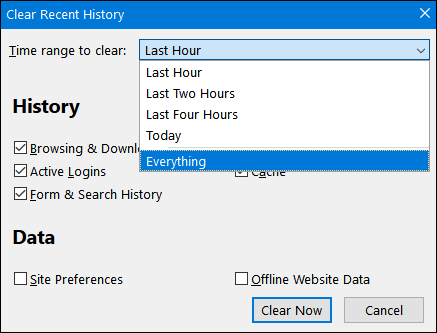
Above: Firefox’s “Clear Recent History” dialog. You can choose a time range to clear, from the last hour to everything. Most browsers have similar options.
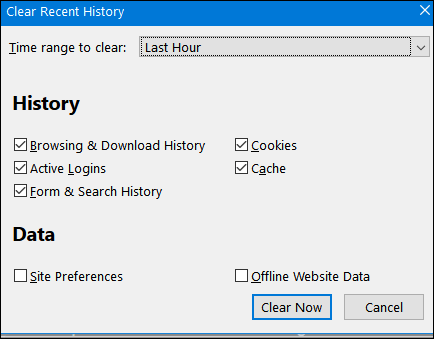
Above: Firefox “Clear Recent History” dialog where you can choose what you want to delete.
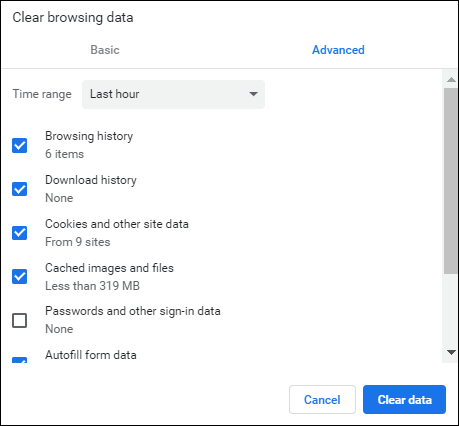
Above: Chrome’s “Clear browsing data” dialog.
Below: Microsoft Edge’s “Clear browsing data” window.
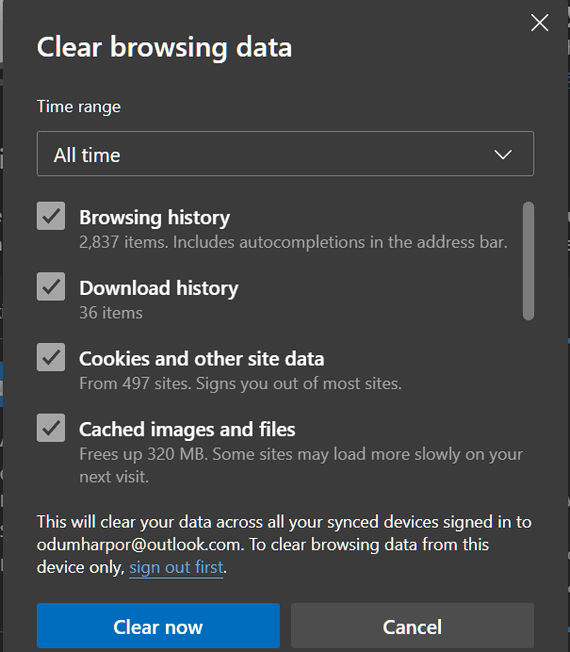
Keep in mind that after you clear your browser’s cache and history you’ll be logged out of all the sites you were logged in to, so the next time you visit those sites you’ll need to log in again.


I cleared my cache on firefox and microsot locked me out of all my emails.You know how it is trying to work with microsoft. I eventually gained control of my email accounts after three days of frustration. Guess how much I like microsoft.
Gary, Microsoft doesn’t kick you out of anything. Leaving yourself logged into websites is not very safe, not secure and you shouldn’t do it. When you clear your browser’s cache and history it clears the pages you are logged into – like your webmail accounts. Once you log in again and don’t clear your browser’s cache – you will stay logged in – but again that’s not very secure. Anyone who can get to your computer would be able to see your email. It’s hardly a big deal to log into websites or web mail sites like your ISP’s webmail site, Gmail, Outlook.com, etc. But if you don’t know or you’re not sure of your passwords it can be a hassle. That’s why for nearly two decades we’ve been harping on Password Managers – you can get a password manager like LastPass or BitWarden free of charge and then you never have to worry about constantly being logged into a website or webmail.
And Gary, in the article you’re commenting on we specifically said this: “Keep in mind that after you clear your browser’s cache and history you’ll be logged out of all the sites you were logged in to, so the next time you visit those sites you’ll need to log in again.”
Microsoft gets blamed for a lot of things but it has nothing to do with this.