Two Quick Windows Tips: An Easy Way to Rename all Files in a Folder and Moving Windows with Keyboard Shortcuts
These tips work on Windows 8.1, Windows 10, and Windows 11
#1: A Quick Way to Rename All Files In a Folder
Here’s a quick, easy and useful tip. If you have a folder full of files with arcane names that do not describe what the files are, you can quickly rename all files in a folder with descriptive names. This trick is very handy when you have a folder of photos from your camera. Most times files that come directly from your camera have obscure names that don’t describe the photos. But you can fix that by quickly renaming all the files in the folders using this tip.
Open the folder where the files you want to rename are located. Highlight one file and then press CTRL+A to select them all. Next, press the F2 key to rename one of the files in the list and give the file a new name. Then press Enter. Windows will automatically rename all the other files in the folder with the name you typed, appended with (1), (2), (3) and so on after the file name.
For this example, I chose a folder full of files with names that meant nothing to me. But suppose these were all pictures from a special trip to Niagara Falls. It would be useful to at least have the word “Niagara” in the file name, right? So, I pressed F2, renamed one file “Niagara’” then pressed “Enter” again and watched as Windows renamed the rest of the files.
It’s easy – see?
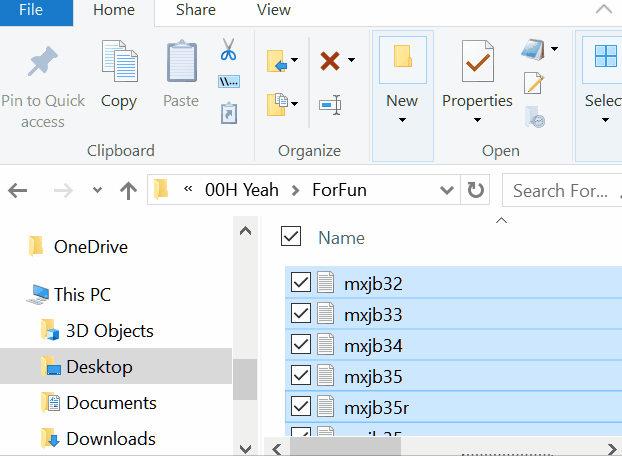
#2: Maximize, Minimize, and Move Program Windows by Using These Windows Key Shortcuts
Here’s a quick tip on managing open program windows. There are many ways to maximize, minimize, and more programs windows. But did you know about these?
Windows Key + UP arrow = Maximize the window.
Windows Key + DOWN arrow = Minimizes the window.
And if the Windows is not maximized…
Windows Key + LEFT arrow = Positions the window to the left half of your screen.
Windows Key + RIGHT arrow = Positions the window to the right half of your screen.


Thank you, that is most helpful.
Also a big thank you for ‘Thoughts on Easter Sunday’ – somewhat unexpected , but appreciated.
God bless you.
Margaret Jehan