Saturday Bonus Questions and Answers – 060422
It’s the first Saturday in June and summer is unofficially here – and for those of you south of the equator – winter is unofficially upon you. And, since it’s Saturday it means it’s time for our Saturday Bonus Questions & Answers.
Sometimes the best tips and tricks are hidden in the questions and answers we publish. And rarely do we post questions and answers on this website. Today, we’re featuring some of the questions and answers from past issues of our InfoAve Weekly newsletters.
These questions & answers were selected at random from past InfoAve Weekly newsletters.
Saturday Bonus Questions and Answers – 060422
Margaret K. can’t delete a file
I saved a message that I had created in Live Mail. I saved it to my Documents folder, but now I cannot delete it. There is no option to delete the message. Is there another way to do this? Thank you.
Our answer
Hi Margaret. If you can’t delete a file, it either means it’s in use by another program, it doesn’t really exist, or it’s a zero-byte file.
There’s a free program you can download and install called “LockHunter”. It can tell you what’s locking the file and help you delete it.
It’s really easy to use, once you install it you’ll be able to right-click on the file you can’t delete and click on “What’s locking this file”. You’ll have several options, and one is to delete the file.
Be sure you read the information on the product’s home page – you’ll see how easy it is to use.
You can read more about and download LockHunter (free) from this page.
We’ve used this program many times to delete files that were difficult to delete any other way.
Pete wants to give donate his Dell laptop to his church
I want to give my Dell laptop (3 years old with Windows10) to my church. They have an annual auction to raise money and since this laptop has hardly been used it should help the church raise some extra dollars. I’m concerned about my personal stuff being on the PC. Can you tell me an easy way to erase personal info from the laptop and reinstall Windows 10 so whoever buys it can use it? Thanks so much for all the great info over the years.
Our answer
Hi Pete. If you are going to be donating your laptop to the church, we recommend that you do a Windows 10 reset. When you do the reset you’ll have two options: Keep my files or “Remove everything”. Choose “Remove everything”. Windows will wipe out all your programs and personal files, wipe your hard drive, and then reinstall Windows 10 – all in one operation.
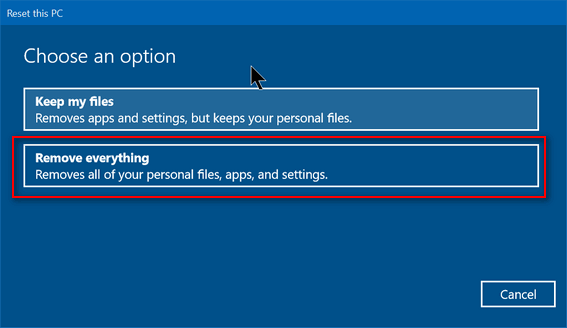
After you click “Remove everything”, you’ll see another window appear with two more options. You’ll want to choose the second option: “Remove files and clean the hard drive”
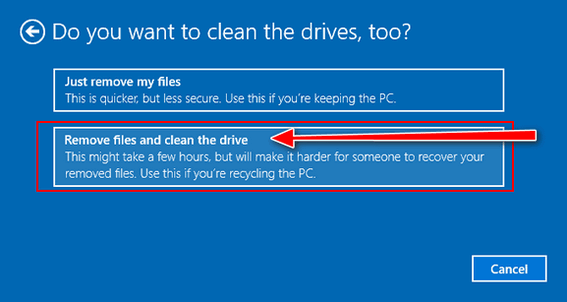
After you initiate the process, you don’t even have to be near the computer. It’s automatic. This process will take several hours. Once everything has been removed and the hard drive has been wiped, Windows 10 will be reinstalled. Once Windows is reinstalled, you may have to set up things like “Time zone”, “Language” — i.e. the typical things you had to do when you first got the computer – but you won’t need a product key since Windows 10 had already been installed and the key is coded in your computer’s BIOS.
Carol’s husband’s computer is blocked
Hi. My husband’s computer seems to be blocked. We cannot even run a virus scan. Wondering if this is legit or a scam?
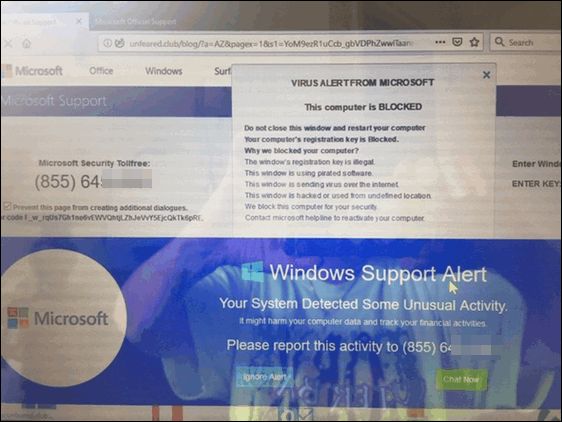
Any recommendations? Thanks, Carol D
Our answer
Hi Carol. This is just a typical Microsoft tech support scam with its traditional dire warnings. While the warning mentions Microsoft many times, the alert is coming from a scam website, see?
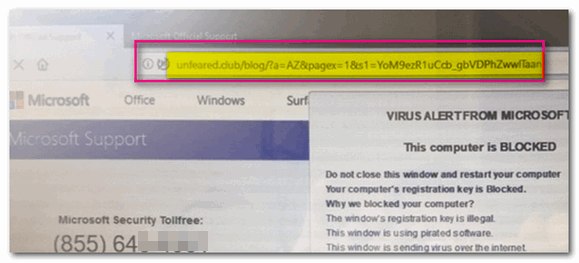
In the screenshot directly above, you can tell immediately that this warning is not legitimate and not coming from Microsoft. Microsoft is never going to show you a warning like this or display a number to call not right out of the clear blue sky.
Do NOT call the number on your screen. Shut down your computer and wait a few minutes and restart it. Be careful when you open your browser after restarting, it will ask you if you want to reload the pages that were open – don’t do it. Once you open your browser, clear the browsing history. No matter what browser you use, press CTRL + H with the browser open to open the browser history. You see options to delete browsing history on that page.
AGAIN – do not call that number, do not click on anything on that page. It’s a scam and they’re trying to scare you into giving them a credit card number.
We’ve covered these kinds of scams numerous times in our newsletters – if you missed our articles – now would be a great time for you to read and see how these kinds of scams work. See our article here.
We hope this information helps you avoid being tricked by any of the many tech support scams.
Myra needs to stop using Internet Explorer and wants to know what we recommend
Hi TC & Eightball. I need to change my browser from Internet Explorer for my AT&T Yahoo mail. They are suggesting Firefox or Chrome. I already have Chrome, but I want a different browser for this email address. Is Firefox a good choice? Thanks for all your good work. Have a good day. Myra
Our answer
Hi Myra. Thank you! Firefox is a good browser and many people use it. It’s one of the secondary browsers on both of my laptops. Another option you can try is Edge. Since you have Windows 10, Microsoft Edge is already installed, so you might want to give it a try. Edge is the browser that will eventually replace IE.
There are other browsers too. Here are just a few of them (with links to their download pages) that I am familiar with:
Pale Moon (a Firefox-based browser)
Vivaldi (a Chrome-based browser)
Brave
And of course,
And don’t forget Microsoft Edge. It is already installed on your Windows 10 computer. Edge is based on Chromium and it’s an excellent browser. To try it, just type Edge into Taskbar search or find it on the Start menu under “Microsoft Edge”.
Both of us have several browsers installed; in fact, I have all the above installed on my computer.
You might want to try a couple of different ones to find one you like. You can uninstall most browsers you install easily – and there is no limit on how many browsers you can install. Only one can be the default though.
We hope this helps you make a good choice.
Jim no longer gets a save or cancel dialog when closing files
I cannot close it when I make changes to files. Normally when I change a file and close it out, I would have Save, Discard, or Cancel. I have nothing on it except an X, but the rest is blank. I presently have six files open that I want to save the changes. Jim
Our answer
Hi Jim. Try this: Shut down your computer completely (turn it off). Wait 5 minutes and then restart it. See if this fixes the problem. I’m betting things will be back to normal.
But if not… see this page, follow the instructions and run SFC and DISM, then restart your computer.
Let us know if this helps you.
—–
Jim wrote back: “Thanks, rebooting solved the problem. I figured it would as I am not a novice at computing. I didn’t want to reboot, as I knew that I would have to redo the changes that I had made. In the days of XP, I sent tips to around 35 people and a lot of the tips came from Info Avenue. In the future, I plan to give a generous gift to you… Thanks again. Jim”
Jean is concerned because Windows shows her recovery drive is nearly out of space
I am a bit concerned about my laptop because my son was using it last week, but I don’t know whether this problem is a result of his usage or if it just happened. When I click on This PC Devices and Drives, this page has just changed and shows me that Recovery Drive has 3.08GB free from 27.69GB. I don’t know anything about this drive, but I am worried that my laptop is going to crash or cost me a heap of money to repair. I’m sorry if this doesn’t make sense to you but I’m an 83year old not very technical-minded with today’s world, I struggle a lot but I am really thankful for being able to receive your newsletter. You are wonderful xx. Kindest regards and Thank You, Jean.
Our answer
Hi Jean. Thank you! On HP computers, and I’m sure on a lot of other brands of computers too, there’s a recovery drive. It will show almost full as yours does. It’s supposed to. Sometimes Windows will show a red warning on the drive because it’s nearly full – or because users have added something to it. It’s possible that your son added things to that drive that he shouldn’t have done – but adding things won’t make it unusable. The only time you’d ever use the recovery drive is if you were going to do a factory reset. And with Windows 10 (or Windows 11) it’s not likely you’d have to do that since Windows 10 (and Windows 11) has 3 recovery options available to you so you don’t have to use the manufacturer’s “recovery drive”. Those options are:
1. Reset your computer and keep your files (This reinstalls Windows, and lets you keep your personal files.)
2. Reset your computer and remove everything (This reinstalls Windows and wipes all files and folders)
3. Reset your computer and wipe everything. (This formats your drive and clean installs Windows.)
What all this means is that it is very unlikely you’d have to do a factory reset and use the recovery drive.
—–
Jean wrote back: “Hi TC. Oh, you are so wonderful, giving me such a detailed answer to my query. I was so worried when I sent the query, but you really made my day, BLESS YOU I will be making a donation later – you are worth it. Thanks so very much. Jean.”
Bonnie wants to convert PDF files to JPG files
I would like to know the best and easiest file converter. I would like to convert PDF to JPG. Thank You
Our answer
Hi Bonnie. We don’t recommend installing a PDF converter. These kinds of programs seem to be magnets for malware. Rather, we suggest you use an online converter, particularly one that specializes in what you want to do. I tested a few this morning. Some want to play games and try to get you to install or download something, and some like this one will just do the conversion for you. When the conversion is complete, you can download your JPG file. It can also convert PDF to PNG and other file types as well.
We hope this helps you, Bonnie.
Karen asks about Google Chrome
Hi Darcy/TC, I am having issues with Google & also Chrome or Google Chrome and am getting confused with this. I was using Chrome & then Google Chrome shows up. You folks have helped me before and I hope that I can get one of you to help me get this mess sorted out. I am hoping you can get back to me and advise me as to what I should do here. Thanks so much, look forward to your reply. Karen
Our answer
Hi Karen. You are thinking that Chrome and Google Chrome are two different browsers. They are not. Google makes Chrome, just like Microsoft makes Microsoft Windows and Microsoft Edge. Whether you call it Windows or Microsoft Windows, or Edger or Microsoft Edge they are all the same. Another example: Mozilla makes Firefox. You can call it Firefox or Mozilla Firefox, and they are the same.
You can’t have two copies of Chrome on the same computer. Whether you call it Google Chrome or Chrome, it’s the same program.
The simpler you make things, the easier they are.
James wants his browser to open in a large window
Hi. How to make my browser open with a large window instead of a tiny one?
Our answer
Hi James. Open your browser and make the window the size you want it. Then hold down the shift key and while holding it down, click the x in the top-right corner to close the browser window. From then on when you open your browser it will be the size it was when you closed it.
I hope this helps you.
——-
James wrote back: “Thank you, thank you, thank you! That’s exactly what I wanted to do!”
Derek has a problem at Windows 10 Startup
Hello you wonderful people. Since the last upgrade to Win 10 when I open my computer a notice opens saying it cannot access a program
(C:\ Program Files \WindowsApps\ 21090PaddyXu.QuickLook_3.6.3.0_neutral_egxr34yet59cg….).
Is this serious? And how can I remove or fix it? Kind Regards. Derek.
Our answer
Hi Derek. Thanks! From what I can tell this is a Windows app that you installed and is set to start with Windows. But it appears it’s no longer working.
If I’m guessing right, you installed a Windows app called QuickLook which is an app that is supposed to add Apple Mac-like features to Windows 10. It’s from GitHub (now a Microsoft site). You can read more about it here. You’re getting this error message because QuickLook is set to start with Windows, but Windows can’t find it or encounters a problem when it tries to start the program. You should be able to remove it from your startups by using the Task Manager > Startup tab.
Look at your Windows apps on your start menu for anything you don’t recognize, right-click and choose “Uninstall”. You can also use HiBit Uninstaller or Geek Uninstaller to try to remove it.
These are my best guesses. And they are only guesses since I’ve never encountered QuickLook before -and I can’t examine your computer to see for myself what’s going on.
Please let us know if this helps you.
———–
Derek wrote back: “Hello TC; Thank you for your advice. I found GitHub and removed it with RegOrganizer. I restarted the computer, and the notice has gone. I then downloaded HiBit and cleaned up a few more rarely-used programs. What a great service you provide. Another donation is on its way. Best Wishes Derek”
Cindy wants to know what we think of IObit Advanced Computer Care
What do you think about a program called Advanced System Care by IObit?
Our answer
Hi Cindy. Our opinion of IObit products is not very good. We think IOBit software programs border on being PUPs. Advanced System Care is particularly bad since it also includes a very poor antivirus and claims to be a one-click computer fix. In our option, Advanced System Care is almost as bad as some of the one-click-fix scams we’ve covered in the past.
The advanced malware scanners we use, find and remove Advanced System Care as a PUP (Potentially Unwanted Program).
Hope this answers your question, Cindy.
Don’t have a Cloudeight SeniorPass? It’s a great deal. Learn more here.
Our Cloudeight SeniorPass is a great deal. You get unlimited support for one full year from the date you first use your SeniorPass. We can help keep your computer running well, fix all kinds of computer problems, clean up malware, and a whole lot more. Our SeniorPass is like having insurance for your computer. And it’s only $99 for an entire year.
To learn more about our SeniorPass, please see this page.
Carolyn’s Windows 10 computer updated, and a user account turned up missing
My husband has a laptop that he does not use regularly. He turned it on today and Windows did an update. We were both users on that laptop. NOW the only user that appears is me. How do we get it back the way it was with both users?
Our answer
Hi Carolyn. What kind of Update? Version update? If it was a version update you can roll back to the previous version of Windows 10 by going to Settings > Update & Security > Recovery > Go back to the previous version of Windows.
What happens if you press Windows Key + L. How many accounts do you see on that screen?
I’ve heard a lot of things happening when Windows updates, but I’ve never heard of it wiping out a user account. If this was not a version update, you won’t have the option to roll back to the previous version. And if a user account was wiped out, you’re not going to get it back. But you can create a new user account and import files from the old user account (assuming the old account is still in C:\Users\Name of lost account. However, this will not bring back the programs that were installed – all programs would have to be reinstalled if you created a new user account and imported data.
But before you do anything, try Windows Key + L to bring up the login screen. Let us know what you find out.
————–
Carolyn wrote back: “Thank you so much, The Windows(key) plus L did the trick. You have come to our aid again. I knew I could depend on you…”
Nick says one of his email addresses has been breached
Thanks for the article on Phishing is the Internet’s Most Successful Con. I read it through and in one part it suggests a site called “Have I Been Pwned”. I tried it and it says that one of my email addresses was breached. It asks me to “subscribe”. I need your advice on this. Thanks, Nick
Our answer
Hi Nick. We featured “Have I Been PWNED” in our newsletters and on our InfoAve website before. See this article.
Just because your email address was found on the dark web, or anywhere else, doesn’t mean it was breached or compromised. “Have I Been PWNED” is a legitimate site, but we don’t see any advantages of subscribing unless you want to receive mail from them.
If you suspect one of your email accounts has been compromised, the best thing to do is change your password and make sure it’s a strong password. We offer password advice in many tips, here is one.
Strong passwords are the key to your security. They are just as important as your security software… maybe even more. If your passwords are weak – or worse – if your passwords are weak and you use any of your passwords on more than one site, you’re just asking for trouble.
Our advice: Change your password right away on the account you think might have been compromised… and make sure you use a strong password. And then even if it were breached the hackers/criminals would no longer be able to access it.
John is looking for an easy way to find all our tips and tricks
Hello Everyone at Cloud Eight. I have been reading your awesome letters for years and have a question I should know but am drawing a blank.
I save all of your newsletters but am beginning to crowd the PC. How can I go search for any problem I have seen discussed in a newsletter, maybe even a couple of years ago. I am sure it is possible, but again, my feeble old mind is drawing a blank. I could then delete the saved letters, freeing up valuable space.
Thank you so much for all the excellent help you provide. A customer for life 🙂 John
Our answer
Hi John. Thanks so much for your long-time friendship and support.
Everything in our newsletters is archived on our website at https://thundercloud.net/infoave/new/
On the top right side of the page, there’s a great site search engine. Just type what you’re looking for and if we have written about it, you’ll find it in seconds!
See this page for more information on using our site search to find what you’re looking for.
And – just a reminder: If you want to print something, make a PDF from an article or share it by email, just click the green Print Friendly button near the top of each article.
We hope this helps you!
Aria has a failing hard drive
My PC does not boot. When I turn it on, I get an error: AHCI Port0 Device error press F2 to set up when I press F2 I get CMOS set up utility. several options there but have no idea what to do. Can you help? I had Windows 10 version 1703. Please let me know my options. Thanks!
Our answer
Hi Aria. The AHCI device error you’re getting is generated from the BIOS’ S.M.A.R.T. hard drive detection. Hard drives can fail at any time. We’ve had them fail when they were less than a year old and we’ve seen hard drives last for 10-12 years. The S.M.A.R.T. feature is a warning system that hard drive failure is imminent.
The error you’re getting has nothing to do with Windows – it occurs before Windows starts. The error means that the S.M.A.R.T. hard drive system has detected that your hard drive at port 0 (main hard drive) is failing and the drive may not be accessible. It indicates also that your hard drive may fail at any time. You can try pressing F1 to try to boot into Windows. If you do get lucky and boot into Windows, you should back up your files and replace the hard drive (or have someone replace it). A new 1 TB hard drive is not that expensive, you can get a brand name for around $50… or less. And these days they are very easy to install.
If you have access to another computer, you can use our Windows 10 page to download an ISO file and make a Windows 10 DVD. You can use that DVD to boot your computer. Then you can try using the disk repair tools and/or other troubleshooting tools on the Windows 10 DVD. But even if you get Windows started, if your hard drive is failing, you’re going to need to replace it – in which case having that Windows 10 DVD will be very handy.
If you must get a new hard drive, you can use the DVD to install Windows 10. You will not need a new product key if you install Windows 10 on the same computer. Microsoft hard codes the Windows product key to your hardware (motherboard), so if you put a new hard drive in and reinstall Windows, you’ll not need a Windows product key.
We hope this helps you.
————
Aria wrote back and she replaced the hard drive and reinstalled Windows from the DVD and she’s now in the process of getting her computer set up. Good job, Aria!
Wait! Before you go…
Every week we help dozens of people with their computers without charge or any expectation of payment. And we have helped many folks who have fallen for tech support scams or other scams designed to steal their money.
And we now depend more on readers like you to help keep us going. Your donation helps us to help more people with their computers and helps us keep everyone safer online.
Please help support our small business and help us to keep on helping you.



