We’ve Discovered the Best Privacy Search Engine with the Most Accurate Search Results
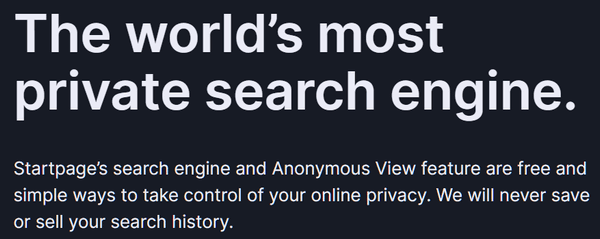
We all want more privacy when searching the internet – but as most of us know from the school of hard knocks, complete privacy on the internet is impossible (or nearly so). We all know that Google search provides excellent accurate search results -but at a price. Google does not have a stellar reputation for privacy. It’s just the way it is.
But we’ve been using Google all along because we don’t have time to mess around with inaccurate search results. And that’s the problem with all the privacy search engines we’ve tried. DuckDuckGo, Brave Search, and all the other “privacy” search engines may indeed be much more private than Google but the price you pay is the sometimes inaccurate search results cluttered with irrelevant search results. And what’s the purpose of a search engine? To find what you’re looking for, right?
But what if you could use a search engine that gave you much more privacy than Google but gave you nearly the search results… with 99% of the accuracy of Google, would you switch?
Well, I did it yesterday. On two of my browsers (Edge and Chrome) I’ve abandoned Google and moved to Startpage search. I’ve left Google as the default search engine on Firefox to compare my searches on Edge and Chrome using Startpage Search with Google results in Firefox. And after a full day of searching and testing, I’m convinced that Startpage is, by far, the best privacy search engine and gives you reliably accurate results nearly identical to Google.
Is Startpage search 100% private?
They say it is. But I doubt it. But I’m certain it’s as private or more private than DuckDuckGo, Brave Search, and the others. But what sets it apart as I have already alluded to is the Startpage search produces very accurate search results. And if Startpage search gives me a little more privacy with excellent search results then I’m in – what about you?
Here’s what Startpage search says…
Privacy and convenience together in one simple search engine. Private search engine with no tracking, storing, or selling users’ search history. Search the web in complete privacy.
To ensure you have “always-on” search privacy, use this extension directly from your URL bar.
The extension has the following features:
– Does NOT save, share, or sell your personal or search engine data
– Doesn’t drop 3rd party trackers and cookies
– Ensures unprofiled results, guaranteeing the same information for everyone in the world
– Allows users to browse search results in private with the “Anonymous View” proxy feature
– Protects worldwide users with European and Dutch legislation
– Is GDPR and CCPA compliant
Well, that sounds like something we all should be interested in – at least interested enough to give it a shot, right?
If you’d like to try Startpage search in your browser of choice – below you’ll find instructions for Microsoft Edge, Google Chrome, and Mozilla Firefox.
Microsoft Edge
In the Microsoft Edge address bar, copy and paste or type the following – and press Enter:
edge://settings/search
When the Settings/Search page appears, scroll down near the bottom and click on “Search engine used in the address bar”, choose “Startpage” from the list, and set it as default.
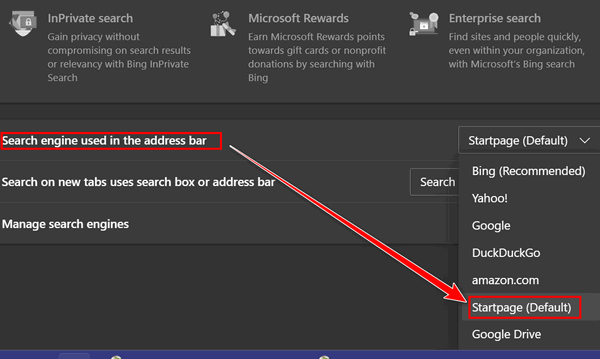
Note: If you don’t see Startpage listed, see this page to find out how to add it.
Google Chrome
Startpage search is an extension you can add to Chrome, it will automatically change your default search engine to Startpage – Chrome will make it clear it does not want you to switch but it’s easy to switch anyway.
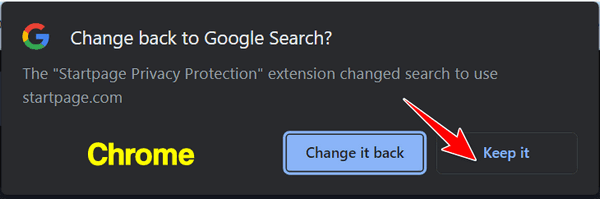
You can grab the free Startpage extension for Chrome here
Mozilla Firefox
Startpage is an add-on (extension) for Firefox. When you install it, it will try to change your default search engine to Startpage search. You can allow it, or not, but since the point of this little exercise is to set your default search engine to Startpage search – you should allow it, right?
You can get the free Startpage add-on (extension) for Firefox here.
How do Google search and Startpage search compare?
Here’s a comparison between Google search and Startpage search using the query “strawberry freezer jam” (no quotes)…
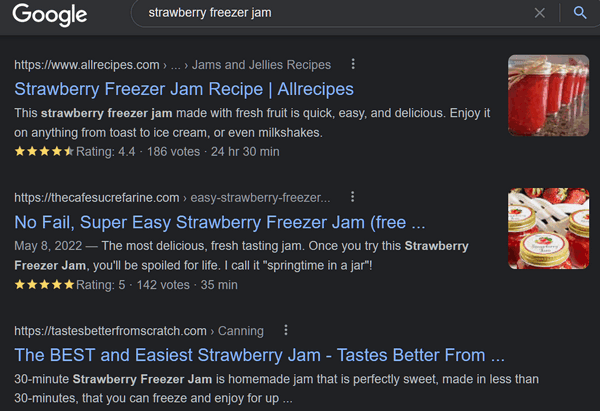
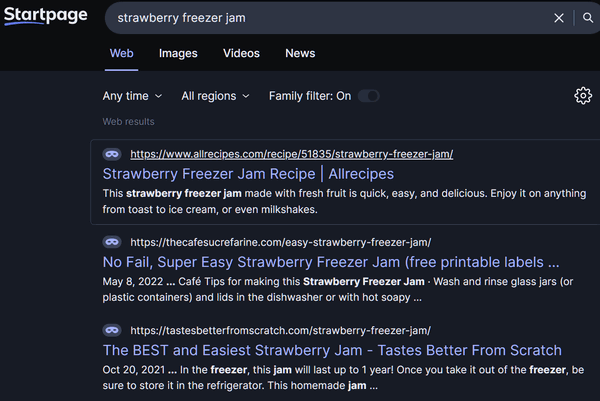
The above images compare the top three results in both search engines, there were many more similarly comparable results between Google search and Startpage search as well.
And don’t forget…
If you don’t agree with our opinion and you would rather go back to whatever search engine you’re using now, Startpage search does not make that difficult. Either remove the Startpage extension or leave it and go to your browser’s settings and change the default search engine to whatever search engine you like.
Want to know more?
And if you like to dip your toes in the water before jumping in, you can read more about how Startpage helps keep your searches private here.


I have been using Qwant as my search engine for a while now and I was wondering what you think of it?
When I went to Edge the I did as was posted but there was no Startpage listed in there.
Same here.
Apparently, some users don’t see Startpage listed in Edge.
See this page
to learn how to add Startpage to the list of search engines so you can then select it as default.
Apparently, some users don’t see Startpage listed in Edge.
See this page
to learn how to add Startpage to the list of search engines so you can then select it as default.