So, your favorite team is the St. Louis Cardinals eh? Atlanta Braves? Cleveland Browns? We’re sorry to say our freeware pick this week won’t help you view those kinds of teams. In fact, our freeware pick of the week won’t help you view any teams.
So why is our freeware pick of the week called “TeamViewer”. We don’t know. Why Google called Google or blue called blue or a canary called a canary. Why are we here? What is the meaning of life? Why is Eightball so mean? These are esoteric enigmas that will be with us all forever.
What you can do with TeamViewer is not so esoteric though .You can connect to friend’s computer and help them solve a problem, chat with them, view their desktop, use their programs and generally do anything you could do if you were sitting right there with them. Scary huh? Not so much. Each session generates a unique ID and password which you must send to your friend. They in turn will have to send you their user ID and password. Each session generates a new password and ID so it cannot be used by unwilling friends 🙂 or by enemies who once were friends. It’s pretty nifty and very easy to use.
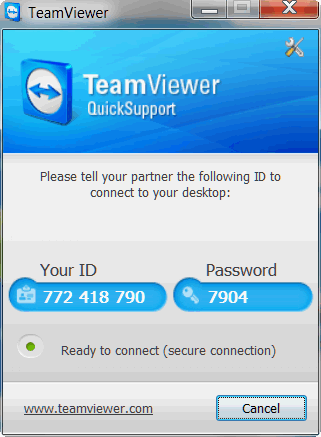
Since you subscribe to InfoAve or InfoAve Premium, hopefully you’ve gained some computer knowledge that you can use to help a friend who isn’t as savvy as you. TeamViewer makes it easy for you to help them, even if they are thousands of miles away. You can virtually access any program on their computer, make settings changes, send them files, talk over your mic (or sing to them!) or show them how to do something on their computer as if you were sitting right there with them. And the nice part is, you don’t even have to take a bath or smell good. Heck, you can even sit there in your undies and help your friend fix a problem or teach them to do something and they’ll never know that you look like a slob or that you’re snickering at their incompetence or those 7009 icons on their desktop. You can even clear their desktop for them! Just make sure you show them how to put them back.
Well, enough babbling, you either get the idea by now or you don’t. If you don’t, keep reading because we’re about to introduce you to the one and only Billy Shears. I mean the TeamViewer team;
Take it way guys and gals from TeamViewer:
“…TeamViewer is the fast, simple and friendly solution for remote access over the Internet – all applications in one single, very affordable module:
Remote access to PCs and servers via Internet -Instantly take control over a computer anywhere on the Internet, even through firewalls. No installation required, just use it fast and secure.
Training, sales and teamwork -TeamViewer can also be used to present your desktop to a partner on the Internet – great for team collaboration, trainings and sales presentations.
File transfer, chat and more – Share your files, chat, switch the direction during a teamwork session, and a lot more is included in TeamViewer…”
Wow. How do they do that? How to the write so much in so few words? I’m going to have to go see them and get some tips! Anyway, there’s a lot more to TeamViewer than we’ve covered here – despite our attempt at a long, rambling discourse. For those of you who are interested, you can read all the details about TeamViewer and/or download it from the TeamViewer Web site. I played around with it this morning and found it easy to use and it works like a charm. Hey, maybe that’s why it’s our freeware pick of the week!
Notice: TeamViewer is free for home/personal use only. So if you’re thinking you’re going to use it on your work computers, you can’t. Well, you can but you’ll have to pay to use it and then it wouldn’t be free which means it wouldn’t belong here in the freeware pick of the week section. So, we just want to be clear here – TeamViewer is totally free for home and personal use. It is not if you want it for commercial use. Capiche?
The stuff you need to know:
TeamViewer
Works on: Windows XP, Vista, Windows 7
32 bit and 64 bit
What is it? A remote access program that allows you to view and work with a friend’s computer over the Internet.
File size: 3 MB
Note: We don’t recommend this program for dialup users.


I have tested several programs to access other computers & Team Viewer is definitely the best. It is an expensive program to buy, but if you are not charging for your services, you can use it for free.
I recently installed Team viewer on my computer and walked my Mom through installation on her computer over the phone. She is getting up there in age (85) and she gets pretty stressed when she can’t figure out why her computer does strange things at times! This program is a Godsend for us. All she has to do is give me her special code # at the beginning of a session and after that I can run maintenance apps, check her start-up items and everything else you can think of….its the next best thing to being there which is great because she is several hundred miles from where I live. Now my little sis who also lives far from me tells me she could use my help on her computer too! What an awesome program this is….and so very easy to use I just can’t say enough good about it! thanks so much to Cloudeight for recommending it for us home users! It saves my mom from major stress and saves me hours of phone time trying to walk my Mom through some kinda complicated things for someone her age. Totally excellent!