A Simple Multitasking Trick for Windows 10 and Windows 11
Did you know that in Windows 10 and Windows 10 the Windows key + Tab key shortcut shows all your open programs on your desktop? That’s right, when you use the Windows key + Tab key shortcut, you can see all open programs on your desktop at once.
Let’s take a look…
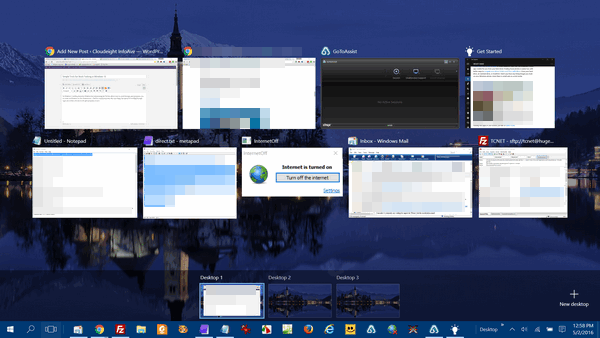
Above: Windows 10
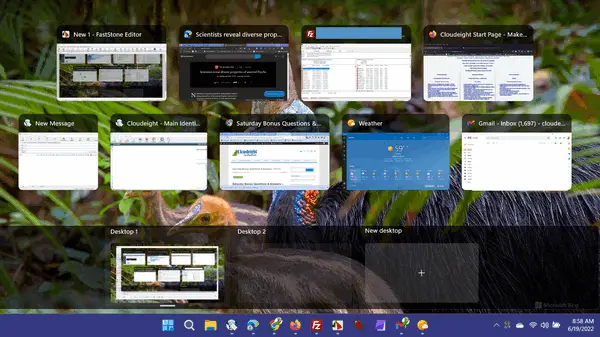
Above: Windows 11
If you’re using Windows 10 or Windows 11 and you want to see how many programs you have open – just press and hold the Windows Key and tap the Tab key.And you can click on any “thumbnail” and bring that program or app into focus. You can also close any of the programs by clicking on the “X” in the top-right corner of any of those open programs/apps without bringing them into focus… that’s correct, you can’t close any open program or app from its “thumbnail” on the desktop you see when you use the Windows key + Tab key shortcut.
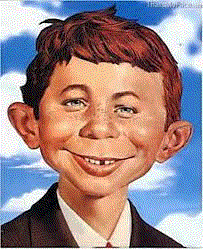
Yes, that’s a lot of open programs,
but what, me worry?


Dear TC and Darcy,
Have been very kind to you of late and left you in peace. This is going to be an accolade for all that you do for your loyal followers. The above tip regarding open programs on the desktop for me is a good one as I do get lazy now if I have to do too much finding etc. I love your tips and tricks but unfortunately, I think that old age is now catching up, and do not retain the goodies as I should. All is not lost though because I do manage to keep some on board. Thank you once again for your time and patience with all the support that you give to one and all. Take care and stay safe,
Kindest regards,
Maggie (N.Z.
Thanks 🙂