Two Really Good Free Cleanup Programs for Windows
A couple of years ago, Microsoft warned Windows 10 users not to install CCleaner. CCleaner was once a highly regarded Windows system cleaner that was purchased by Avast. And that has led to a lot of controversies as Avast started using CCleaner to spy on its users, as an advertising vector for Avast antivirus, and as a way to entice users to download software bundles, etc. You can read more about that here. The article is not new, but then again, we’ve seen nothing coming from Avast that shows the company has changed its ways. They still bundle useless software with their “free” antivirus in an attempt to make money from freeware.
While Windows Storage Sense does a good job of keeping Windows 10 and Windows 11 computers clean, many people prefer using a third-party cleanup app. There are dozens of free cleaner apps available… many of them don’t work well and some come bundled with useless even malicious software.
So we’ve sifted through the mess and found two good free system cleanup tools and we’ve tested them for you. The two are BleachBit, and PrivaZer. Let’s take a look at each of them.
BleachBit
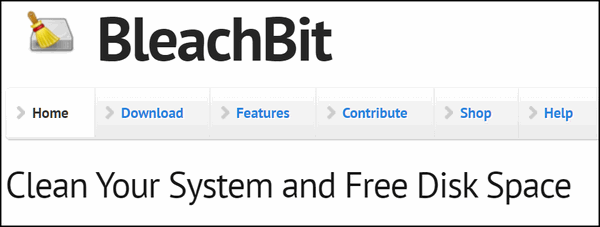
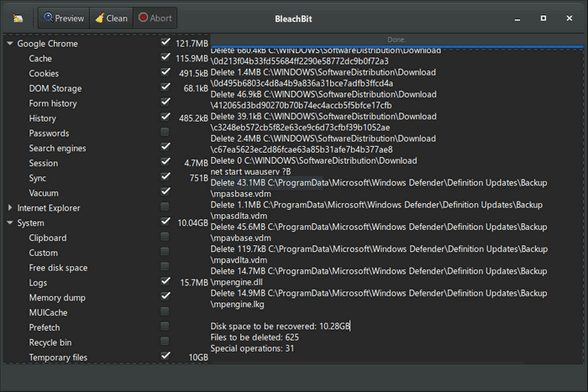
BleachBit is a Cloudeight freeware pick. If used with its default settings it is easy enough to use that just about anyone can safely use it.
From BleachBit…
“BleachBit has many useful features designed to help you easily clean your computer to free space and maintain privacy…
“When your computer is getting full, BleachBit quickly frees disk space. When your information is only your business, BleachBit guards your privacy. With BleachBit you can free cache, delete cookies, clear Internet history, shred temporary files, delete logs, and discard junk you didn’t know was there. Designed for Linux and Windows systems, it wipes clean thousands of applications including Firefox, Adobe Flash, Google Chrome, Opera, and more. Beyond simply deleting files, BleachBit includes advanced features such as shredding files to prevent recovery, wiping free disk space to hide traces of files deleted by other applications, and vacuuming Firefox to make it faster. Better than free, BleachBit is open source…”
BleachBit works with Windows 8.1, Windows 10, and Windows 11.
Read more about BeachBit and/or download it here.
PrivaZer

Privizer is almost like a cult favorite. It has a very loyal following and for good reason. PivaZer is a very powerful deep system cleaner even when used with its default settings. PivaZer is extremely robust and continues to be a favorite among advanced users who like to twiddle around with PrivaZer’s advanced settings.
After testing it again today, we think almost all of you – even those of you who are not advanced users – will find PrivaZer useful right out of the box… without messing around with any of its advanced features.
PrivaZer is certainly one of the most complete and powerful free system cleaners available. We have tested it several times and found it to be safe if used with care (default settings).
From PrivaZer’s website:
With simply one click, PrivaZer is able to clean securely
. Internet browsers
. Index.dat
. Cookies
. Cookies Tor
. Cookies Flash
. Cookies Silverlight
. DOM Storage
. IndexedDB
. AppCache. Registry
. RAM
. Pagefile.sys and Hiberfil.sys files. Use of software
. Messengers
. Histories of visited websites, videos, software, opened docs, etc
. Jumplists. Recycle bin
. Temp files
. Log files
. Invalid Prefetch entries
. Indexing service
. ThumbCaches, Thumbs.db. Residual traces of deleted files
. Free space
. File table (MFT or FAT)
. INDEX attributes in MFT
. USN Journal, etc
PrivaZer is a cleanup tool that comes highly recommended. To get the most from PrivaZer, be sure to read the documentation and instructions.
PrivaZer works with Windows 8.1, Windows 10, and Windows 11.


I’ve been using Registry Organizer since you first started recommending it. It keeps my 6 year old Windows 10 running great. Other than being free, how do these programs differ from Registry Organizer?
Reg Organizer is not free. It’s a system optimizer, registry cleaner, and tweaker.
The only thing I don’t like about privazer is when I go to my bank site I have to enter my credentials all over again like it was the first time I was ever there.