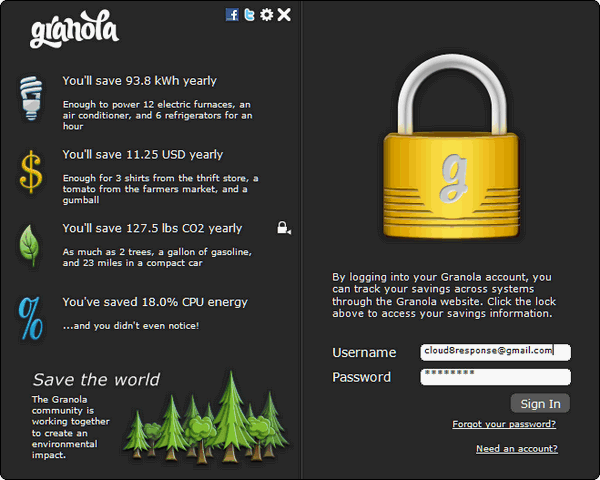We’re not tree huggers. Nope. Right now it’s 94 degrees with a heat index of 107 – it’s hotter and more humid than the Amazon (really) right here in Northern Ohio today. If I were a tree hugger, I’d have my air conditioner set at 85 and be walking around wearing a wet towel. But my a/c is set at a comfy 70 degrees and there it will stay. How much CO2 emission could I save by turning up the a/c to 85? I don’t know. Probably a lot. But right now my comfort matters more to me than C02 emissions.
But if I can save some energy without going out of my way, why not? That’s what “Granola” is all about. You install it, get a password (they send you one) and you save energy. And Granola doesn’t affect your computer’s performance even one little bit. I’ve had it running now for three hours, and I keep forgetting it’s there. So far I’ve not saved any money, and only a fraction of a pound of CO2 emissions, but right now it’s cut the energy consumption of my laptop by over 18%. To mean that not only means I’m using less juice, saving a little money, and best of all, when I need to run on battery power only, my battery will last longer. And I’ve saved the atmosphere a few big belches of CO2. What’s wrong with that? Nothing at all. Call me a tree hugger if you like, but saving money and extending battery life are good things. If you don’t think they’re good things, I guess you won’t download and install Granola. Those of you who are tree huggers, penny pinchers, or just want cut back on the energy consumption of your desktop computers – or make your laptop battery last a little longer – will be downloading Granola.
Here’s what the tree-hugging developers of Granola have to say:
“There are any number of great ways to help save the world. Recycling, eating locally, replacing your light bulbs, walking everywhere – these are all powerful ways to lower your cost to the environment, but they all cost YOU something in return, whether time or money. Furthermore, it can be difficult to visualize the effects of your actions. Wouldn’t it be nice if there was a way to measurably reduce your environmental impact without a lot of cost or work?
Granola gives you a way to do just that. With Granola intelligent software power management, you can reduce the energy consumption of your laptops, PCs, and servers by 15-35% without any impact on the way you use these devices. Whether you use Granola as part of your own personal quest to save the world, or as a way to help conserve in your business, you can know that you are part of a thriving community of individuals and businesses worldwide all saving energy.”
You get the idea. We’ve been using this program for over 24 hours now, and we’ve saved a cent or two in electricity – and some carbon emissions – so we’re doing our share, right.
Granola was going to be our freeware pick this week, but we found something that had more mass appeal, even though Granola should have mass appeal, we know people. People want instant things, and Granola isn’t really instant — it’s a marathon, not a sprint.
But Granola almost made our freeware pick this week, so we’re adding Granola as a Windows tip. Save energy, increase your laptop battery life, and reduce your — oh! how I hate to say this – carbon footprint.
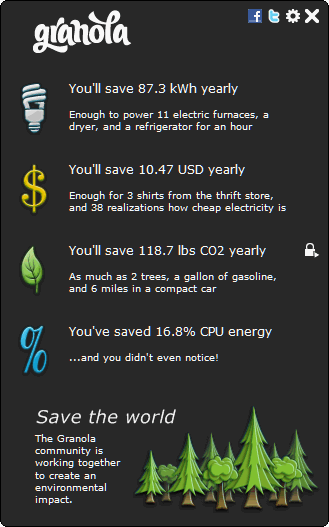
Granola works with Windows XP, Windows Vista, Windows 7 (32bit/64bit). It’s an 8.5MB download. Read more about and or download Granola from here .