How to turn off DEP (Data Execution Prevention) for a particular program
Windows Vista, Windows 7, Windows 8
We were reminded how important DEP is, when when recently had to turn it off to run a program we were testing. While Data Execution Protection is a Windows safety feature; but if you have a known, good program, that simply won’t run, you should know how to turn off DEP for that particular program.
What brought this to light in the first place was we had a customer write us and say that Cloudeight FolderMagic, Smileycons, and/or Cloudeight Zappit wouldn’t work on Windows 8 . We know they do – so we couldn’t figure out why they didn’t work on his computer. We told him to try turning off DEP for those programs – after he did they both worked perfectly.
And while I was finishing up this newsletter yesterday and testing a freeware program, one of the programs I tested (a mail checker) didn’t work on Windows 7 or Windows 8 though the developer said it did. I almost forgot about DEP. When I turned off DEP for that program, it worked fine.
So this is something for you to remember too: If you have a program (that you know and trust) that won’t run, try turning off DEP.
Here’s how you do it:
In Vista or Windows 7 you can access the DEP dialog by right-clicking “Computer” in the start menu (or on the desktop) and choosing “Properties”. (In Windows 8, you can search for protection in Windows search and click SystemPropertiesProtection.exe when it appears.)
In the dialog that appears, click the Advanced tab. Under Performance, click “Settings”.

The following dialog will appear, click “Data Execution Prevention”.
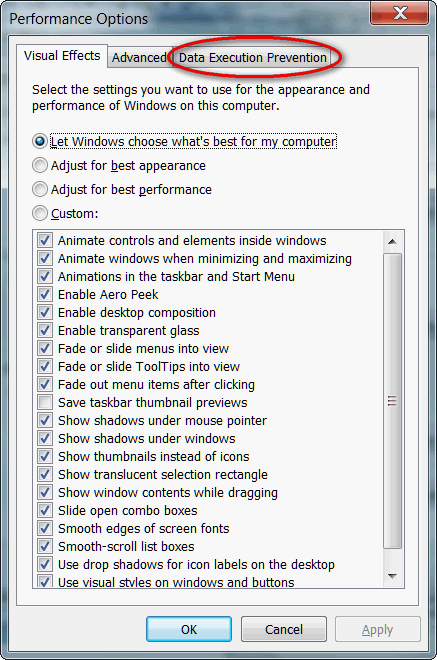
You’ll see the DEP dialog appear.
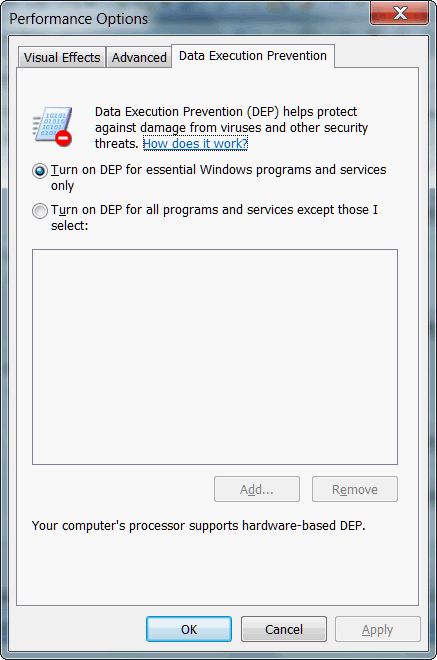
If you want to turn off DEP for a program or programs, tick the box that says “Turn on DEP for all programs and services except those I select.” Then do add a program, click the Add button (the “Add” button will not be grayed out after you’ve ticked the box), then browse to the exe file of the program for which you want to turn off DEP.
This is such a useful tip, it’s worth repeating. Sometimes you find a program that will not run and you really would like to run it. Try turning off DEP – and we’ll bet you the program will run fine.
NOTE: If you use a 3rd-party firewall, Norton, McAfee, or some other security suite — before you turn off DEP, make sure it’s not your 3rd-party firewall or your security program causing the problem. Some security programs will block programs they don’t recognize and cause them to shut down.


This is more of a question than comment.
I have a Dell Desktop computer with Windows XP Home which I dearly love but I know at a certain point in time I am going to have to go to Windows 7 but have put it off because of the fact most of my programs won’t work on Windows 7.
I have bought Paint Shop Pro 8 with Animations shop that was made for Windows XP Home. Is there a way of making it work on Windows 7 by turning off Dep? Really don’t want to have to buy another version of Paint Shop .
Thank you for your input .
Please let Charlene know that I finally traded out my 11-year-old XP machine this summer for a Windows 7 one. The one program I was hoping would still work was my Paint Shop Pro 7. And… it does!! Didn’t need to buy a newer version or make any changes. Made me very happy.
I can’t guarantee that her PSP 8 will do the same, but I’d think if my even older version runs then hers should too.
If not then contact the soft ware developer and ask for updated drivers that is if they are available, did that with a Lexmark printer, now it works fine . They will give you instructions on how to install .
Wow! that is really a good hint, thank you so much
Thank you all for the replys.
BJ you are one of the lucky ones then as a friend also has paint shop 7 and she said in order to get hers to work she had to do some kind of tweaks and parts of the program just don’t work at all.
Ken to my knowledge there are no updated drivers for paint shop pro 8. Will have to re check on that one but thanks you for your in put.
At the price of these programs I have to know that I can run them on windows 7 before I invest in a new computer.
Charlene
Printed out the great instr. on the DEP turn off……somehow it reports that Vista 64 is not on the list; only the system 32. I only want to copy print off web sites, and put them onto a Word/Works doc. and save it……the DEP prevents it……It does work however in OpenOffice.org………..it doesn’t open for my e-mails to my readers tho……….any suggestions? Hate to upgrade I’m still learning this Vista! It’s a nightmare to find “how to do stuff” in the help section; to me anyway. Just frustrated, Jaemy
Charlene, Try the tip given a few days ago and go to Control Panel > Troubleshooting > and checking program compatibility. I have PSP 7 also and it seems to work for me on my Windows 7 64-bit. Hope this helps you.