How Many Browser Extensions Do You Have Installed?
Did you know that having too many extensions installed can make your browsing slower and may even slow down your computer? It’s true. So it’s a good idea to disable or remove extensions you don’t need or don’t use. Today we’re going to show you a quick and easy way you can find out what browser extensions are installed in your favorite browser. We’ll also show you how to turn extensions on or off – or remove them.
If you use Google Chrome…
Type Chrome://Extensions in Chrome’s address bar and press Enter.
When Chrome Extensions opens you can turn any extension on or off – or remove it.
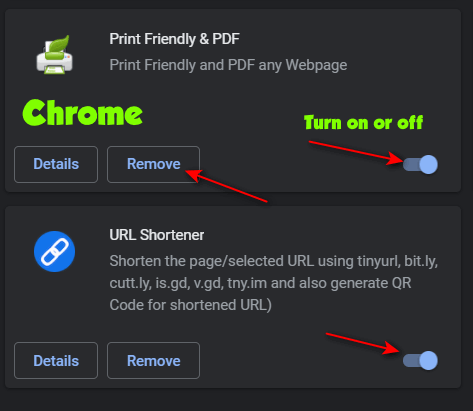
If you use Microsoft Edge…
Type Edge://Extensions in the Edge address bar and press Enter.
When Edge “Installed Extensions” opens, you can turn any extension on or off – or remove it.
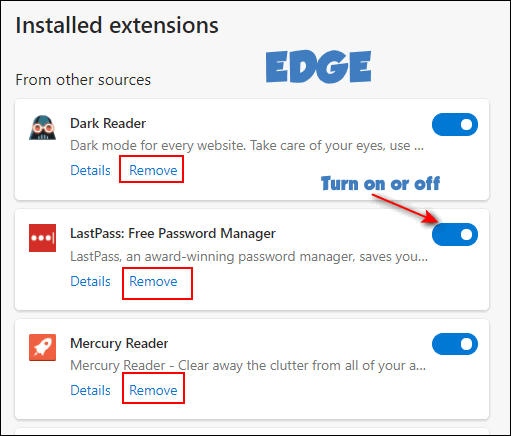
If you use Firefox…
Type about:addons in the Firefox address bar and press Enter.
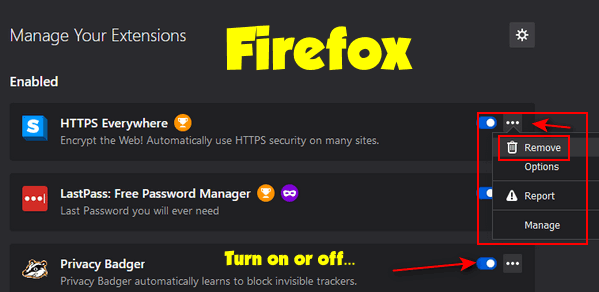
When Firefox “Manage Your Extensions” opens you can turn any extension on or off – or remove it.


Your EXTENSIONS piece is a very good intro to a very large topic. Would you consider writing more about EXTENSIONS? Some ideas to consider:
Best ones or best 5
Optimum number vs excessive number
Their purpose, value, banefits
Ones to avoid….I avoid many that now us AI…..just too much
I think computer users who do not know about EXTENSIONS are missing out on some practical, useful and often easy-to-use computer assistance.
Wow, I only had one extension. It was called Edge Extension.