Saturday Bonus Questions and Answers – 081223
Hello there friends… it’s Saturday again and time for another edition of our Saturday Bonus Questions & Answers.
Today, as we do every Saturday, we’re featuring some of the questions and answers from past issues of our InfoAve Weekly newsletters.
These questions & answers were selected at random from past InfoAve Weekly newsletters.
Please consider giving us a helping hand!
If our computer support & help or our tips and tricks have helped you or made your computer life easier or more productive, please help us with a small donation Your gifts allow us to continue to help you. Take a moment and help us if you can.
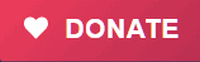
Donate today and help us to keep helping you!
Saturday Bonus Questions and Answers – 081223
Eileen has tried (almost) everything to fix her PC
Well, I got to the Advanced Boot Menu and tried both options and neither of them worked. It went through diagnosing my PC, Auto Repair, and Reset PC. Response: “Auto Repair couldn’t repair your PC” and “Startup Repair couldn’t repair your PC”. What’s next? Can I buy some kind of disc that will fix my problem? Eileen
Our answer
Hi Eileen. Once you get to the advanced boot menu. click “Troubleshoot” then click ‘Reset” and choose the option to keep your files.
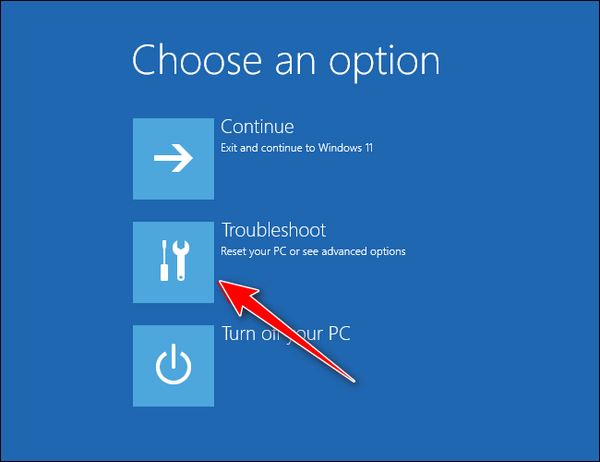
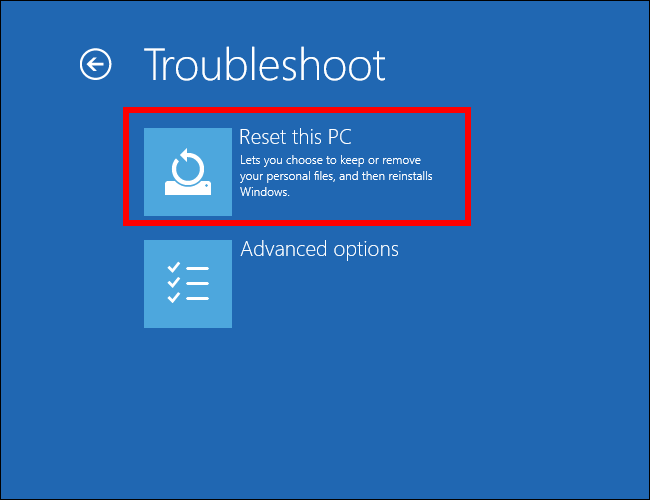
Resetting your PC and choosing the option to keep your files is the quickest and easiest way to fix it. A reset will wipe out Windows and all programs that you installed, save your files, reinstall a fresh copy of Windows, and then put your files back. The only thing you have to do after the reset is re-install any programs you need.
Please let us know if you need more help.
David wants to know if we still recommend RoboForm
Some years ago, you advocated RoboForm as – among other things – a ‘Log-In’ saver.
I have recently been encountering problems with this and RoboForm help has only really told me to make sure RoboForm was enabled in ‘Edge’ even though my present Browser of choice is Google Chrome.
Are you still promoting RoboForm for saving ‘log-ins’ or do you suggest something different?
Your reply will be greatly appreciated as always!
Our answer
Hi David. Edge and Chrome can use the same extensions – they are both Chromium browsers. Here is the Google Store page for the free version of RoboForm for Google Chrome.
Darcy still uses RoboForm and it’s one of three password managers we recommend. I use Bitwarden on my newer laptop and LastPass on my older laptop although I’m switching the old laptop to Bitwarden also since I can use the free version of Bitwarden on my tablet and smartphone too.
The three we recommend are…
We hope this helps you, David.
Jim has only two entries on his Windows 10 “Send to” menu
When I right-click a folder or file on my computer, my “send to” link only has the choice of Bluetooth. How do I get more on it?
Our answer
Hi Jim. This problem is usually caused by having two Bluetooth entries in the “Send to” folder. One of them is correct, the other is not. To fix your “Send to” menu problem, you have to delete the one that is not correct.
Open File Explorer and click on “View” at the top. Then click on the arrow under Options (on the far right) and choose “Change folder and search options”. In the Folder Options dialog, click on the “View” tab at the top and make sure “View hidden files, folders, and drives” is selected. If not, select it and click Apply/OK.
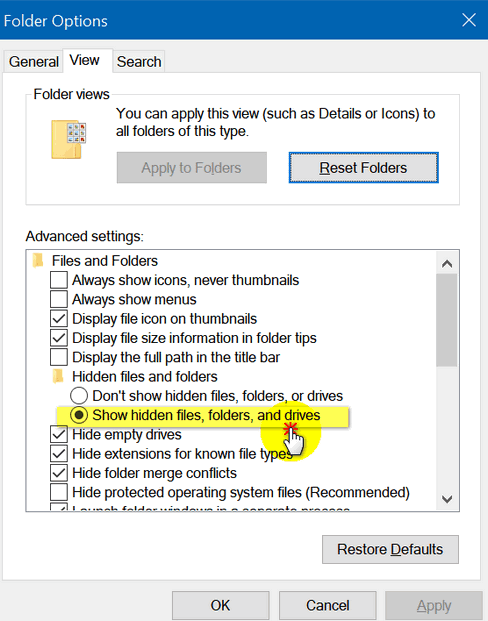
Next, navigate to…
C:\Users\<your user name>\AppData\Roaming\Microsoft\Windows\SendTo
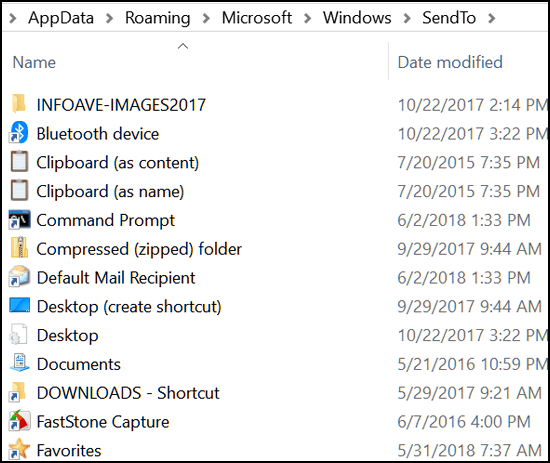
Above… you can see I only have one Bluetooth entry: “Bluetooth device”. But if you have two (one may be called just Bluetooth) it can stop the other entries from showing in the “Send to” list. So, I am just guessing you have two entries with “Bluetooth” in their names. If you do, delete the second one. Restart your computer and your right-click menu should have a lot more items.
Please let me know if this works for you.
—–
Jim wrote back: “Hi TC. It worked! You are awesome. Keep up the good work. Jim”
Kathy wants to know about the Vivaldi browser
Do you know anything about the “Vivaldi” web browser? A friend has it and loves it. I’m using Google Chrome and was just wondering. Love your “Start Page”… Kathy P.
Our answer
Hi Kathy. Thanks for your nice comments.
Vivaldi is another of the many Chrome clones – all based on the Chromium browser. We reviewed it several years ago – it has probably changed some since we wrote this…
https://www.thundercloud.net/infoave/new/vivaldi/
There are dozens of other browsers based on Chrome, the most popular of which are Microsoft Edge, one called Epic, and another called “Brave”. there are a lot of Chromium-based browsers available.
We have tried many of them. I’m still using good old Google Chrome and Darcy is using Microsoft Edge.
But there’s certainly nothing wrong with Vivaldi. A browser is a personal choice, kind of like toothpaste :-).
Ron wants to know if a program called Hacker Alert is any good.
Hi guys. Have you ever heard of Hacker Alert? Any opinions on it? This email is from our internet provider. We already have Emsisoft. Thanks, Ron
Our answer
Hi Ron. Don’t waste your money. This is just a way for your ISP to get more money from you by selling you something you don’t need. If this kind of thing worked, Yahoo, Experian, and some of the biggest companies and government agencies would not be getting hacked.
I remember the banks were talked into getting customers to sign up for Rapport which was supposed to keep them from getting hacked. Heck, the banks were even giving that away free as an additional “service”, kind of like free checking. All it did was cause problems with computers. Darcy and I removed Rapport from dozens of computers- it was not easy to get rid of it either. It sounds like your ISP is trying to make this sound like a great deal – an additional “service’ you can get for only $47.88 a year. My advice: Take that money and buy a nice dinner.
The chance of an individual getting hacked is one in tens of millions. People get tricked into giving criminals passwords and personal information – or they use easy-to-guess passwords like “password”, “1234567”, “abcdef”, etc. (and we’re not kidding). Individuals don’t get hacked.
Save your money, Ron.
———
Ron wrote back: “Hi, TC. Thank you for the quick and very helpful reply. I was suspicious of what my provider is offering but wanted the opinion of someone in the know. I am glad I checked with you. You guys are great! Thanks, again. Ron.
Don’t have a Cloudeight SeniorPass? It’s a great deal. Learn more here.
Our Cloudeight SeniorPass is a great deal. You get unlimited support for one full year from the date you first use your SeniorPass. We can help keep your computer running well, fix all kinds of computer problems, clean up malware, and a whole lot more. Our SeniorPass is like having insurance for your computer. And it’s only $99 for an entire year.
To learn more about our SeniorPass, please see this page.
Marsha said Bing has hijacked her browser
Thank you, guys, for all the wonderful tips for us oldsters and how to keep things up and running. I do have a question and if anyone has a solution, you most certainly will. Bing has hijacked my browser whenever I open a new tab. I have tried various solutions found in searches including using the Regedit feature. Nothing works! Please help me defeat the Microsoft Overlord! Thank you, Marsha
Our answer
Hi Marsha. My guess is that you installed something that also installed the BING browser extension. Since you’re using Chrome, I’ll save you some time…
Follow the instructions on this page to reset Chrome – and that will get rid of the Bing hijacker.
—–
Marsha wrote back: “Thank you, thank you, thank you! Your suggestion fixed the hijacked browser. You have defeated the Microsoft Overlord. I bow down to your knowledge. Marsha.”
Elaine is wondering about Windows 12
I still use Windows 10 but want to know if it’s important for me to upgrade to Windows 11 in light of the possibility of Windows 12 being released in the future. If I do need to upgrade is that something I can set up with you to do or help me do? Thanks, Elaine.
Our answer
Hi Elaine. Windows 12 is at least 2 years away. It’s not likely Microsoft would release Windows 12 while Windows 10 and Windows 11 are both still supported.
Windows 10 is supported until October 14, 2025, so there’s no need to update to Windows 11 right now unless there is some feature of Windows 11 you want – or unless you like to stay on the cutting edge. It may be helpful for those considering Windows 11 to keep in mind – until a few months before Windows 11 was released – Windows 11 was just another new version of Windows 10.
No one knows much about Windows 12 yet – everything you can read about it is filled with speculation and “insider sources”. Our opinion is that if your computer can run Windows 11, it will be able to run Windows 12. And that you’d be able to upgrade from Windows 10 to Windows 12 without ever installing Windows 11. If you remember, Windows 7 users could upgrade to Windows 10 without ever installing Windows 8. But we are only speculating about Windows 12 at this point, just like everyone else.
We hope this gives you some food for thought, Elaine.
Roberta gets a list of irrelevant “trending” Google searches in Chrome
Hi! When I do a search from the search bar on Google Chrome, I get a list of what is called trending searches in a drop-down. This just started yesterday. The trending searches in the list are not relevant.
Our answer
Hi Roberta. It sounds like you installed an unwanted extension. So, the best way to fix this is to follow the instructions below:
Reset Chrome and clear its history by following the instructions on this page.
After you reset Chrome, close it and reopen it. You should not see any “trending” because “trending” is not part of Google search on Windows.
——
Roberta wrote back: “Thanks so very much, TC. You two are just awesome GOD BLESS! Roberta.”
Charles just updated Windows and now File Explorer won’t open
I just updated my Windows 10 with the latest updates. Now, when I open Task Manager it won’t stay open. It flashes for a second and then disappears. Help, please.
Our answer
Hi Charles, try this. Power off your computer – shut it completely down. Leave your computer completely powered off for five minutes and then turn it back on.
Now, wait until Windows has completely loaded. After Windows has completely opened, try opening Task Manager. I think you’ll find will stay open for you.
Once you shut down/power off and wait a few minutes, memory is cleared and nagging problems like yours are sometimes solved.
Let me know if you need more help.
———–
Charles wrote back: “You were right! I tried your solution and Task Manager is working perfectly. Thank you very much! Charles.”
Mildred is getting a new computer and wants to know if she needs a PDF program
Buying a computer is a serious business and I have chosen the one I prefer. Do I need a PDF program such as Adobe or Foxit which is an add-on and pricey? Some government documents (income tax forms and such) come in PDF. Can they be printed off without a PDF file program? Your thoughts would be appreciated. Thanks…Mildred
Our answer
Hi Mildred. You don’t need a PDF program like Adobe or Foxit… you can open and print PDF files with your browser. Google Chrome, Microsoft Edge and/or Mozilla Firefox open PDF files and do it well. We use our browser to open PDF files. Also, note that Windows 11 comes with Microsoft Edge so if you’re getting a new computer with Windows 11 – you don’t have to download anything at all to open PDF files.
We hope this helps you, Mildred.
Please make a small donation and help us help you!
Would you be interested in helping us to keep on helping you by making an automatic monthly gift? Visit this page. Please help us keep helping you… and help us to keep you safe on the Internet,
Robert was upgraded from Windows 10 to Windows 11
Can you restore my computer to an earlier time? I logged on today and everything was gone. I previously had Windows 10 and it was upgraded to the new Windows (Windows 11).
Our answer
Hi Robert. You cannot use System Restore to restore your computer to an earlier time when you have upgraded (or been upgraded) to a new version of Windows. The only ways you can do this are:
1. If it’s been less than 10 days you can go back to the previous version of Windows.
2. If it’s been more than 10 days, you can try a system reset.
Please see this page if it’s been less than 10 days since you upgraded to a new version of Windows.
The instructions on that page are pretty simple, but if you still need help, please let us know
Benoit wonders if it’s better to leave a computer running all the time or to shut it down daily
I was having a heated discussion with one of my geek friends: Is it better to leave our computers running all the time and just reboot after an update or turn it off daily?
Our answer
Hi Benoit. We have had that discussion ourselves! We both leave our computers running 24/7. The only time we reboot is when it’s necessary – for instance when a Windows update requires it.
If we’re going to be away for a few days, we shut our computers down in case of a storm.
Here is an article we wrote some time ago.
Euan wants to know if Windows 10 has predictive text features like Smartphones
Is there a way to write emails on my computer that will automatically show up the words that are similar to the suggested ones that I am looking for as it does with Predictive Text? Just similar to what it does with mobile phones? Many thanks to you and good wishes.
Our answer
Hi Euan. Windows 10 offers a predictive text feature. Whether or not it works with your email program depends on the email program.
Here’s how to enable text prediction in Windows 10.
I hope this helps you, Euan.
—–
Euan wrote back, “It works! Many, many thanks. Euan.”

Donate today and help us keep on helping you!
Please help us to keep on helping you!
When you support us with a small gift, you help us continue our mission to keep you informed, separate the truth from the hyperbole, and help you stay safer online. Plus, our computer tips make your computer easier to use.
Did you know that we provide support to thousands of people? Every week we help dozens of people via email at no charge. The questions and answers you see in our newsletters are from the email answers and help we provide to everyone free of charge.
Thanks to your gifts, we do a lot more than provide this free newsletter. We help you recognize online threats, fight for your online privacy, provide you with the knowledge you need to navigate the Web safely, provide you with suggestions for safe, free software and websites, and help you get more out of your PC.
Please Help us keep up the good fight with a small gift.
Interested in making an automatic monthly gift? Visit this page.
Please help us keep helping you… and help you stay safe on the Web.



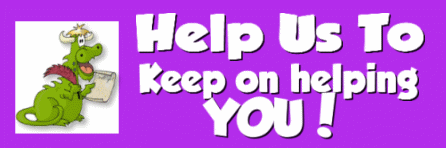
I have been a subscriber for many years and have gained a tremendous lot of info and help from your newsletters. Thanks a million.
I have three questions please . I have a new Asus laptop running Win 11 Professional. My weekly backups to a 1 tb external hard drive take a long time as each backup is total User folders and files. I can find no way to make the backups incremental.
My second question – I have used Keepass password manager for many years without any problem. What is your opinion of this. Should I change to Bitwarden ?
Thirdly, is it better for the health of my battery to be plugged in all the time to save the number of recharges. I use my laptop about 3 hours per day requiring recharging every second day
1. I can’t answer this question (about backups) as I don’t know what backup program you use. Windows File History only backs up whatever has changed or been added. It does not do complete backups every time.
2. I have never been a KeePass fan; I know many are. I am a Bitwarden fan. I use Bitwarden on 2 of my browsers and LastPass on one.
3. Many will say to let your battery completely run down and then recharge it. I think this advice is outdated. I leave my computer (laptop) plugged in all the time. I have never notice a faster decrease in battery life. All batteries will hold less and less charge over time. You can find every opinion under the sun on this issue…I still leave mine lugged in all the time unless I need to take it somewhere out of the house. I’ve done this with my Dell Laptop (which lasted 11 years) and with my Asus laptop, which is now 8 years old. I have not notice any difference in battery life – batteries will deteriorate over time and hold less and less charge as they age. I doubt cycling them will increase battery life. That’s only my opinion.