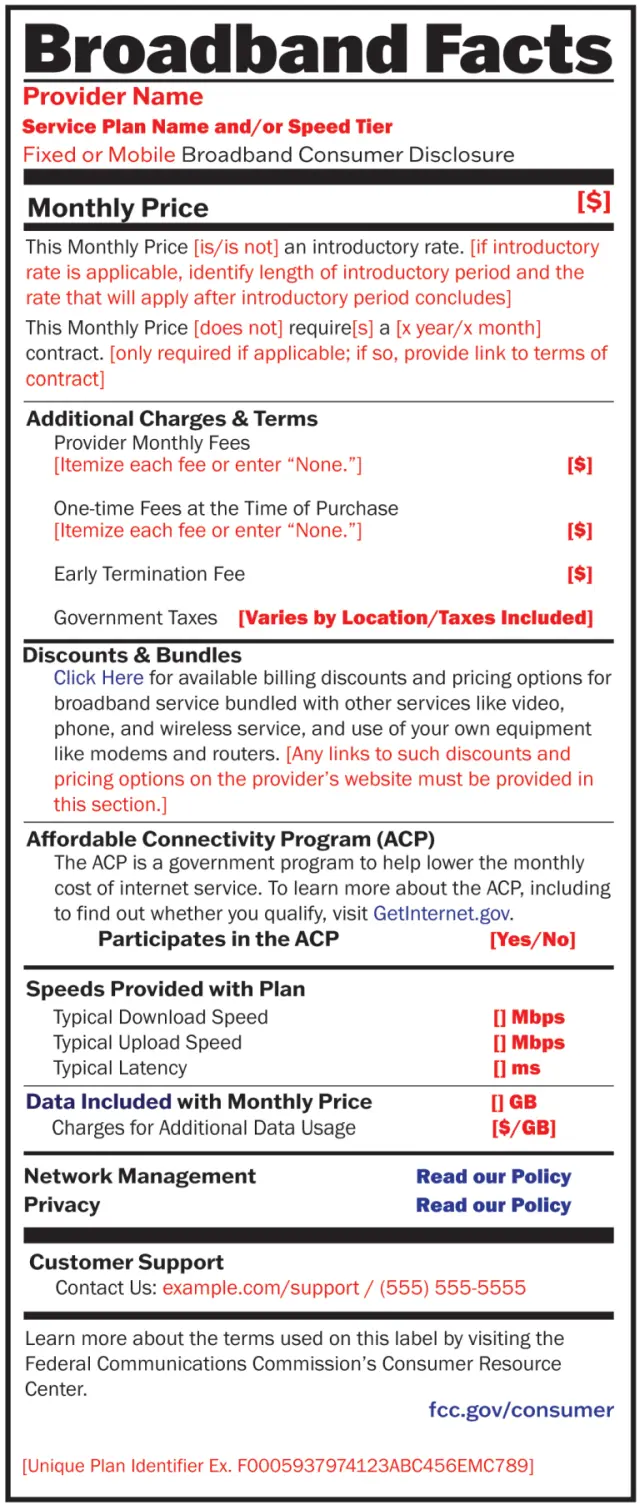Wednesday Newsbytes: ISPs Must Display Real Speed & Cost; New Windows 10 Update Has 25 Improvements; Google Replaces Passwords with Passkeys; Windows 12 May Require a Subscription … and more!
Every day we scan the tech world for interesting news in the world of technology and sometimes from outside the world of technology. Every Wednesday, we feature news articles that grabbed our attention over the past week. We hope you find this week’s ‘Wednesday Newsbytes’ informative and interesting!
The Federal Communications Commission has set a date for broadband providers to start displaying Broadband Consumer Labels that break down the price of their services. A majority of providers will be required to display the label by April 10, 2024. Providers with 100,000 of fewer subscriber lines have an October 10, 2024 deadline.
The FCC goal with the “nutrition label”- style disclosures is to provide customers with “clear, easy-to-understand, and accurate information” about a provider’s internet prices, introductory rates, data allowances, and broadband speeds. The labels will also include links to learn about network management practices, privacy policies, and the FCC’s Affordable Connectivity Program.
Here’s what a label will look like:
Read more at Cord Cutter News.
Windows 10 KB5031356 update released with 25 improvements
Microsoft has released the KB5031356 cumulative update for Windows 10 21H2 and Windows 10 22H2, with twenty-five fixes for various issues.
KB5031356 is a mandatory Windows 10 cumulative update containing the October 2023 Patch Tuesday security updates.
Windows users can install this update by going into Settings, clicking on Windows Update, and manually performing a ‘Check for Updates.’
As this is an mandatory update, it will automatically be installed after checking for updates. However, you will be able to schedule when your computer is restarted to finish the installation.
After installing this update, Windows 10 21H2 will be updated to build 19044.3570 and Windows 10 22H2 will be updated to 19045.3570.
Windows 10 users can also manually download and install the KB5031356 preview update from the Microsoft Update Catalog.
What’s new in Windows 10 KB5031356
With this update, Microsoft has fixed twenty-five issues in Windows 10 and provided mitigations for a new distributed denial of service attack technique.
The highlighted fixes in the KB5031356 update are…
Read more at Bleeping Computer.
Google makes passkeys the default sign-in method for all users
Google has announced that passkeys, touted by the tech giant as the “beginning of the end” for passwords, are becoming the default sign-in method for all users.
Passkeys are a phishing-resistant alternative to passwords that allow users to sign into accounts using the same biometrics or PINs they use to unlock their devices, or with a physical security key. This removes the need for users to rely on the traditional username-password combination, which has long been susceptible to phishing, credential stuffing attacks, keylogger malware or simply being forgotten.
While security technologies multi-factor authentication and password managers add an extra layer of security to password-protected accounts, they are not without flaws. Authentication codes sent via text messages can be intercepted by attackers, for example, and password managers can (and have been) hacked.
Passkeys, on the other hand, are made of two parts: one part is left on the app or website’s server, and the other is stored on your device, which allows you to prove that you are the legitimate owner of the account. This also makes it near-impossible for hackers to remotely access your account…
Windows 12 May Require a Subscription
References to subscription ‘edition,’ ‘type,’ and ‘status’ found in a test build of Windows.
Microsoft is reportedly considering releasing Windows 12 as a subscription service.
As Neowin reports, an INI configuration file in the Windows Canary channel, discovered by German website Deskmodder, includes references to a “Subscription Edition,” “Subscription Type,” and a “subscription status.”
We currently have two main versions of Windows 11 – Home and Professional, which cost a set price and include free updates for the lifetime of the operating system. It looks as though Microsoft may change that for Windows 12, with the upfront cost replaced by an ongoing subscription charge that would limit access to features based on the subscription tier chosen.
For preconfigured desktop PCs and laptops that ship with Windows 12 preinstalled, it would allow manufacturers to lower their prices as Microsoft would likely let them install Windows 12 for free knowing that the person buying the system would need to pay a subscription.
If this turns out to be the case, we also need to consider the possibility of Microsoft offering a free tier and forcing the user to view ads…
Phishers Spoof USPS, 12 Other Natl’ Postal Services
Recent weeks have seen a sizable uptick in the number of phishing scams targeting U.S. Postal Service (USPS) customers. Here’s a look at an extensive SMS phishing operation that tries to steal personal and financial data by spoofing the USPS, as well as postal services in at least a dozen other countries.
KrebsOnSecurity recently heard from a reader who received an SMS purporting to have been sent by the USPS, saying there was a problem with a package destined for the reader’s address. Clicking the link in the text message brings one to the domain usps.informedtrck[.]com.
The landing page generated by the phishing link includes the USPS logo, and says “Your package is on hold for an invalid recipient address. Fill in the correct address info by the link.” Below that message is a “Click update” button that takes the visitor to a page that asks for more information.
The remaining buttons on the phishing page all link to the real USPS.com website. After collecting your address information, the fake USPS site goes on to request additional personal and financial data…
Read the rest at KrebsOnSecurity.
YouTube blocks Microsoft Edge – but it’s nothing personal
Google is reportedly blocking some Edge users from viewing YouTube videos
Microsoft Edge users using stricter online privacy settings have found Google is blocking them from viewing YouTube videos, at least in some cases.
As a quick bit of background, earlier this year, Google began experimenting with blocking folks who were using ad blockers. As we saw at the time, if you were running an ad blocker, YouTube could detect that, and refuse to serve you any content until it was switched off.
As Windows Latest reports, it appears that this is now happening to some Edge users who have chosen the Strict option with the browser’s tracking prevention feature, which blocks trackers (of course) and ensures that adverts have a minimal level of personalization. (In other words, restricting the personal data Google can extract from your browser in order to better serve targeted ads).
The tech site observed this behavior itself and noted that if affected, Edge users will need to switch away from the Strict setting to the middling Balanced mode for tracking protection…
Thanks for reading this week’s Wednesday Newbytes. We hope these articles were informative, interesting, fun, and helpful. Darcy & TC