Why You Should Turn on Restartable Apps
Did you know that a feature in Windows 10 and Windows 11 will automatically restart programs (restartable apps) that are open and running when you restart or shut down your computer? With this feature turned on, the next time you sign back in, the programs or apps that were open when you restarted (or shut down) your computer will automatically launch.
Turning on Restartable Apps is a good idea because it can prevent you from losing data should your computer shut down or restart unexpectedly. And we all know that can and does happen from time to time. Not all programs are restartable, but many are, including most browsers, NotePad, Microsoft 365 (Microsoft Office) apps, Paint, Calculator, File Explorer, Skype, Spotify, and Zoom.
How to turn on Restartable Apps
Windows 10 has this setting turned off by default, but you can turn it on if you want Windows to remember which apps were open before you restarted or shut down your computer. Then, after you restart or turn your computer back on, Windows will try to load the apps/programs that were open when you restarted or shut down.
These are not “Startup programs”. The “Restartable apps” feature is independent of Windows’ startup programs listed in Task Manager > Startup or Settings > Apps & features > Startup.
Windows 10
If you want Windows 10 to remember and reopen the apps and programs that were open when you restarted or shut down, you can turn on the restartable apps feature this way.
Open Settings (Windows key + I)
Then go to Accounts > Sign-in options.
Under “Restart apps – Automatically save my restartable apps when I sign out and restart them when I sign in.” toggle the switch “On”.

Windows 11
Windows 11 also has this feature. You can turn it on by going to Settings > Accounts > Sign-in Options. Turn the switch next to “Automatically save my restartable apps and restart them when I sign in” to “On”.
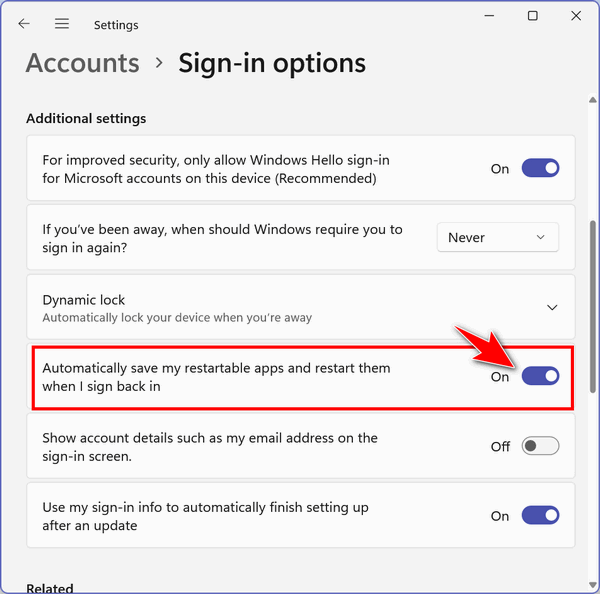
Keep in mind that not all apps are “restartable” but many are. Turning on Restartable Apps can help save you from losing data if your computer should shut down or restart unexpectedly. And turning on Restartable Apps lets you pick up where you left off when you restart your computer normally.


I had no idea. Thanks for a great tip! You always come thru for us!