How to Repair Windows Search
This tip is for those of you using Windows 10 and/or Windows 11
If Windows Search is not finding files that you know are on your computer, or is incredibly slow in finding them, this tip may help. You can easily rebuild the Windows search index and it will help Windows search find things faster.
Here’s how to rebuild the Windows search index.
In the taskbar search type INDEX. When “Indexing options” appears in the search results, press Enter. The “Indexing Options” dialog will open.
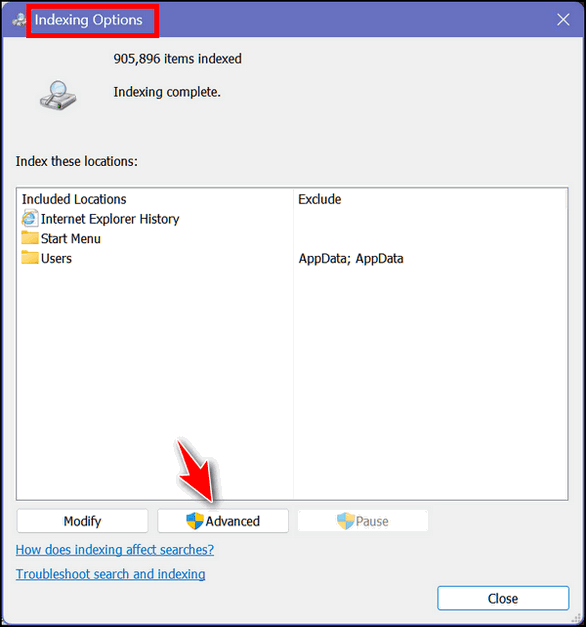
Click on the Advanced button.
In the Advanced Indexing Options dialog, click Rebuild.
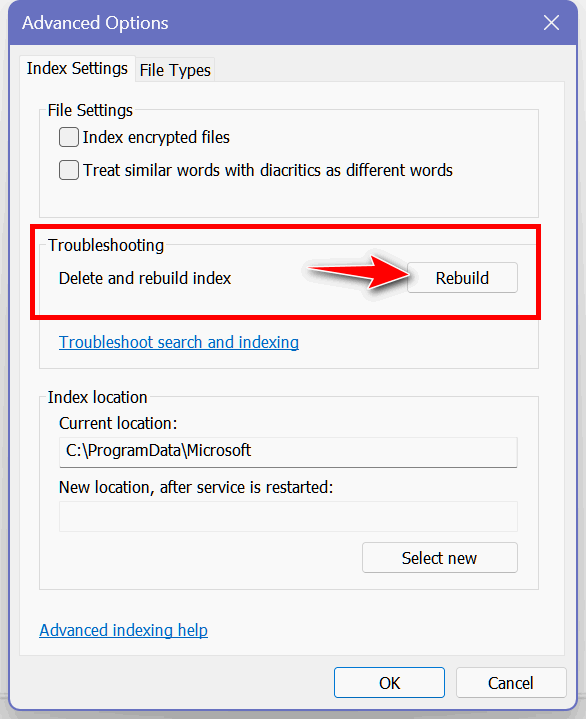
Windows will delete the old search index and build a new one. This will take some time.
When it’s done try searching again. Did you find what you’re looking for quickly? We hope so!


Is it safe to install driver update on windows 11?
One of the worst things you can install on any Windows computer is a driver updater – they cause almost as many problems for users as does malware. Our advice -steer clear of driver updaters.