How to Make Scrollbars Easier to See
By design, Windows 10 and 11 make scrollbars nearly invisible until you hover over them. While this is supposed to be a cool GUI feature, it makes scrollbars harder to see and many find it annoying. You’ll be glad to know it’s easy to make scroll bars more visible in both Windows 10 and Windows 11.
To make your scrollbars visible all the time, and easier to see, do this…
Windows 11
1. Press & hold down the Windows key and tap the U key to open Accessibility.
2. In Windows 11 >Settings > Accessibility look under “Visual effects”. Next to “Always show scrollbars” turn the switch on.
See the screenshot below.

Windows 10
Press & hold down the Windows key and tap the U key to open Ease of Access.
Under Ease of Access, locate the “Simplify and personalize Windows” section and turn the switch next to “Automatically hide scroll bars in Windows” to “Off”. See the screenshot below.
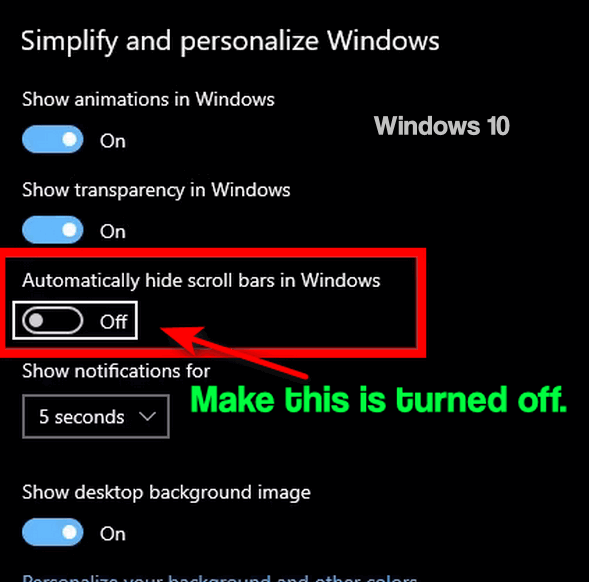
And that’s all there is to making scrollbars easier to see and your Windows a little less “cool” but more functional.


Thank YOU for this. I have followed you for years and years and you have always helped me learn something new. Thanks for making everything easy to understand. God bless you both!!!
I have Windows 10. For me, when I brought up “ease of access” there was no “simplify and personalize Windows” section. I had to enter “scroll bar” in the ease of access “find a setting” search bar to find it. Not sure why!
You offer so many helpful solutions to little, irritating problems I never knew could be fixed!
Thank you – thank you – thank you!