Forbidden Folder and File Names in Windows
Today, I was working on a tip about the Windows Control Panel and I took a screenshot. We have done a lot of tips about Control Panel and I used every variation of the name Control Panel I could think of to name screenshots. Today, I tried to name two new Control Panel screenshots con and con1. But what to my bloodshot eyes should appear when I tried to name a file con.png?
This:
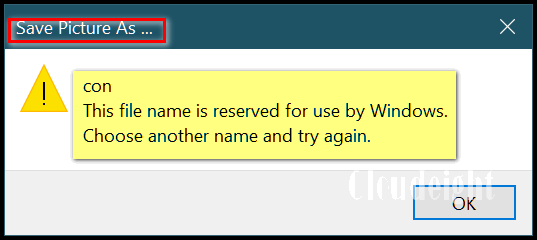
So – no con do, EB! Windows forbade me!
Maybe sometime long ago, I knew there were system-reserved names that you could not use to name a file or folder, but I sure don’t remember it. This came as a surprise to me—and I’ve been using Windows for twenty-some years. It just goes to show you that no matter how much you think you know, there’s always more to learn. I learned this because we learn many things by doing and trying things. That’s the best way to learn.
This is just a fun tip. If you have an inquiring mind, you may want to know that in Windows these are the names that are reserved for Windows use only- so you can’t use any of the following names to name a file or folder in Windows:
con
prn
aux
nul
com1, com2, com3, com4, com5, com6, com7, com8, com9
lpt1, lpt2, lpt3, lpt4, lpt5, lpt6, lpt7, lpt8, lpt9
None of these names are case-sensitive, so you can’t get around using the names by using all capital letters… CON is the same as con in Windows. You can substitute a zero for the letter “o” and use the names c0n, c0m1, c0m2, c0m3 … you get the picture!
Fun stuff, eh?


On a similar note why is it impossible to name a document using a date with slashes? For example pricelist12/25/24.docx
Here are the punctuation marks that cannot be used in Windows file names:
< (less than) > (greater than)
: (colon)
” (double quote)
/ (forward slash)
\ (backslash)
| (vertical bar or pipe)
? (question mark)
***** (asterisk)
Thank you for the tip. I used to use lpt [for laptop] folder’s but haven’t for a long time… It would have taken me a long time to determine what’s in your report.
I remember reading that also somewhere when I was trying to name something but it’s been quite a while.