Lively Wallpaper: Make Your Desktop More Lively
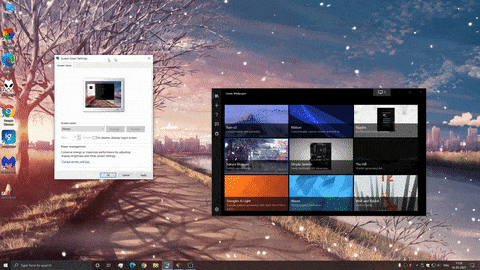
Darcy and I like to keep things simple, but we know many of you are looking for new ways to make your desktop more exciting. So today, for those of you who are looking for something different, we’re featuring Lively Wallpaper as our freeware pick of the week.
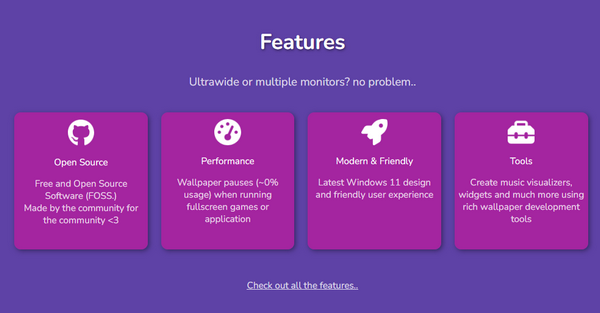
What can Lively do?
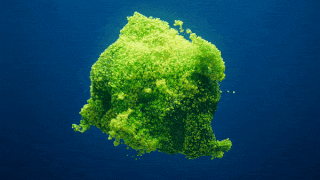
It can, well… make your desktop more lively! Lively Wallpaper is a versatile tool that goes beyond the average static desktop and lets you display animated backgrounds and more.
Here are some of Lively’s key features and capabilities:
Wallpaper Options to please just about everyone. After you install Lively Wallpaper you can access a vast library of user-generated wallpapers, ranging from simple animations to complex visual experiences.
You can create your own video wallpaper by setting any video file on your computer as your desktop wallpaper. You can use a personal video or a clip from your favorite movie or TV show or whatever video you like.
Create wallpapers that react to your system’s audio or other inputs, adding a dynamic and engaging element to your desktop.
You can display system information, music visualizations, and other useful tools directly on your wallpaper.
Lively Wallpaper lets you turn any website into your desktop wallpaper.
One of the concerns we’ve had about animated wallpaper is the amount of system resources that they might use. However, Lively Wallpaper seems to have solved this problem and does a good job of maximizing resources in several different ways. It was designed to minimize system resource usage, to ensure smooth performance even on less powerful machines. Also. Lively Wallpaper automatically pauses wallpapers when running fullscreen applications or games, to conserve system resources.
Lively Wallpaper offers many ways to personalize your desktop and enhance your computing experience by giving users so many different options. So, whether you’re looking for simple animated backgrounds or a fully interactive and dynamic desktop experience, Lively has something to offer everyone.
Lively Wallpaper works on all 64-bit Windows 10 and Windows 11 computers. Read more about and/or download Lively Wallpaper right now.
You can also download Lively Wallpaper from the Microsoft Store.

