Windows 11 2024 Update Now Mandatory: Brace for Impact
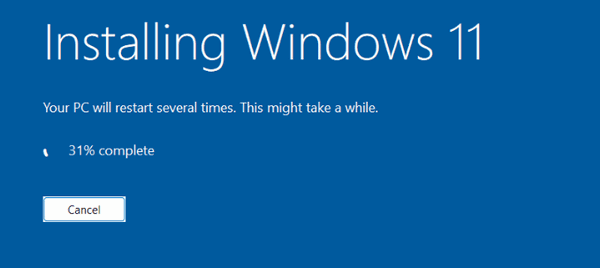
We’ve often been asked if it was safe for Windows 11 users to update to Windows 11 version 24H2. Our advice has always been to be cautious and wait because the update has a reputation for being buggy. Rather than rush into the update we advised users to wait until February to install the 24H2 update. But now, it looks like, Windows 11 users will be forced to install the update.
Microsoft has officially begun the mandatory rollout of the Windows 11 2024 Update (24H2) to home and professional users. This means you can no longer avoid the update, and being prepared is crucial.
Expect a Lengthy Installation: Unlike previous minor updates, 24H2 involves a “full code swap,” meaning the installation process will take significantly longer. Plan for at least an hour, potentially more, for the update to complete.
The update can interrupt ongoing tasks, such as online shopping or important software processes. Ensure all your work is saved before the update begins.
You will still be able to delay the update for a short period of time. If you don’t have updates paused, Windows 11 24H2 will be installed on your computer and once it starts you’ll have no choice but to let it complete. To learn how to pause updates see our tutorial here. You can only pause updates once and the maximum time you can pause is 5 weeks.
The update brings several notable enhancements, including support for USB4’s 80Gbps speed, Bluetooth LE Audio for hearing aids, and improved energy-saving controls.
Remember, the update to 24H2 is a full code swap update and, in most cases, will take an hour or more.


How do I get rid of Copilot?
If Copilot is in the start menu, you can remove it or hide the taskbar icon. I suggest hiding the taskbar icon, and you won’t know it’s there. I’m not sure Copilot is completely useless yet, and we’re all going to have to get used to AI because it’s here whether we want it or not.
When I finally decide to upgrade to Windows 11, will that process be all inclusive up to that point? What I am asking is when you do an “upgrade” from Win 10 to Win 11, do any other updates need to be done or is it all up to date when you do the conversion?
If you upgrade to Windows 11, the upgrade will be the most current version available at the time you do the upgrade. For example, if you upgraded today you’d have Windows 11 24H2.
Received the Win11 (24H2) update on two computers in the last few days. On this desktop (16GB, 1TB HDD) installation was a terrible experience. I can’t be 100% certain but I’m fairly certain that the moment the download started the computer crashed. Completely. Nothing would work and I was just at the stage of thinking of removing the power plug, it showed some signs of life. Very long story short it took an eternity to download the update but eventually did so and at what was the third or even fourth attempt – it kept failing – it was underway. Took about 2+ hours all told to get it installed and the computer back working.
I have to say that since it was installed, this PC has been much quicker to use. I haven’t noticed any problems or issues.
On the laptop (32GB, 1TB SSD) there wasn’t a single problem. Download was very quick and installation was excellent.
I had no problems installing 24H2 on my secondary computer, but it took a long time – about 90 minutes. I do h ave some networking problems with that computer since the upgrade, more annoying than critical. I have not tried to install it on my work (main) computer yet. And while the horror stories about Windows Updates are ubiquitous, I’ve rarely had a problem.
Would it be advisable to run the update now, so we can plan on it on our own time? I’m wondering if it would be better to run the update over night? Thanks !
Hello TC,
Just want to express my thanks and appreciation for your response to my question about ‘safeguard’ files in gmail messaging. CONFIDENTIAL MODE was the answer but old codger’s memory ain’t what it used to be.
As always your Q&As are not only useful, valuable but they are entertaining as one constantly finds new information adding to one’s computer knowledge painlessly. Your site is a marvellous place to visit regular for painless learning.
Thank you.
I got this message on my laptop after the download overnight.
I have no idea what it means. Any help greatly appreciated 👏
“Program Compatibility Assistant
A driver cannot load on this device
Driver: HWiNFO64A.SYS
HWiNFO64A.SYS
A security setting is detecting this as a vulnerable driver and blocking it from loading. You’ll need to adjust your settings to load this driver”