Big Bird, Ernie, Cookie Monster, tracking cookies, chocolate chip cookies, Dora the Explorer, TC, EB, and Sponge Bob. What do they have in common? Think about that for a while. If you find the commonality, let us know.
Unfortunately for you, we’re not going to rattle on about Sponge Bob – or even his sister, EB (you didn’t know, did you?). With the current uproar over tracking cookies, do-not-track lists, cookies and privacy, and all that stuff, we thought we’d give you an alternative to the fear and the fretting that tracking-cookie-crusaders want to instill in your heart.
The best way to deal with cookies is to eat them. If they’re not the edible kind, the best way to deal with them is to delete them. Duh! But many of you use two or more browsers – that’s great. You should. But finding out where all those little cookies are hiding is often not so easy. So think of today’s freeware pick as a cookie sponge – soaking up all those cookies (tracking cookies too, Toto) and displaying them for you to peruse with your worried little eyeballs. Do not fret. Do not head for the Tums. Do not tremble at the site of all those cookies. The Cookie Monster will devour them all and remove them from your computer with the click of a button. Yep! He’s a monster who loves cookies – tracking cookies too..
Cookie Monster works to remove cookies from all browsers including Internet Explorer, Firefox, Chrome, Safari, and Opera. So you don’t have to worry your pretty little head about cookies regardless of the browser you use. Yep. Cookie Monster plays nice with all browsers and eats cookies regardless of where they came from. Cookie Monster is an equal opportunity eater.
In a concentrated effort to assure you that we are really trying to keep our blabbering down to an amusing bite, we herewith present the Cookie Monster’s daddy to tell you more about the Cookie Monster:
“This utility (Cookie Monster) is a manager for the cookies created by the most usual Windows browsers: Internet Explorer, Firefox, Google Chrome, Mozilla and Opera (only basic support for this one). It also works with any Gecko-based browser and most of the browsers based in Internet Explorer. You can set a list with the cookies that you want to protect and then delete the remaining ones with a simple mouse click (all the browsers at the same time). It also have the option of detecting the cookies for the sites included in your favorites and/or bookmarks.
Useful for people who care about their privacy but don’t want to disable or block all the cookies (a lot of pages need them for working properly).”
So there you have it – straight from the father of the Cookie Monsters mouth. We hope you will download Cookie Monster and remove the cookies from your computer – not because they’re going to eat your computer and sell your personal information to the highest bidder, but to keep your computer nice and tidy. If it turns out you don’t like to be tracked, then run the Cookie Monster a few times a day. Make those nasty trackers drop more cookies on you – make them work to track you!
To make it easier for you download our freeware picks, we’ve started something new. We hope you’ll like it. Starting with this issue, we’ll be uploading the freeware files (when possible) to our servers and give you a nice big fat download link from which you can download it. No hocus-pocus, or playing ring around the download links anymore. We hope you like it.
You can read more about Cookie Monster and/or download it from here.
Yum! Yum! Eat em up!
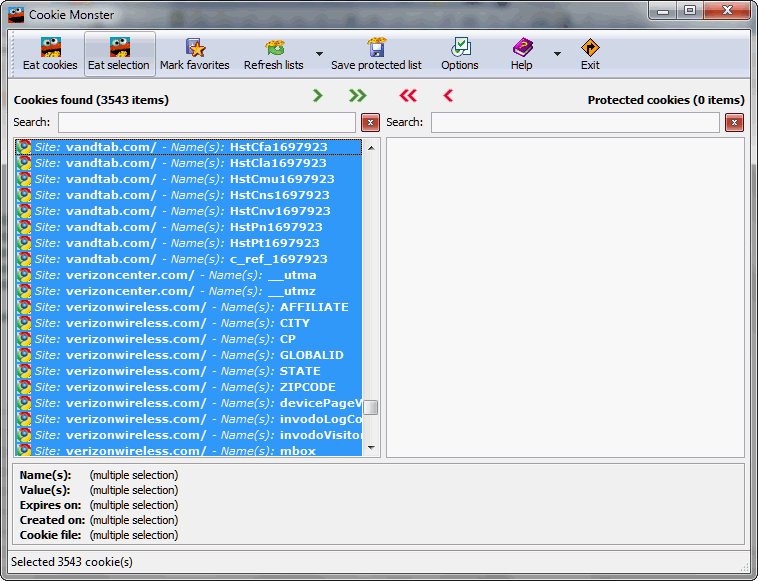
Cookie Monster, sans Big Bird and EB, digging into my cookies.
Do you have a freeware program you love? Tell us about it!
THE DETAILS
Cookie Monster
Windows XP, Windows Vista, Windows 7
32bit and 64bit
Cookie manager/remover
Download size about 675KB


A huge thank you for providing a safe download place for us. I know you can’t be the download source for each and every one of your recommended downloads, but thanks for those you can.
As for the cookies including the “trackers”…they don’t bother me one bit except deleting a bunch to clean up the clutter once in awhile. That leads me to a question….
I frequently visit sites with many, many pages, each page leaving a cookie. Most of the sites require a log-in when I first enter the site. Is there a way I can tell from looking at a list of cookies from that particular site, which cookie is the “log-in”? A very few are thoughtful enough to say “log-in” in the cookie name, but
most don’t. Maybe you know a secret about cookie-naming that you can share?
PS to my comment to this article….
What’s a Gecko-based browser? The only gecko I know is in an animal dictionary or in that TV commercial….luv that little guy.