Ah yes. The fervor mounts as anti-tracking cookie zealots spew their anti-tracking cookie vitriol on blogs, tech sites, newspapers, radio, and television. Why they have created a virtual army of anti-tracking-cookie haters whose paranoia can be catching. If you come down with a bad case of paranoia it can cloud your vision and blind you to really important threats like malware and phishing. And that’s the biggest threat with tracking cookies — they grab your attention away from far more serious dangers.
But don’t worry — we’re not going to get into the tracking-cookie debate. My favorite cookies are still chocolate chip and my fear of tracking-cookies is about as great as my fear of Jet-Puffed Marshmallows. That being said, just because we don’t feel tracking cookies are a threat doesn’t mean we don’t think it’s not interesting to see how many things do track you on the Web. And I use the term “track” loosely. I don’t know what other term to use…how about follow? Nah. Too sinister. How about take note of you? Yes…more like it – but too long. How about tag you. That’s it. Tag you. They tag your browser like marine biologists tag whales to see where they go when the swim out to see. So we’ll call them tagging-cookies. How’s that.
It’s interesting so see who or what is tagging you — not so you can cower in fear but so you can see how they work — and maybe even learn that for the most part, tagging cookies are rather benign and designed to induce to click advertisements by showing you advertisements the tagging-cookie gurus think you’ll be more likely to click. That doesn’t mean you have to click anything though. But I’d rather see an advertisement for fresh grilled salmon than an advertisement about toe nail polish. I don’t use it myself — I realize I’m not typical 🙂
Ghostery is a browser add-on that shows you who is tagging you and what sites tag you the most. It always allows you to block those nasty old tagging cookies if you wish. But that’s not why we’re featuring Ghostery as a freeware pick. We are featuring it for educational purposes only. We realize of course that’s like a drug store selling wine during prohibition and labeling it “Chardonnay — for medicinal purpose only”. So we know that some of you will not be able to resist using it’s tagging-cookie blocker to block those tagging-cookies. Just remember: Doing so does not increase your personal privacy at all — but if you think it does — go for it 🙂 Whatever gets you through the night, eh?
Since you’re yawning by now, I’ll wake you up by bringing Ghostery’s developers in to add to your malaise:
“Be a web detective.
Ghostery is your window into the invisible web – tags, web bugs, pixels and beacons that are included on web pages in order to get an idea of your online behavior.
Ghostery tracks the trackers and gives you a roll-call of the ad networks, behavioral data providers, web publishers, and other companies interested in your activity.
Build an information foundation.
Each of the over 500 companies has a profile that will help you learn more about their technology, their business, and their privacy policies.
At Ghostery, we believe in enabling informed decisions about your control over your online privacy. The more you learn about the companies trading your online behavioral data, the better you can make decisions about how to control your exposure to those companies.
Ghostery allows zero-tolerance blocking of anything ad related, complete (visible) open communication with ad companies, or countless measures in between – determined by you, the informed web user.”
Yes indeedy folks – you can be a Web detective. Get out your pipe, don your Sherlock Holmes hat, download Ghostery’s add-on/extension for your favorite browser and see who’s tagging you. If you really think it will protect your online privacy to block those naughty taggers — do it. Ghostery makes it pretty easy to block every tagging cookie if you wish. Just remember that many sites on the Web are free because they run advertisements — just like your favorite broadcast TV shows. So blocking tagging cookies means no dinero for the Web site. If your comfy with starving some poor Web entrepreneur out of a few pennies — go ahead and block those nasty cookies.
As we said – we’ve featuring Ghostery for its educational value — not for its tracking err tagging-cookie blocker. In any case it’s an interesting browser add-on extension that comes in many flavors: Internet Explorer, Firefox, Opera, Chrome and Safari. That pretty much means they have a flavor for you.
Just for fun — here’s a screen shot showing CNN tagging me. Oooh I shrink in fear!
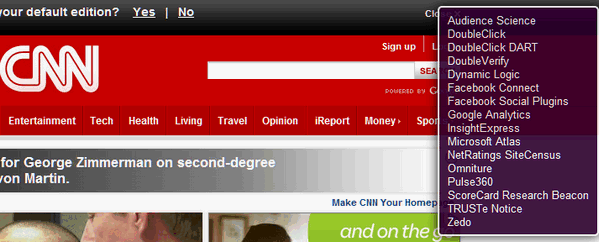
Ghostery showing me all the stuff that CNN does! Bad CNN!
You can learn more about and/or download Ghostery from http://www.ghostery.com/
The details:
Ghostery
Interesting Web cookie detective, information tool – and more
Windows XP, Vista, Windows 7
Add-on/Extension for Internet Explorer, Firefox, Chrome, Safari, and Opera
Size varies by browser (small download though)
Do you have a freeware program you love? Tell us about it!


This looks like fun (for awhile, anyway) I promise not to
block anything. That will be easy ’cause I haven’t blocked anything in…ahh, maybe 30 years? of “computering”. AND, I’m still alive and unscathed with a zillion cookies on my harddrive. Imagine that?
OK, I exaggerated on the cookies. As long as I remember
to run Zappit to clean things up.