Microsoft’s free SyncToy originally appeared as part of the Windows XP PowerToys package. While most of the old XP PowerToys passed on to the big bit bucket in the sky, SyncToy has been improved quite a bit from the PowerToys days – it now comes in 32bit and 64bit flavors — so make sure you download the right version of SyncToy for your operating system.
There’s probably no easier to use file synchronization program available. We haven’t used it in a long time — not since the XP PowerToys days. We were huge fans of PowerToys and we’re happy to see a few like SyncToy have not only survived but prospered.
So before we put the finishing touches on SyncToy and give you the final lowdown and download link, we’d like Microsoft to toot their own horn for a few seconds so that they feel better about themselves you get a better idea of what sync toy is and what it does – and most importantly — what it can do for you.
“…There are files from all kinds of sources that we want to store and manage. Files are created by our digital cameras, e-mail, cell phones, portable media players, camcorders, PDAs, and laptops. Increasingly, computer users are using different folders, drives, and even different computers (such as a laptop and a desktop) to store, manage, retrieve and view files. Yet managing hundreds or thousands of files is still largely a manual operation. In some cases it is necessary to regularly get copies of files from another location to add to primary location; in other cases there is a need to keep two storage locations exactly in sync. Some users manage files manually, dragging and dropping from one place to another and keeping track of whether the locations are synchronized in their heads. Other users may use two or more applications to provide this functionality.
Now there is an easier way. SyncToy, a free PowerToy for Microsoft Windows, is an easy to use, highly customizable program that helps users to do the heavy lifting involved with the copying, moving, and synchronization of different directories. Most common operations can be performed with just a few clicks of the mouse, and additional customization is available without additional complexity. SyncToy can manage multiple sets of folders at the same time; it can combine files from two folders in one case, and mimic renames and deletes in another case. Unlike other applications, SyncToy actually keeps track of renames to files and will make sure those changes get carried over to the synchronized folder…”
If you’re looking to synchronize data between two folders, there’s nothing faster or easy to use than Microsoft’s Sync Toy. You just select a folder called ‘a left folder’ and a ‘right folder’. If the left folder is full of photos for example and the left folder (on an external drive for instance) is empty, SyncToy will copy all the files in the left folder to the right folder. You’ll have to give this folder pair a name — something like My Photography. And the next time you synchronize that folder pair only the files which you’ve added to the ‘left folder’ will be added to the right folder in this folder pair.
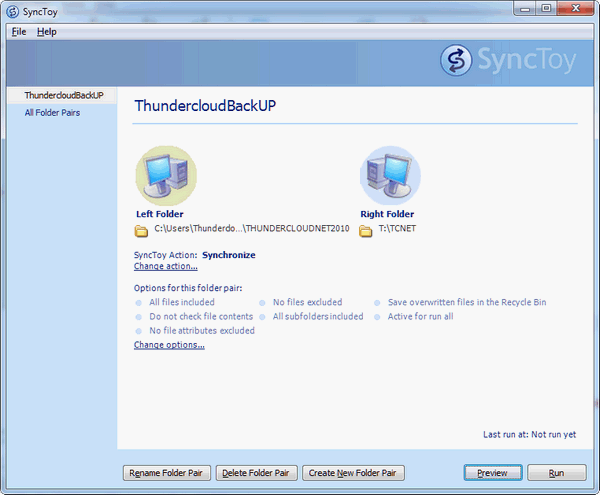
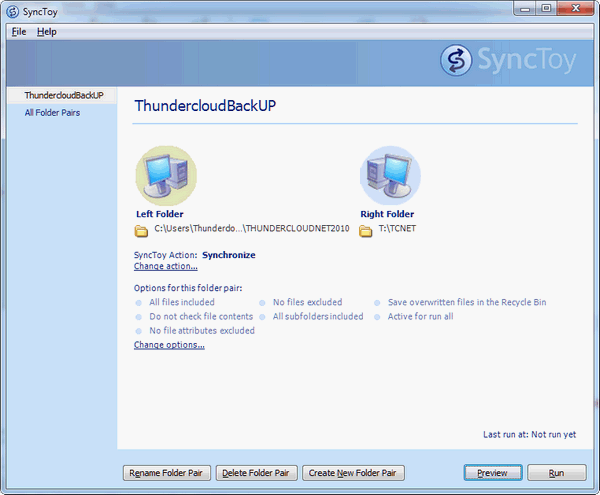
There are several different options for synchronizing folder pairs — but they’re all explained well and easy to use. You can learn more about and download SyncToy from http://www.microsoft.com/download/en/details.aspx?id=15155 . Don’t forget there are different versions for 32bit and 64bit computers.


I would love to have this program, so should I download the one that says “_x64.exe” or the one that says “_x86.exe” for use on my 32bit computer?
Many thanks for your help.
Which one (32 bit or 64 bit) do you choose when your desktop is 32 bit and your laptop is 64 bit?
God bless you both for all the EXCELLENT advice, tips-n-tricks you give to all us folks.
Rich