FBackup
Works on: Windows XP, Windows Vista, Windows 7
32bit and 64bit
What is it? An easy to use backup program
File size: Approximately 17.7 MB
One thing we always recommend is that everyone have a good backup plan. And we’re going to (obviously) beat you over the head with this backup thing until you finally realize we’re serious! We realize that created image backups or hard drive clones can be a bit prodigious. That’s why we’re always looking for easy-to-use, free backup programs — maybe one of them stick. If it’s not easy to use — no one will use it. We want you to use it so easy is the keyword. This freeware pick is easy to use. It doesn’t get much easier.
But there are other reasons we don’t back up our computers, though we know it’s the right thing to do. We’re too used to getting up in the morning and firing up the PC and it works – so why worry? Catastrophic computer problems usually happen in the same manner that catastrophic health problems do – one minute you’re doing fine and the next minute your world’s turned upside down by some sort of serious illness. Not to be morbid or anything, you understand. Just making an astute analogy.
We can’t help you with your health problems but we can help you with your computer problems. And even though EB is an R.N. (are you still and R.N.? Is that why you give me blood pressure problems?) I wouldn’t let her stick me with a needle, but that’s another discussion for another day. But, does the term ‘sadist’ ring any bells? I must continue because I’m getting cold chills here thinking about needles and EB wearing her nurse’s uniform chasing me around a hospital room and me trying to hold my hospital gown closed and run at the same time. She’s fast and mean, but I’m faster and meaner!
I’m way off topic here. Getting back to your computer. You know you need to make good backups and you don’t do it. Either you don’t want to spend $40 to $60 for a really good backup program, or you’ve just tossed a few bucks in our begging bowl and your broke – just kidding! Well, folks, you’re now out of excuses because we’ve found a free backup program for you that will cost you nothing – nada -zip. It’s easy to use so you can’t say ‘well I would backup my stuff but these darn programs are too complicated for me – I so computer illiterate.’ Nope. Won’t work this time. You’re fresh out of excuses. We’ve heard them all before. Heck, we’ve even used some of them. You ought to hear EB when I asked her why she didn’t answer an important email of mine! You want to talk about excuses? How about, ‘my dog needed to go outside and my laptop blew off the coffee table when I opened the door and the delete key hit the corner and wiped out your email….’ Sure! Those Michigan winds really blow hard off Lake Gitchagoomie don’t they, EB?
And here’s what it looks like:
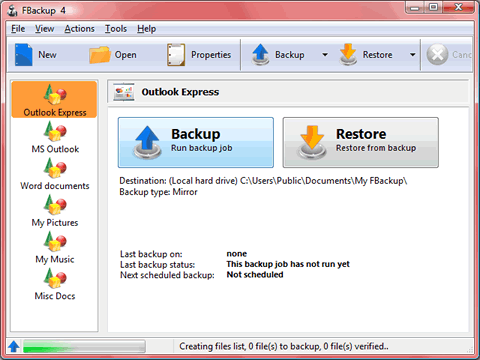
Like me, the developers of our freeware pick of the week are very verbose, thus taking away my beloved opportunity to ramble on inanely as much as usual here. So, without further fuss, I’d like to you to welcome the one and only Billy Shears….. not really. Here is the developer’s description of FBackup:
“FBackup is a free backup software for both personal and commercial use. It protects your important data by backing it up automatically to any USB/Firewire device, local or network location. The backed up data can be either compressed (using standard zip compression) or an exact copy of the original files.
It’s free for personal and commercial purposes.
FBackup is a backup software free for both commercial and personal use. This means that you can save some money by not having to buy another backup program.
Automatic backups.
You define a backup job, set it to run automatically, and forget about it. FBackup will automatically run the backup at the scheduled date, so you have the benefit not only of having your data protected, but you’ll also save precious time.
Backup with standard zip compression.
When using the full backup type, the sources will be archived using standard zip compression. FBackup uses ZIP64 compression, which means that it can create zip files over 2GB in size. Furthermore, you can protect the zip file by requiring a password for extracting data from it.
Exact copies of files.
If you don’t want to have the files stored in one zip file, FBackup can make exact copies of the backup sources. Since FBackup will also back up empty folders, you can use this backup type to create in the destination a ‘mirror’ copy of the original files.
Run actions before/after backup.
For each backup job you can define an action to execute before or after the backup. As an example, you can set a ‘Clear backup’ action before the backup runs, so that all the previous backed up files will be cleared before loading the new ones. As an after-backup action, you can set it to stand by, log off, hibernate or even shut down the computer once the backup successfully finished.
Easy to use.
The two main functions of a backup program are the backup and restore operations. FBackup makes them easy for you, by offering friendly wizards. You start a new backup wizard, select what, where, how and when to backup, and the backup is ready to run. If you have to restore files, you’ll open a restore wizard and it will ask you where you want the files to be restored.
Automatic updates.
FBackup automatically checks for updates weekly, so you’ll know when a new version is released. The option to check for updates can be disabled, but we recommend to let it enabled so that FBackup will be up-to-date.
Multiple backup destinations. By default the location where your backups will be stored is the local windows partition. To be sure you have a secure backup, you’ll need to store the backups on other destinations supported by FBackup (such as an external USB/Firewire drive, or on a mapped network drive). This way, if your computer would suffer a hardware failure, you’ll have your data safe on an external location.
Backup plugins.
You can load plugins for backing up or restoring specific programs’ settings or other custom data (like game saves, email data, etc.). Once loaded in FBackup, these plugins will add in the Predefined Backups list the sources needed to be backed up for that particular program. You can see a list of all the available backup plugins here: Free Backup Plugins.
Backup open files.
If a file is in use by another program at the time of the backup, FBackup will still be able to back up that file, because it uses the Volume Shadow Service that Windows provides. So, as long as you’re on Windows XP, Windows Vista, Windows 2003 Server or Windows 2008 Server, FBackup will back up those open files. As an example, you will be able to back up your Outlook emails and settings without closing it first….”
Backup, backup, backup my fellow computer users – or someday you’re going to wish you had taken our advice – maybe not today, maybe not tomorrow, but someday …. Our freeware pick this week is FBackup. You have no excuse not to keep a good set of backups now, do you? You can learn more about and/or download FBackup from the FBackup Web site. Tell them that old TC and EB sent you, they’ll be terribly confused.
Now go get this free mirror-image/file-based backup program and a good external hard drive and back your computer up before it’s too late. All the details and the download link can be had by just visiting this not-so-beautiful Web site. http://www.fbackup.com/ .
But hey, the program looks and works great!
Do you have a freeware program you love? Tell us about it!


I’ve been using Paragon free. Is this FBackup a better program. What are the (+ & -) of each.
question, i am very new to this so please be easy on me. would it be a good idea to put the backup files on a cd or dvd? if so will this program do that, and then if i need the back up how do i install the files from the cd? i so look forward to reading your news letter everyday and have learned alot so please keep up the great work. i so love smart helpful computer people! thanks sharon