Doris want us to reprise the Quick Windows Shutdown tips
Sometime ago you gave a quick tip [ shortcut ] to shut down a PC. I have miss-placed the tip, could you please give that to me again. Appreciate this very much.
Our answer
Sure thing! Here you go Doris:
The following shortcuts work in Windows Vista and Windows 7:
Shutdown the computer shortcut
Shutdown.exe -s -t 00
Restart the computer shortcut
Shutdown.exe -r -t 00
Put your computer to sleep shortcut
rundll32.exe PowrProf.dll,SetSuspendState 0,1,0
To create a shortcut, right-click on an empty part of your desktop (not on an icon) and choose “New” “Shortcut”. In the command line copy and paste one of the commands above (whichever you like) and give it a name. In Vista you can pin the shortcut to your start menu. In Windows 7 you can pin the shortcut to the start menu or your taskbar. See the images below:

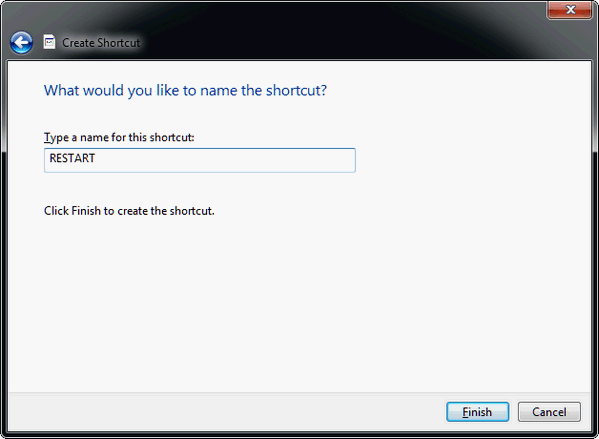
For those of you using Windows XP you can create a short cut this way:
Right-click on the Desktop and choose “New” “Shortcut” from the right-click menu. Copy and past the following into the command line:
C:\Windows\ System32\Shutdown.exe
Now click Next, name the shortcut, and click Finish. If you wish you can right-click on the new shortcut and choose Properties. In the Target box, You can add the switches -s (to shut down), or -r (to reboot).

