We’ve been a reseller, and enthusiastic promoter, of Captain Optimizer for several years now. Unlike so many other programs of its type, Captain Optimizer doesn’t make claims like some of the others. It’s not going to repair a badly damaged Windows system and it’s not going make your computer 300% faster (nothing is). Rather Captain Optimizer is an all-in-one utility that makes it easy to tweak, clean, speed up our computer.
One of the best things about Captain Optimizer has nothing to do with optimizing your computer — rather it has to do with a set of tools that can help you repair over 100 common Windows errors.
So here’s a tip from the Captain that will come in mighty handy should you experience on of the many Windows errors in Captain Optimizer’s PC Advisor “Common Errors” feature.
There are over 100 common Windows errors (and we’ve seen a lot of these common errors over the years) listed by section. A couple of months ago I used the Common Errors feature to fix my Windows Update error (I couldn’t install Windows 7 SP1 and I’d tried all the tricks, tweaks and fix-its I could find – plus a few of my own concoctions).
I remembered Captain Optimizer had a fix Common Windows Errors feature and sure enough, one was “Fix Windows Update”. Now I’d tried to repair it at least a dozen times by using Microsoft’s instructions, Microsoft Fix-it, editing the registry and even deleting folders and files in the Windows directory. Nothing worked. I tried everything I knew to get the Windows Update Service Pack 1 installed without luck. The Captain was an afterthought. I ran “Fix Windows Update” and installed Windows 7 SP1. The Captain fixed it. I don’t know how. I don’t even care how. I was just glad that SP1 was finally installed after months of trying.
I’m not claiming it will work for every Windows update error – it won’t. But Fix Windows Updates is just one of over 100 fixes for common Windows problems and they’ll work for you to cure some of those annoying Windows Errors we all face from time to time.
Here’s a little tutorial on how to use Captain Optimizer’s PC Advisor – Fix Common Windows Errors feature.
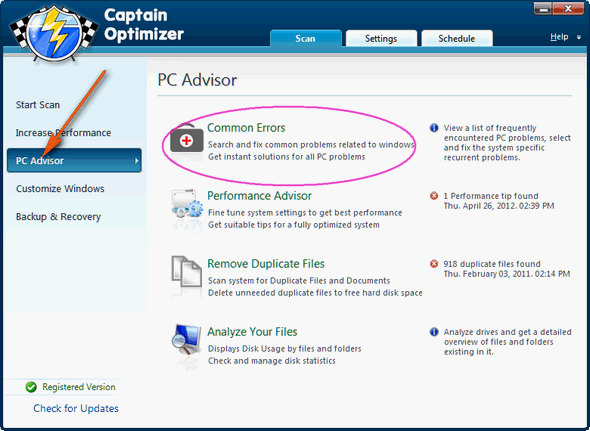
Open Captain Optimizer, can click “PC Advisor”.
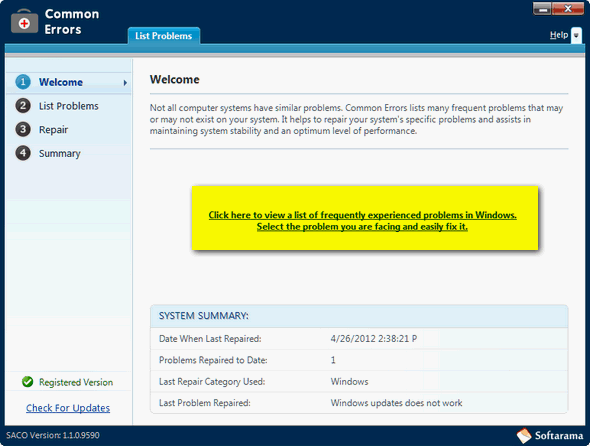
Click the text (highlighted in yellow above) to view the current list of Windows issues The Captain can fix.
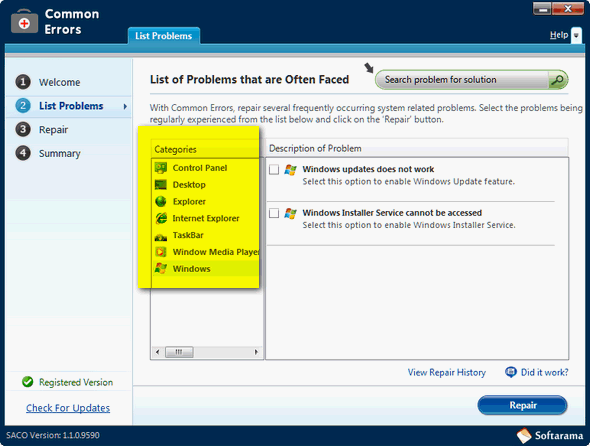
In the picture above I’ve selected the “Windows” category from the left page. In the right pane you can see the two common issues The Captain will try to repair.
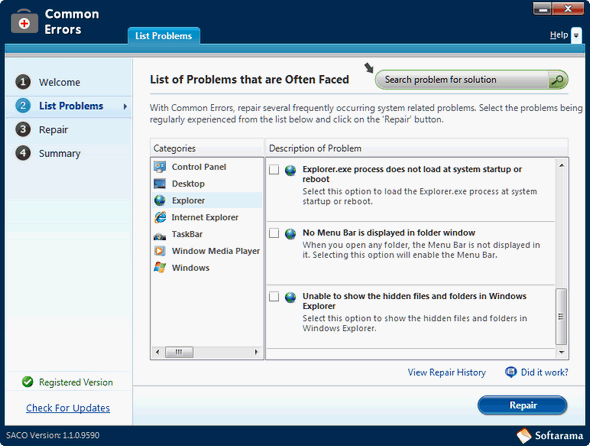
Another example: Above I’ve selected “Explorer” from the category list. In the right-pane you can see some of the many common Windows Explorer problems that Captain Optimizer may be able to fix for you automatically.
Did you know you can get the best price on Captain Optimizer from our Donation Station? It’s just $25.00. Regular retail is $39.95. You’ll save $14.95. Great deal on a great program. Visit our Donation Station right now and get Captain Optimizer for just $25.00. (One-year license).


About Captain Optimizer. I purchased one of your USB promotions, a USB drive loaded with Super AntiSpyware, Registry Commander, and Captain Optimizer. I thought the license key for them were good for a lifetime. When I got a message telling me to update Captain Optimizer, it wanted me to purchase it again. Is that correct? Am I going to have to repurchase the others also?
Hi Beverly, Yes the licenses’ for Registry Commander and Captain Optimizer are for only one year (from the time you register the license). This happened to me early this year after my year was up. Do not buy from the site, get it from Cloudeight Donation Station. The $25.00 is for two licenses so you can put it on another of your computers or give to a family member or friend. Absolutely love both of these programs.
I can’t comment exactly on Captain Optimizer because my renewal time hasn’t come yet. However, as I remember, the USB purchase you’re talking about maybe included the version of Captain Optimizer license good for TWO computers. If that’s true, and you don’t have two computers, maybe you can simply reinstall it? Not sure if I’m remembering correctly, or if you can actually install the 2nd license on the same computer. Well worth checking out though.
What I can suggest to you is this (and I don’t believe TC can’t suggest this even if he wanted to.) I purchased a program through a link on C8 that provided a discounted price and a little commission for C8. When it came up for renewal, C8 wasn’t permitted to extend the discounted price for renewals. The renewal price was the same undiscounted full retail price that a first-time user would pay, which made me cringe a little. I thought the company should have offered a lower price for renewing customers. Anyway, I had nothing to lose at that point and thought the program was well worth keeping even at full retail. So, what I did was reject the renewal offer making the program useless. Then I uninstalled it and repurchased the program again through the C8 link, which gave me the discount again and helped C8 make a little more money, too, which made me feel good.
If I find myself in the same situation when my renewal comes up with Captain Optimizer. I’ll try to do the same thing just to help C8 a little more.
I am getting a new PC and tried to get my ID number from Captain Optimizer. It was purchased through you. No help.
The place to write for help isn’t on this web site — please see our main page at http://thundercloud.net/ and click “Support”. For obvious reasons I can’t post your key here.
Uninstalled Incredimail, now using Outlook Express, same server, but, I am not getting a lot of emails people say they have sent, and I am no longer getting my weekly newsletters from you. Would like to use one of my “keys” to get help. RSVP
write us at cloudeightdirect-at-gmail.com (substitute @ for at)
I need to use a ” key” to get some help???
You can write us at cloudeightdirect/@/gmail.com (take out the slashes)
How do I reinstall Cpt Optimizer with my license key?