(This tip comes from Don P’s question: “You tell Barb to use Revo and later on Geek – why the change?”)
While Revo Uninstaller remains a great choice, we’ve both become fond of Geek Uninstaller lately, for one reason: Simplicity and speed. Geek is faster than Revo Uninstaller and is simpler to use. The user doesn’t have to decide “Are you sure?” when removing leftover items. With Geek you don’t have to select any leftover items, you just click “Finish” after it does a scan for leftover items after the software program has been remove. When it’s done scanning – you’re shown the leftover registry items, folders, etc. and you only have to click “Finish”.
We have seen some comparative tests done between the two, and it thoroughness, Revo wins by a narrow margin. Both are good. We still think Revo is a great program, but Geek is too. It’s faster and easier to use — so we use Geek and we think it’s a good choice for you too. But were not dismissing Revo. If you prefer Revo, then by all means keep using it. You should at least give Geek a try.
Geek is now offering a paid version with more features — but for our money, we’ll stick with the free version — although the paid version has some nice features.
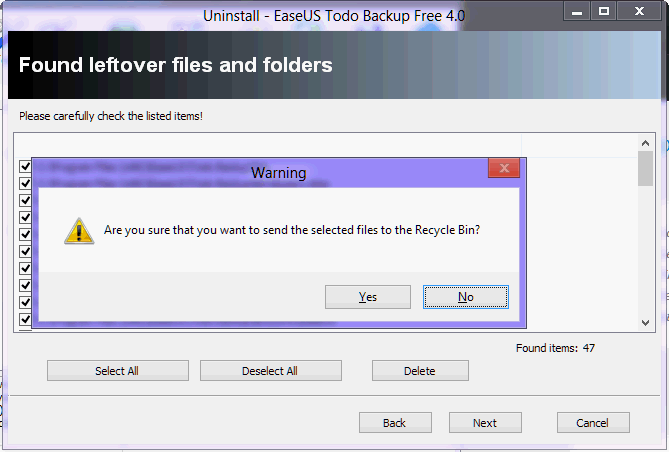
Above – you can see that with Revo you have to check the items you want to remove and then see a warning “Are you sure…”. Nothing wrong with that. Revo also took longer to scan for leftover items. Is it more thorough? My a smidgeon. Is it worth the extra user time? It’s up to the user.
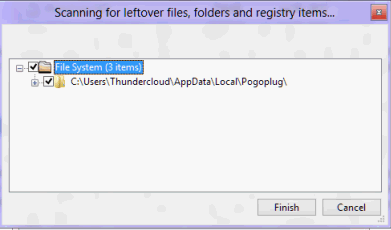
Geek’s leftover traces dialog is simple and straightforward — the boxes for items to be removed are pre-checked. All the user has to do is click “Finish”.
Which should you use? It’s up to you. Both are great programs. Both have very serviceable free versions. It’s your choice. Which is best? Whichever is best for you.
You can download Revo Uninstaller Free here. You can download Geek Uninstaller Free here.


Am I remembering correctly from when you first introduced Geek Uninstaller? I believe you said that you’d need Geek Uninstaller for 64bit Win7 systems, because the free RevoUninstaller only works on 32bit systems. You didn’t mention it in this article so I wondered if I remembered correctly or if something had changed.
Revo works on 64-bit systems as well as Geek Uninstaller. Both work on 32-bit systems as well.
Pardon me for saying, but Revo Free does NOT include 64-bit support…. only the Pro version does. 64-bit applications do not even appear in Revo Free’s list of installed programs.
Geek Uninstaller does include 64-bit support, so it is really the only choice of the two as far as users of 64-bit systems are concerned.
RevoUninstaller works on 64-bit Windows.
I have a 64 bit system and Revo free does the job. Yes It does.
Your assessment does not jive with the information on Revo’s site which states that 64-bit programs may not show in the list of installed programs. WE still prefer Geek because it’s faster and less annoying to use (i.e you don’t have to keep click OK when it asks “Are you sure”). We both Revo and Geek are good — isn’t that what we said?
I have Revo Uninstaller free version on my Win 7 64 bit laptop and it works very well.
Back again. I didn’t say that Revo does not work on 64-bit systems, it does. But it will only list 32-bit applications for uninstall. It does not include FULL 64-bit support.
Check out the feature comparison chart (between Pro and Free) on the Revo site. It’s clearly indicated there.
What is the difference between the 1,791 kb version I downloaded in May of this year upon learning about it from Cloud 8 and the one I downloaded today that is 2.028 in size? I am now ready to install one of them but do not know which one is best.
No obvious differences. Read the changelog to find out the details.You can read it on the author’s site.
Thanks Jim for pointing out the 64 bit difference. I had a program I knew was installed but it didn’t show up in Revo, now I know why.