Shell Tools
Adds many great features to your right-click menu
Windows XP, Windows Vista, Windows 7, Windows 8
32bit and 64bit systems
1.75MB Download
We were touched by a bit of nostalgia when we found this freeware pick. Moon Software has been around as long as we have — and that’s a long time. We’ve feature some of their software before — and it’s really great to see they’re still alive and kicking and have come out with a new software program. It’s the first for Moon Software in a long time — and it’s typical Moon Software — it’s great.
If you’re a fan of doing things simply and quickly (and who isn’t?) adding useful items to your right-click menu is one of the quickest and easiest ways to get more done more simply and more quickly. Who doesn’t like that?
Shell Tools by Moon Software is our freeware pick this week because it adds many useful things to your right-click menu…and better yet, you get to pick what you want it to add to your right click menu.
One of its nicest features is the Load Font / Unload Font feature. This feature allows you to download fonts and load them to use them without installing the font. This saves installing a lot of fonts and filling up your fonts folder with fonts you seldom use. It allows you to install and uninstall fonts with a right-click. You can copy file paths, show hidden files, show file extensions, add notes to your files and much more.
Rather than go off into one of my patented diatribes, I think right now is the perfect time to introduce you to Moon software and let them tell you about Shell Tools:
“Shell Tools is a collection of free Unicode-aware Windows shell extensions. It adds some new useful commands like Resize image*, Install/Uninstall/Load/Unload font, Copy size, Copy path, Show hidden files, Show file extensions, File note, Refresh icons etc. to right-click menus in Windows Explorer.
ShellTools is freeware, it does not contain any ad-ware, spy-ware or bloat-ware.
*Resize image functionality uses ImageMagick graphics library that must be also installed (Windows Binary Release). See Readme file for more information.
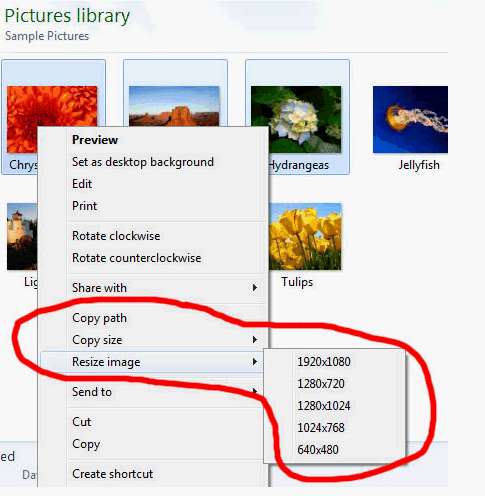
Screenshots of context menu with some ShellTools commands visible. You can define in ShellTools options window what image sizes are available in sub-menu. By default resized images are saved to the same directory as source files, with added file name suffix, but you can choose different output folder when you hold down Ctrl key while selecting size from menu.
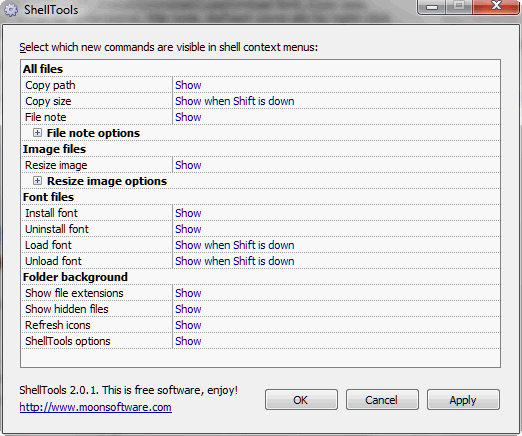
Control panel where you can show/hide any available commands, as well as specify advanced options like image sizes that are displayed in Resize image submenu…”
If you like fast and easy, and you’re always looking for ways to make your computer life simpler, we think you’re going to love Shell Tools. And that’s why we’ve chosen Shell Tools as our Freeware Pick of the Week. Get more information and or download Shell Tools from Moon Software here.

