Crashplan: The best online backup?
Windows XP, Windows Vista, Windows 7, Windows 8, Windows 8.1
32 bit and 64 bit
We’re big, big, big fans of backing up your computer. We’re constantly writing about the importance of keeping good backups and maintaining them. After 18 months of working on other computers via Cloudeight Direct Computer Care, and seeing some real computer disasters, we’re more emphatic than ever about the importance of backups. We have seen people losing years and years worth of precious photographs, music, emails, documents, etc. and it’s sad. But if they’re not backed up and the worst happens, there is no way (short of paying some data recovery service hundreds of dollars, and even then the results may not be perfect) of recovering those precious files.
It’s no secret either that we think the best way to create and maintain backups is by purchasing a good external hard drive ($79 and up) and using free backup software like Macrium Reflect to create and maintain good image backups – and many of you have done just that. But, alas, many of you have not. And we know a lot of people don’t think about backups until they’re staring at a non-bootable computer and realize they can’t access their data anymore — and the only way to make that computer boot up again is by reinstalling Windows and potentially wiping out everything they’ve ever saved.
But online backup services are another excellent way for you to keep backups of your important data – things you cannot replace. You can replace the programs installed on your computer, but you cannot replace those precious family photos, videos, or your documents. And if you have a large collection of music that you enjoy, they may be replaceable, but they may not be easy to replace. Online backup services are perfect for backing up your precious files – the ones that cannot be replaced and the ones that may be difficult to replace. Online backup services make an excellent backup to your local backup plan (external drive and good free image backup software). Over the last 18 months we have noticed many of you are using online backup services, most prominently Carbonite (maybe because they spend millions on TV advertising?). But just because one company spends millions on advertising and another doesn’t, doesn’t mean the one you hear about most, is the best.
Online backup services require you to install a program on your computer to manage your online backups. And sometimes these programs put a hit on your computer’s resources — well, more than sometimes, most of the time. We’re not big on Carbonite, okay? We’ll be honest. We don’t think it’s the best online backup service, even though, it’s by far (thanks to advertising) the most popular. We think if you’re going to use an online backup service, you should use the best online backup service. And we know “best” is a subjective term. But in our opinion Crashplan is the best because its free version (after the trial expires) lets you keep using it to backup your files to another computer – local or networked. And its paid plan is reasonably priced and the Crashplan software, while not elegant, is easy to use and offers you a lot configuration settings to control how much of your computer’s resources you want to allocate to it. This is a big plus in our view. Your online backup service’s software shouldn’t be gobbling up your CPU while you trying to use your computer. And Crashplan allows you to decide how much of your CPU you want to commit to it while you’re at your computer, as well as when you’re away from your computer.
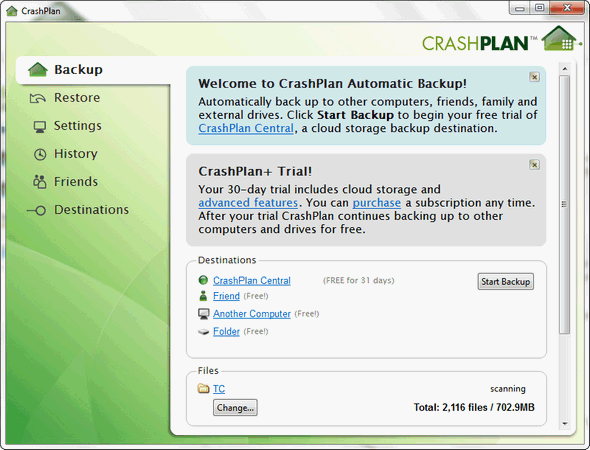
Crashplan’s main interface. Not so pretty, but efficient and easy to use.
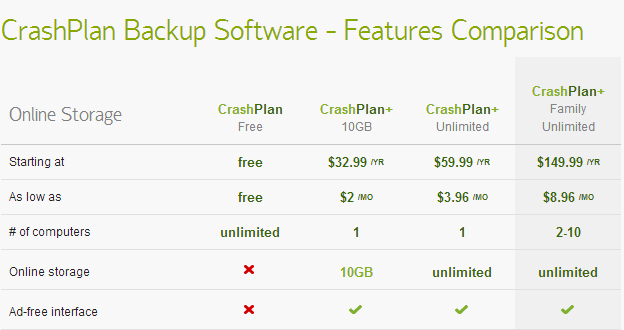
The free version lets you backup to other computers or even your friend’s and family member’s computers after the 30-day free trial. Their prices are comparable to other online backup services. You can even have them send your data on a new hard drive via FedEx — but it will cost you.
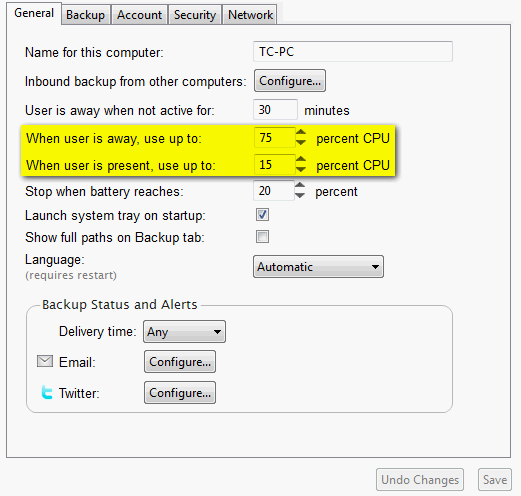
We’ve noticed how much of hit online backup programs, like Carbonite, put on your computer’s CPU. Note that Crashplan lets you choose how much CPU you’ll let it use when you’re at your computer and when you’re not. In the example above, we limit it to 15% of the CPU when we’re working, and up to 75% when we’re not. These can be adjusted any way you like. Right now I’ve got many programs open and I’m writing this newsletter – Crashplan is uploading data in the background and I don’t even realize it’s running.
If you’re using Carbonite, or another online backup service, you might want to think about changing when your subscription comes up for renewal. If you are not using an online backup service, and you’re thinking about it, you should give Crashplan a look. You don’t need a credit card to try it, all you have to do is download the software and create an account. You have 30 days to decide if you want to buy one of the plans they offer, or continue to use it free. If you use it free you’ll not be able to use the online backup service, but you can use the software to create backups on other networked computers you own – as long as you install Crashplan on those computers. If you have a lot of precious files you ‘don’t want to ever lose, we don’t think $60 a year is a lot of money for peace of mind you’ll get knowing that you’ll never lose those files.
If you’re thinking about using an online backup service, you should consider using Crashplan. We think it’s the best – even though most of you never heard of it before. Visithttp://www.crashplan.com/ and learn more about Crashplan.
Cloudeight does not make a commission from or have any association or any kind of affiliate relationship with Crashplan…just so you know.


Great article, per usual, with excellent info, but, I do love my Carbonite. I do freelance grantwriting work and even have one organization’s entire database stored on my hard drive. Twice in the past six months I have stupidly, accidentally deleted an important file and another was accidentally changed. Carbonite not only allowed me to seamlessly retrieve my missing files but allowed me to go back a month to get the corrected version of my file. Talk about saving my bacon–three times!
I think I read that Carbonite will also back up external hard drives. I’ve been looking on the Crashplan website (http://www.crashplan.com/consumer/compare.html) and can’t find if they do back ups of external hard drives or not. Were you able to find any info about this while researching the company?
Thanks,
Bob
Carbonite is well known because it is advertised. It is better known because, as La Bon Bon said….IT WORKS. And works well. I’m not chucking my Carbonite anytime soon. It is NOT a system resource hog, at least on my PC’s!
I am an older lady I use HP Pocket Media Drive external hard drive 500 GB, I have and use 2 of them. My computer is getting old so to me all I need to back up is what I don’t want to loose. Like pictures, documents etc. I am not looking to back up the whole machine, so do I really need any more than this?
Short answer is no. I use 2 large capacity flash drives for important data, I keep one on-premiss and store the other one off-premise in a bank lock box. I interchange the two when necessary to update.
How right you are and how important this email is. My computer (Windows XP) is not working right now and am waiting for the tech. to come and install Windows 7. I can open my Windows XP but cannot download to external drive my docs., pics. etc. and cannot download new hardware and I might also have a bug. I presently get my emails from (mail2web.com) and delete what I do not want and can also click and see emails I want to read. I have not deleted your email and will try later to download this new hardware which will be the 1st thing I will download. Thanks for this tip.
Nothing much I want to save anymore than I have on my memory sticks.The prob;em would be, to have to install Windows again.Being of an older generation, feel this would have to go to a tech.which would cost.
Juel