Should I Remove It
Windows XP, Windows Vista, Windows 7, Windows 8, Windows 8.1
1.6MB executable
A program to help you decide what to remove from your computer
It was with great trepidation we decided to feature this program as our freeware pick this week — and it’s not because this isn’t a useful program, obviously it is, or else it wouldn’t be taking up this space in our newsletter. It’s because we know when we send you to download a program, the site from which that program can be downloaded sometimes features things we don’t particularly care for — or think you should download. So, keep in mind that we are not recommending anything else but Should I Remove it — especially not Boost, nor a lot of the program Should I Remove It lists as things you should download. All we can figure is that they want you to download some of that stuff, so later on they can tell you you Should Remove It. Some of those programs on their list of recommend software are real dogs.
OK you’ve been warned. Now on with the show.
We’ve helped hundreds of you with your computers over the past year and a half or so, and we’ve learned a lot about how people use their computers and what people seem to want to know about their computers. And one thing almost everyone seems to want to know is — which programs should I remove? Well, that’s like asking us to take you out to dinner (sorry, we’re broke, so no can do) and then having us decide what you’re going to eat. Software is pretty personal — we all have our favorites and those programs we use often. So it’s really hard to tell you which programs to uninstall, unless of course it’s malware or something worse.
And we also know that most of you have far too many programs starting up with Windows – and most of the things starting with Windows don’t need to start with Windows. What starts with Windows, runs with Windows,constantly, so it is always draining resources for no other reason that the hope that some time you might decide to use that program and it will be ready for you if you do – thus saving you what? A couple seconds?
Even if you have an enormous amount of RAM it makes no sense to waste it on programs that run for no other purpose than you might at some time decide to use it. And there are a lot of programs which add themselves to your start ups for unknown reasons — like maybe so you don’t forget them?
Our freeware pick today, is called Should I Remove It, and while you can tell we have some reservations about the company that makes it (we really don’t know much about them other than reading what they write and the other software they recommend). but let that not take away from the value of the program “Should I Remove It”. We think it could be a great tool for a great many of you – a tool what could help you decide what to keep and what to uninstall.
I feel like signing…
“…Every gambler knows that the secret to survivin’
Is knowin’ what to throw away and knowing what to keep
‘Cause every hand’s a winner and every hand’s a loser
And the best that you can hope for is to die in your sleep…
(Everybody sing with me now!)
You got to know when to hold ’em, know when to fold ’em
Know when to walk away and know when to run
You never count your money when you’re sittin’ at the table
There’ll be time enough for countin’ when the dealing’s done…”
No other newsletter in this world that deals with Windows, has a sing along in the middle of a freeware pick!
Anyway, think of Should I Remove It as a marked deck. You have an edge, because it will tell you what you might want to throw away, and what you might want to keep. It’s sleekly designed, with a beautiful, modern, friendly easy-to-use interface that is intuitive — if you need to use the help files to run this program, God bless you, I tells ya!
Here’s a screen shot for all you screen shot lovers:
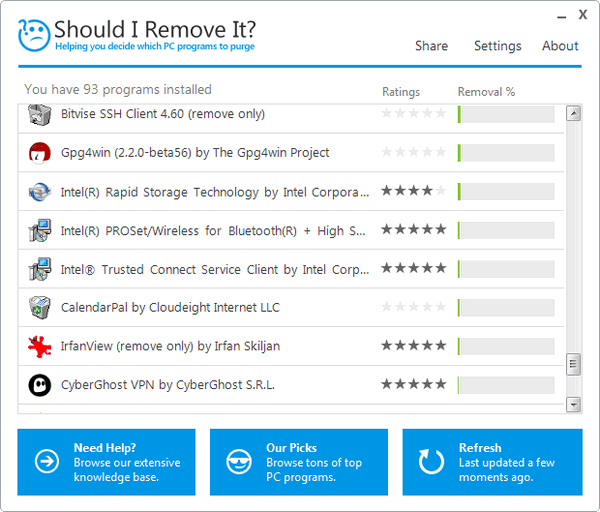
As you can see, it’s pretty straight forward. If you click on a program in the list you’ll get a button to get details about the program, and a button that initiates the program’s uninstaller. See below.

Now I clicked the button labeled “What is it?” next to CalendarPal, just to see what it had to say. It has this to say:
“CalendarPal is a program developed by Cloudeight Internet,. Upon installation, it defines an auto-start registry entry which allows the program run on each boot for the user which installed it. The setup package is about 1.39 MB (1,459,601 bytes) when downloaded. In comparison to the total number of users, most PCs are running the OS Windows 7 (SP1) as well as Windows XP. While about 86% of users of CalendarPal come from the United States, it is also popular in Canada and Australia. “:
Thanks USA, Canada, and Australia!
Each program has a “What is it?” button and an uninstall button. If you decide to uninstall a program, we recommend you not use “Should I Remove It” to remove a program, rather use Revo Uninstaller or Geek Uninstaller so you don’t leave a lot of traces and junk files behind. If you use the uninstall button in Should I Remove It, it will just run the program’s uninstaller — i.e. the same as if you removed a program using Control Panel’s Remove a program applet. Users who really want to know what programs to remove and what programs to keep will find Should I Remove It very helpful.
Remember, if you click the “Our Picks” button at the bottom of the program, you’ll find a list of programs that Should I Remove recommends – and you’d think they’d all be harmless and great – but some of them are real dogs. We’re just saying. We do not recommend anything from this company but the program “Should I Remove It.” OK…got that?
Now we know when to fold ’em so we’re going to fold ’em right here so you can leave us and go read more about Should I Remove It and, if you so desire, download it. You can do both by visiting the Should I Remove It web site.
Have a freeware program you like and want us to feature? Let us know!


I don’t have a clue what I am doing with this should I remove it? I don’t get any screenshot that shows what all I am running etc
maybe that’s why I am lost!!!
You simply install it and run it, I can’t make it any easier than that. If you need more help, contact Should I Remove It support team. They can assist you — Cloudeight did not develop this program, we simply tested it and recommended it.