If you are using Windows 7, did you know you are can recover your mail (including account settings, mail folders, etc.) by using Windows own file restoration. As long as you have System Restore turned on and/or are using Windows 7 Backup, you will have many restore options. Previous versions of your folders are saved as part of a restore point; even more will be created if you use Windows Backup on a regular basis.
What makes this nice, is you can restore a single folder right from Windows Explorer. You can use previous versions to restore files and folders that you may have accidentally changed or deleted, or that were damaged. This is easier then you think, so if you are a beginner, or don’t think you are a “techie”, read on… you will be able to follow this tutorial easily and do yourself!
We will use Windows Live Mail for an example –
Step I: First, you need to make sure Hidden System folders are showing. To do this, go to Control Panel, click Folder Options, View Tab and scroll down to “Hidden files and folder”. Now click “Show hidden, files, folders and drives” as shown in the image below. Click Ok. Close windows.
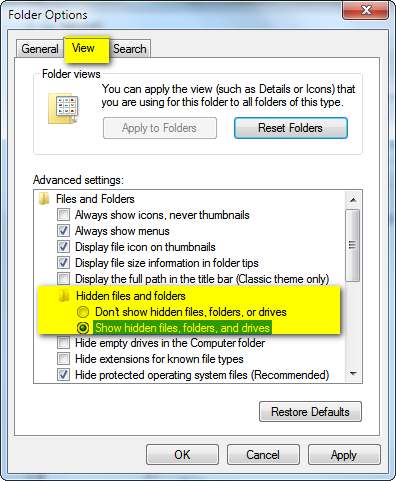
Step II: Go to C:\Users\username\AppData\Local\Microsoft and right click on the Windows Live Mail folder, then choose ‘restore previous versions’. See image below.
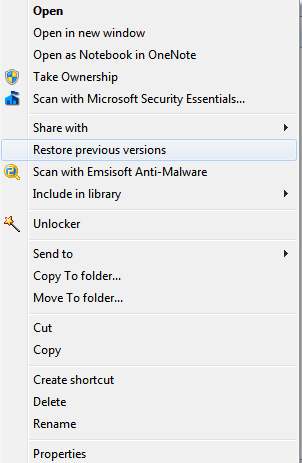
Step III: Pick a point a day or so before your changes/loss, and click Restore. See image below.
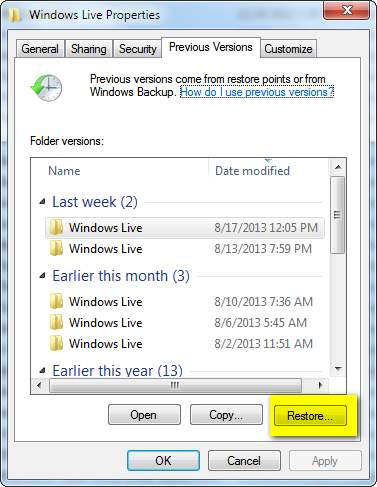
Step IV: A window will pop up and ask you if you are sure.. choose Restore and you are done. When you open your mail, it will be exactly as it did on the date you chose. Great tip if you accidently deleted an important folder of mail. Keep in mind, NEW mail from the date you choose and forward will not be there, so back up any new mail first!
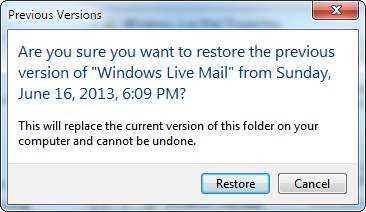
Note: You can do this for folders in your Pictures folder, music, your contacts, and so on. This is a nice easy way to recover lost items without having to do a system restore on the entire system.
Finally, if you have ever edited or copied over an image and forgot to save the original, you can restore the original. Just follow the instructions above and browse to the single picture you are trying to recover.
Here is a screenshot for Contacts (address book) and Music.
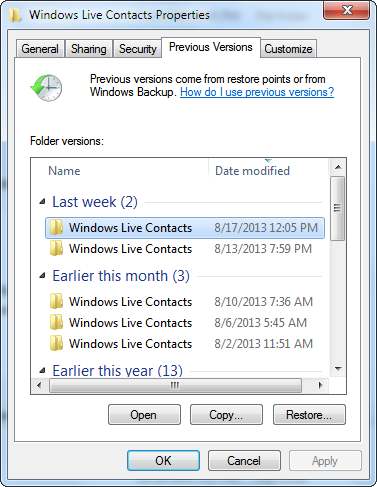
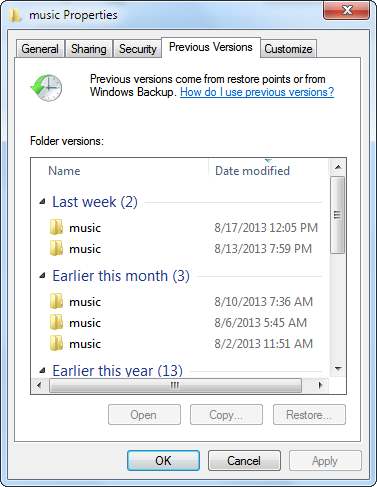


I can’t find Windows Live Mail on my Windows 7 computer. It does not seem to exist.
Windows Live Mail does not come with Windows 7 — you have to download it from Microsoft.
What do i do if i do not have a previous version displaying?
If you don’t have any backups then you’re out of luck.