I read a lot. I love books of all kinds. Not only am I a book lover, I’ve been known to read the backs of cereal boxes, Kleenex tissue boxes, beer bottles (there are some fun reads!), and whatever else I can get my paws on. I thought I was a pretty fast reader, but alas, I’m not the speed demon I thought I was. Using Speed Reader, I found that I was only reading at about 400 words-per-minute. My goal was 600 and I got to that in about 45 minutes. It was a lot easier than I thought Plus, if you’re an old curmudgeon like me, challenging what’s left of our brains can help keep us from being stodgy and air-headed (I think).
Another reason for learning to speed read is that I’m an older guy and the time remaining to me on this planet is shrinking, I’m sad to say. I need to squeeze in as many books as I can until I go to that big library in the sky. (What’s that EB? You really think I’m going to the basement? You don’t know what you’re talking about — you’re no angel, I tells ya!)
If you love to read, you will love to read even more if you learn to read faster. And, if you have an Android-powered smart phone or tablet, you can start reading faster right now. (For those who don’t have an Android Device but use Chrome, you can learn to read faster too. Visit this page for Chrome speed reading apps ).
Start Speed Reading in Five Minutes with These 3 Free Android Apps
By now, many of you have seen the promo for Spritz making the rounds on various tech blogs. Spritz makes a bold claim: it suggests that it can have anyone reading at 600 words per minute in less than an hour (the average reading speed is 220). The reason Spritz has been receiving widespread coverage is that it immediately goes on to prove this claim, via a polished demo widget. Within minutes of starting, I was comfortably reading at the maximum rate, which felt a little bit like witchcraft. Spritz is unreleased as yet, but the demo certainly looks promising.
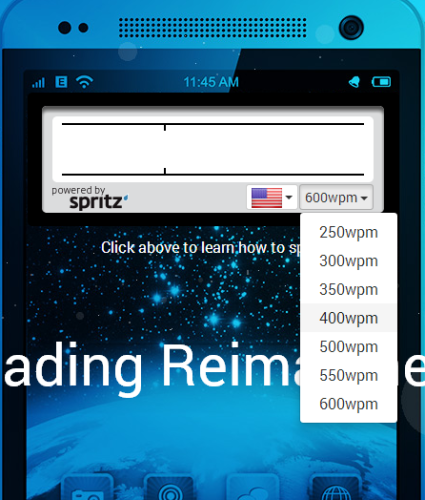
Lots of people know about Spritz. What they may not be aware of is that the technology used by Spritz (called ‘RSVP’ for ‘Rapid Serial Visual Presentation’) is more than 40 years old, and already available on your mobile device, for free. We’ve discussed the technology before, but the move to mobile devices unlocks some exciting possibilities. I tried every Android app I could find and picked the best three for your consideration.


I am so SAAAAD because I have only Windows 7, both desk and lap, and use Firefox. I do not use Chrome. Is there any way that I can make use of this technical treasure with what I have?
Hi Guys,
I am in a sad way because I only have Windows 7 Pro and I do not use Chrome. Is there any way that I can obtain this tool?
Thanks.
I thought I was the only one that read ingredients, etc. Thanks for letting me know I’m not that weird, ha!