SndLatr for Gmail
Sometimes I (TC) like to sneak away from the workplace and frolic in the land of Anna Lee -yes, with Puff the Magic Dragon. But I don’t want EB to know I’m gone. The best way to make her think I’m toiling away in the dungeon is for me to occasionally send her emails. But that’s hard to do when I’m snoozing away in the hammock or sitting on a beach reading “How to Win Friends and Influence People”. I don’t want to take my phone, because I’ve learned EB has no regulations against calling me at all hours trying to triangulate my actual location. So leaving the phone home with the battery removed prevents surveillance by my partner and sometimes nemesis, EB.
If you promise not to tell EB, I’m going to let you in on a little secret: It’s called SndLatr. It is an extension for Chrome that works with Gmail and lets me schedule and send emails at a later time. So, here’s the scoop. When I’m planning a day frolicking in some magic land (usually imaginary) or lying in a hammock sipping mint juleps served by scantily clad ladies (always imaginary), I schedule 3 or 4 emails to be sent to EB, thus making it look like I’m hard at work. For instance:
Dear EB,
I finished Mrs. McGuire’s computer and now it’s running like new. It took me nearly 3 hours to get it fixed up, but she’s a happy customer. Now I’m working on Mr. Magoo’s computer — I’m going to be a while on this one!
Your buddy,
TC
————
Dear EB,
I have all my sessions done for today — all successful! Now I’m going to start writing some articles for the newsletter and I’ll probably be working on that until well past your bedtime, so though it’s only 3:30 in the afternoon, I’m going to wish you a goodnight right now. I’m going to be very busy!
Your buddy,
TC
——————-
Dear EB,
It’s almost midnight and as you can see, I’m still working away. I just wanted to take a second to wish you sweet dreams and a peaceful, refreshing sleep. I’ve got another two or three hours of work to finish up before I can head off to bed. But don’t worry — though I won’t get to sleep until 3 or 4 a.m., I’ll be back on the job at 6:00 a.m. sharp.
Goodnight!
Your buddy,
TC
——————–
Of course many of this emails are not typed each time; they are saved text snippets — saved in SndLatr so I don’t really have to type them all over and over.
Now of course each of those emails will be sent at a time of my choosing using SndLatr. These mint juleps and beautiful ladies are heavenly. Of course, I’ll write another email to be sent at 6:00 a.m. tomorrow morning informing EB I’m up and hard at work – even though my alarm is set for 9:30 a.m. I love this extension for Chrome, I tells ya!
Additionally, I tend to be a scatterbrain and EB has to constantly remind me to do something — this usually entails sending me an email. But with SndLatr I can send myself a reminder and get whatever it is that I need to do before EB attacks me with her vitriolic emails. I write myself sweet, nice emails, cajoling myself and reminding me I have something important to do — usually something EB asked me to do several days ago but which I conveniently forgot. I don’t mind procrastination, as long as it does not invoke the ire of EB…and trust me, folks, I don’t have do much to invoke her malevolence.
That being said, I prattle on no more. Here’s the scoop right from the horse’s mouth — the developers of SndLatr:
“Sends emails at a later time, reminders and more. Works with GMail™.
Schedule mails to be sent later
With SndLatr, you can schedule emails to be sent automatically at a later time. Just write the email in GMail as you normally would, then click the Send Later button. Pick a date using the calendar or just enter something like “monday at 9 am”. Your email will be sent at automatically at the chosen time.
Scheduled emails stay in your Drafts folder. You can edit them there just like any other email. SndLatr does not mess around with your mails. It never alters any data of your GMail. It does not add any extra labels, move around your messages or change subjects.
Reminders
It can also remind you of a conversation at a given time. Just press the “set up Reminder” button and enter “Friday 9 am”. The conversation will be back in your inbox on Friday.
Snippets
Find yourself writing repetitive mails?
Then SndLatr snippets are made for you. Just create a snippet to avoid typing the same text over and over again by hand.”
OK folks, federal, state, international laws (actually I mean EB) require that I inform you that this Chrome extension for GMail is in Beta Testing – meaning it might still have a few minor quirks (like me).
It works for me, I tells ya! It will probably work for you too.
If you use Google Chrome and Gmail – you’re in luck. Visit the SndLatr Extension Home Page and get the SndLatr extension for and reorganize your life.
Hi Rachel, yes, darling, I’ll have another mint julep…thanks! Oh, and I love your outfit, by-the-way. Oh, yes, Rachel, darling, please let the people know I really do test this stuff — show them some screenshots, sweetie.
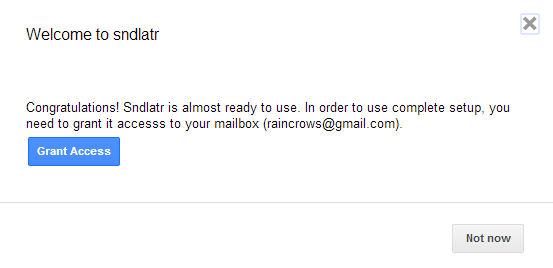
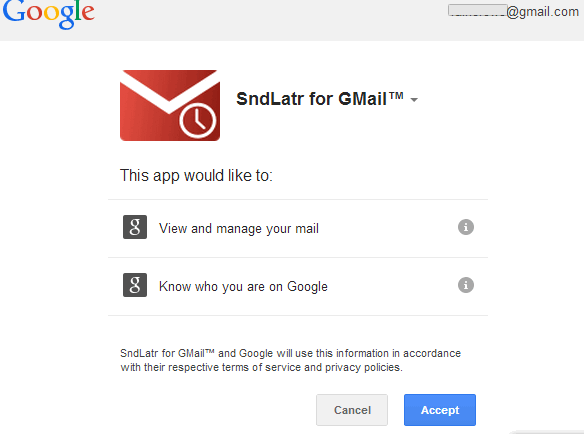
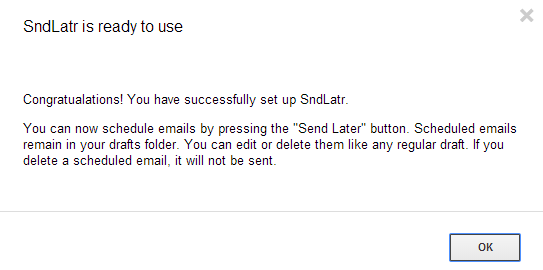
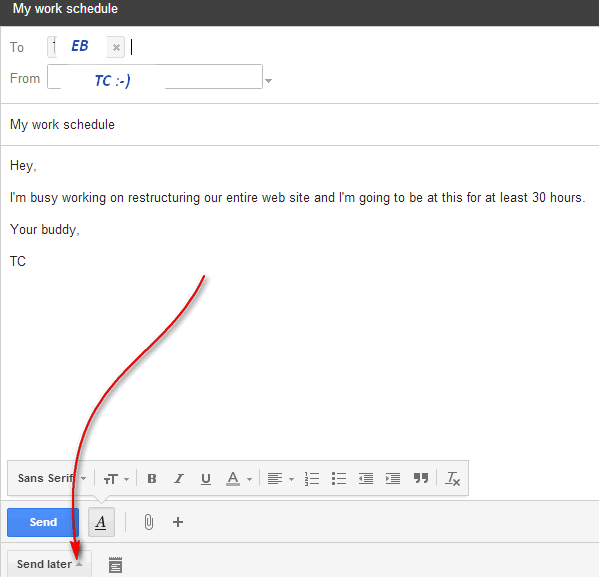
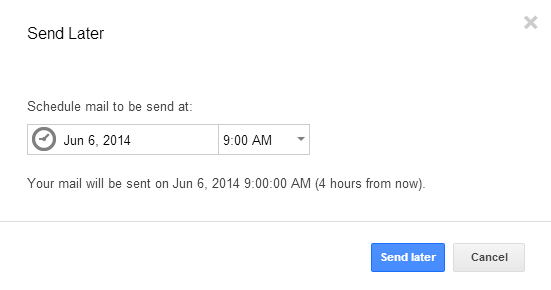


Snippets
“Find yourself writing repetitive mails?
Then SndLatr snippets are made for you. Just create a snippet to avoid typing the same text over and over again by hand.”
Where do I find those Snippets??
You make them. They’re text files… like
Sincerely,
whatever your name is