The Blue Screen of Death and how to find out what’s causing it
if you’ve been using Windows for more than a couple of years, then you’ve seen The Blue Screen of Death (BSOD). It’s that blue screen with white letters that tells you Windows has shut down to prevent serious damage to your computer. And you can’t recover from it, you can only re-boot and hope your computer co-operates.
All the information about each BSOD is contained in mini-dump files which Windows stores for you (if you have them enabled). But trying to ferret out the cause of BSODs from the mini-dumps is like trying to convince the U.S. Government to repeal the income tax. You’re probably not going to find out much by looking at the mini-dumps, and we’re probably not going to get congress to repeal the income tax.
But at least there’s BlueScreenView from our pal at Nirsoft (the guy makes some great freeware!). BlueScreenView lets you make sense of those BSODs, but, unfortunately, Mr. Nirsoft still has not created a freeware program to mesmerize members of congress and persuade them to repeal the income tax. And you can’t paralyze congress, they already are.
Anyway, here’s what the author has to say:
“BlueScreenView scans all your minidump files created during ‘blue screen of death’ crashes, and displays the information about all crashes in one table. For each crash, BlueScreenView displays the minidump filename, the date/time of the crash, the basic crash information displayed in the blue screen (Bug Check Code and 4 parameters), and the details of the driver or module that possibly caused the crash (filename, product name, file description, and file version).
For each crash displayed in the upper pane, you can view the details of the device drivers loaded during the crash in the lower pane. BlueScreenView also mark the drivers that their addresses found in the crash stack, so you can easily locate the suspected drivers that possibly caused the crash. ”
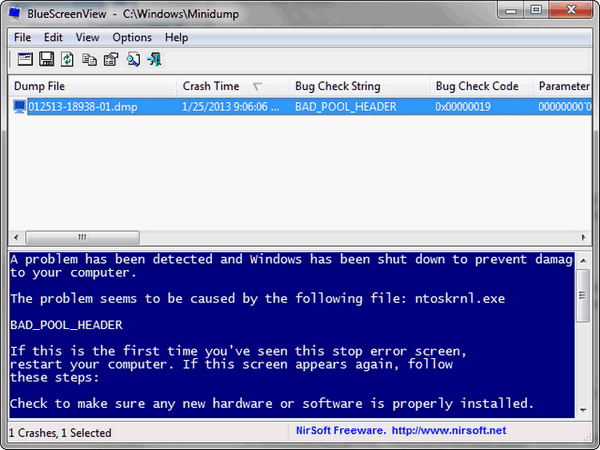
And if you want to download this program and use it, we strongly urge you to read all the information on the author’s site. Not only is it easy to understand, it’s pretty important stuff if you want to get the most out of BlueScreenView.
So if you have BSOD problems, you might find the solution by downloading and running BlueScreenView. You can download the zip file, which requires no installation, or you can download the installer which installs BlueScreenView for you. Either way, it’s okay, you wake up with yourself.
This works with Windows XP through Windows 10 – 32bit and 64bit.
Get BlueScreenView from here… and don’t forget to read the information on that page, okay? http://www.nirsoft.net/utils/blue_screen_view.html


I don’t think I have had a BSOD since Windows 95, or maybe once or twice with XP. MY Windows 7 computer sometimes freezes and I have to manually re-start it using the power button.