A Cloudeight Freeware Pick: FastStone Image Viewer
We featured FastStone Image Viewer approximately three years ago. But the developer has continued to improve it. So, because it is an amazing freeware program – one of the very best – we’re featuring it again.
We’ve always been big fans of FastStone Capture for a very long time. In fact, it’s our screenshot tool of choice. Sure, it’s old, but the developer still updates it, and it does everything we need it to do
The other day, I was downloading an updated version of FastStone Capture, and accidentally downloaded FastStone Image Viewer. Now, we are Irfanview fans and have been since Darcy introduced me to it way back in 1998. I’ve used it with Windows 98, Windows 98 SE, Windows ME, Windows XP, Windows Vista, Windows 7, Windows 8x, every version of Windows 10, and now with Windows 11. But there’s an opportunity in every miscue, and so it was with this mistaken download.
Now, I’m not going to lie to you and tell you that I’m about to replace IrfanView with FastStone Image Viewer, but I’m going to tell you that many of you will love the extra features of FastStone Image Viewer that are missing in Irfanview. And I’ve been very tempted to replace a program I’ve been using for 2 decades with FastStone Image Viewer
FastStone Image Viewer is more than an image viewer — it is also an image browser that instantly provides you with a “contact sheet” of every image in a folder. Plus, you can batch rename, you can create slideshows and even add music, batch resize photos, and much more.
And rarely do we ever come across a developer who is more verbose than us. But the developer of FastStone Image Viewer is one. So, rather than us telling you all about the program, we’re going to let him/her do that for you and spare you our rambling diatribe.
So, we’ll start with some screenshots, and then let Mr. or Ms. FastStone tell you all about FastStone Image Viewer.

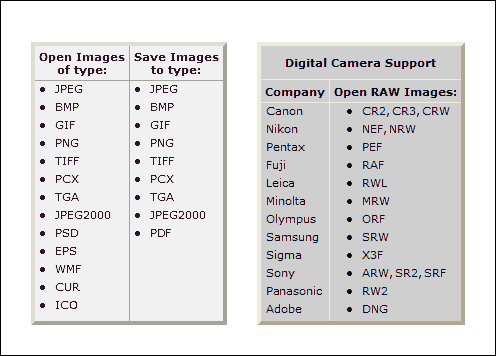
Now, from the developer of FastStone Image Viewer:
FastStone Image Viewer is a fast, stable, user-friendly image browser, converter and editor. It has a nice array of features that include image viewing, management, comparison, red-eye removal, emailing, resizing, cropping, retouching and color adjustments. Its innovative but intuitive full-screen mode provides quick access to EXIF information, thumbnail browser and major functionalities via hidden toolbars that pop up when your mouse touches one of the four edges of the screen. Other features include a high quality magnifier and a musical slideshow with 150+ transitional effects, as well as lossless JPEG transitions, drop shadow effects, image annotation, scanner support, histogram and much more. It supports all major graphic formats (BMP, JPEG, JPEG 2000, animated GIF, PNG, PCX, PSD, EPS, TIFF, WMF, ICO, CUR and TGA) and popular digital camera RAW formats (CR2, CR3, CRW, NEF, NRW, PEF, RAF, RWL, MRW, ORF, SRW, X3F, ARW, SR2, SRF, RW2 and DNG).
True Full Screen viewer with image zoom support and unique fly-out menu panels
Crystal-clear and customizable one-click image magnifier
Powerful image editing tools: Resize/resample, rotate/flip, crop, sharpen/blur, adjust lighting/colors/curves/levels etc.
Eleven re-sampling algorithms to choose from when resizing images
Image color effects: gray scale, sepia, negative, Red/Green/Blue adjustment
Image special effects: annotation, drop shadow, framing, bump map, sketch, oil painting, lens
Draw texts, lines, highlights, rectangles, ovals and callout objects on images
Clone Stamp and Healing Brush
Superior Red-Eye effect removal/reduction with completely natural looking end result
Multi-level Undo/Redo capability
One-touch best fit/actual size image display support
Image management, including tagging capability, with drag-and-drop and Copy To/Move To Folder support
Histogram display with color counter feature
Compare images side-by-side (up to 4 at a time) to easily cull those forgettable shots
Image EXIF metadata support (plus comment editing for JPEGs)
Configurable batch processing to convert/rename large or small collections of images
Slideshow creation with 150+ transition effects and music support (MP3, WMA, WAV…)
Create efficient image attachment(s) for emailing to family and friends
Print images with full page-layout control
Create fully configurable Contact Sheets
Create memorable artistic image montages from your family photos for personalized desktop wallpapers (Wallpaper Anywhere)
Acquire images from scanner. Support batch scanning to PDF, TIFF, JPEG and PNG
Versatile screen capture capability
Powerful Save As interface to compare image quality and control generated file size
Run favorite programs with one keystroke from within Image Viewer
Offer portable version of the program which can be run from a removable storage device
Configurable mouse wheel support
Support program skins
Support dual-monitor configurations
Support touch interface (tap, swipe, pinch)
Support dual instances
Play video files (Third party codecs may be required for old versions of Windows)
And much more…No Adware. No Spyware. Free for Home Users
So, see? Sometimes mistakes can be fruitful. And we plucked a great freeware pick from this one. Learn more about and/or download FastStone Image Viewer from this page.
And lucky for us and you … there are no tricky download links or buttons. No malware, spyware, grimware, or other foolishness going on. You can download FastStone Image Viewer without trepidation.


I have been using Faststone Image Viewer for past 10 years and have found that it is an excellent ptogram.
My opinion is that it is possibly the easiest product to use that I have encountered.
It took a little while to learn how it works but now I would not use any other product
Highly recommend this one.
I already have a copy of Fastone Capture, with an icon for it on my taskbar. Should I remove this copy before downloading the updated version? I don’t remember just when I got the version I have, but it was from a recommendation from you. Like you, I too have Irfanview that I’ve used for photo reduction because I’m familiar with it.
Hi Virginia, I think “D” has you pretty well covered. FastStone Image Viewer is an image viewer and organizer; FastStone Capture is an excellent screenshot tool.
I have used Faststone Capture since CloudEight recommended it years ago and use it for screenshots all the time. I will have to try Faststone Image Viewer.
Hi,
On December 24th I purchased the Emsisoft $29 download special from Cloudeight. I still have not received an email from you yet. I assume it is due to the holiday. However it has been over 48 hours. Please let me know the status (see below). Thanks again and Happy New Year!!!
Hi Stephen, Darcy filled your order within 24 hours. She then filled it again when you posted on this site that you had not received your order confirmation. So, it appears that Comcast is censoring your email and blocking at least some of your important emails. This morning, Darcy sent a copy of the email she sent you twice before which contains your Emsisoft information. This time she sent it to your Gmail address. So please be sure to let us know if you have received the Emsisoft info.
@ Virginia Borders: two different programs put out by Faststone describing each below. Keep both if you wish. It is not an update my friend :=).
FastStone Capture is a powerful, lightweight, yet full-featured screen capture tool and screen video recorder. It allows you to easily capture and annotate anything on the screen including windows, objects, menus, full screen, rectangular/freehand/fixed regions as well as scrolling windows/web pages.
FastStone Image Viewer is a fast, stable, user-friendly image browser, converter, and editor. It has a nice array of features that include image viewing, management, comparison, red-eye removal, emailing, resizing, cropping, retouching, and color adjustments.
@ Virginia Borders: My bad, I’m trying to do two things here and you know what you are doing. Sorry about that…D.
I love image viewers. I use Faststone, XnViewMp, Irfanview, and use Honeyview as a quick viewer.
Faststone Image Viewer is I think a good all-around image viewer. Irfanview I may be getting ready to take off. I have not made my mind up. Sentimental maybe…lol. XnViewMp is good and has better file management than Faststone but I just like things about Faststone too. I can keep both.