A USB Wi-Fi Adapter is an Easy and Inexpensive Fix for Many Wi-Fi Problems

Above; A USB wireless adapter connected to a laptop computer
We receive several emails every month from folks who say they are having problems connecting to their wireless network (Wi-Fi)or that sometimes their computer connects to Wi-Fi and other times does not or that their connection is not stable. Sometimes you can browse the web with no problems and other times websites won’t load.
If your computer’s wireless adapter is starting to fail and you’re having problems connecting or staying connected to the internet your first step should be to call your internet service provider (ISP). Your ISP can check your modem/router and the lines in/out of your home. If your ISP tells you that your modem/router is working fine and they find no problems, then the problem is most likely your computer’s Wi-Fi adapter is not working correctly. At this point, you have 2 choices
A. You can buy a new wireless adapter. If you chose this solution, you’ll have to buy the wireless adapter, disassemble your computer’s case, remove the old wireless adapter, install the new wireless adapter, and then put your laptop or desktop back together. Or else pay someone else to put in the wireless card. If you choose to buy a wireless network adapter and have someone else install it for you, this option may cost you $100 or more.
B. Buy a USB Wi-Fi adapter. This is the easiest, most cost-effective way to upgrade an older computer’s Wi-Fi wireless adapter. And choosing a USB Wi-Fi adapter, you can upgrade your older computer’s wireless capabilities, and that can make a big difference in your Internet connection. And a USB Wi-Fi adapter is the most cost-effective and easiest way to fix your Wi-Fi woes caused by an older wireless card.
What Does a USB Wi-Fi adapter do?
A USB Wi-Fi adapter overrides the computer’s built-in wireless card. If you’re using an older laptop, a USB Wi-Fi adapter can give you a faster, more reliable, updated Wi-Fi connection. Most USB Wi-Fi adapters are plug-and-play which means you plug the USB Wi-Fi adapter into a USB port and install the software that comes with it (if any), connect to your wireless network and you’re done.
What kind of USB Wi-Fi adapter do you need & how much will it cost?
If you do a lot of streaming (Netflix, Amazon Prime, Hulu, etc.) or online gaming, you should choose a Wireless USB adapter with a data transfer rate of 500 Mbps or more. And be sure to select a dual-band adapter since they work on both the 2.4GHz band as well as the 5GHz band. The 5GHz band offers a faster, more reliable connection with less susceptibility to interference.
Prices vary greatly, but you should be able to find a good 500+ Mbps, dual-band USB wireless adapter in the $15-$30 price range.
Above: TP-Link Nano AC600 USB Wifi Adapter(Archer T2U Nano)- 2.4G/5G Dual Band Wireless Network Transceiver Adapter (Windows 10 and Windows 11)… $12.99 from Amazon. Read more…

Above: Dual Band USB wifi Adapter, 600 Mbps 5GHz/2.4GHz WIFI USB Adapter 802.11ac w/ Antenna Wireless Network Dongle for PC (Windows 10 and Windows 11)… $11.99 from Walmart. Read more…
You can spend a lot more but remember spending more doesn’t ensure that you’ll get a better adapter.
Most adapters are plug & play. Some have software built into the USB adapter so when you plug it in the first time, it automatically installs the necessary software.
So… if you have an older desktop or laptop and are having problems connecting to, finding, or staying connected to your wireless network, a USB Wireless Adapter may be all you need to upgrade your computer’s Wi-Fi capability and end your Wi-Fi woes without spending a lot of money.


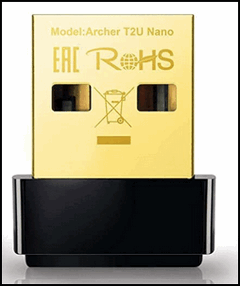
Another option to try (first) is to place your Wi-Fi router in a better location to get a better signal. See the following article:
https://www.laptopmag.com/articles/place-router-best-wi-fi-signal#:~:text=Where%20to%20Place%20Router%20for%20the%20Best%20WiFi,It%27s%20metal.%20Whether%20it%27s%20a%20…%20See%20More.
A year or more ago I had this problem with my wifi adapter and a friend of mine deleted it from my laptop and restarted the laptop and it was picked up and has worked ever since that.