AdGuard AdBlocker (MV3 Beta): Our Choice for Chrome Ad Blocking
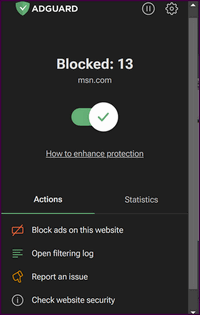 A couple of months ago Google announced that it would no longer support MV2 extensions such as uBlock Origin. uBlock Origin has been our #1 choice for adblockers for many years because it is more than an adblocker – it’s a privacy protector too. So, replacing uBlock Origin with a simple ad blocker was not our mission. We wanted something as good as or as close to as good as uBlock Origin as possible. So, over the past few weeks, we’ve been testing various ad-blocking extensions and we made our choice. Our choice is AdGuard AdBlocker (MV3) Beta.
A couple of months ago Google announced that it would no longer support MV2 extensions such as uBlock Origin. uBlock Origin has been our #1 choice for adblockers for many years because it is more than an adblocker – it’s a privacy protector too. So, replacing uBlock Origin with a simple ad blocker was not our mission. We wanted something as good as or as close to as good as uBlock Origin as possible. So, over the past few weeks, we’ve been testing various ad-blocking extensions and we made our choice. Our choice is AdGuard AdBlocker (MV3) Beta.
Before we continue, we want to remind you that if you’re using Microsoft Edge, Firefox, or any browser other than Chrome we recommend that you keep using uBlock Origin. It’s still the best, it just doesn’t work (or won’t work soon) in Google Chrome.
uBlock Origin has been our recommended ad blocker for Chrome for many years. Its performance, efficiency, and customization made it our #1 choice. However, with the introduction of Manifest Version 3 (MV3) for Chrome extensions, we needed to explore alternative options so we could recommend high-quality ad-blocking and privacy protection that would work in Chrome
AdGuard AdBlocker (MV3 Beta) is our choice.
AdGuard AdBlocker, in its MV3 Beta version, is our choice to replace uBlock Origin in Google Chrome. Here’s why…
AdGuard AdBlocker takes advantage of the capabilities of MV3 and offers improved performance. This means faster page loading times and reduced system resources.
AdGuard effectively blocks a wide range of ads, including banners, pop-ups, video ads, and tracking scripts. It also features advanced filtering options for granular control over what you see.
AdGuard – like uBlock Origin – goes beyond ad blocking by protecting your privacy. It blocks trackers, prevents fingerprinting, and safeguards your browsing data.
The AdGuard interface is intuitive and easy to navigate for users of all levels.
Active Development: AdGuard is actively developed and maintained, ensuring that it stays up-to-date with the latest web technologies and ad-blocking techniques.
The transition from uBlock Origin to AdGuard AdBlocker was relatively seamless. While there might be a slight learning curve as you adjust to AdGuard’s settings and features, the overall experience is similar.
Remember to remove uBlock Origin before you install AdGuard (MV3 Beta). To do so, type chrome://extensions/ in the Chrome address bar, then press Enter. Find uBlock Origin in the list of installed extensions and click the remove button under it. Then, with Chrome still open, click this link to install AdGuard AdBlocker (MV3 Beta).
We believe that AdGuard AdBlocker (MV3 Beta) is the best choice to replace uBlock Origin in Google Chrome.
For those of you using Edge, Firefox, or browsers other than Chrome we suggest you keep using uBlock Origin.


This is not a free ad blocker. $2.49 per month for up to 3 devices billed annually. Or did I click on something else?
From AdGuard Adblocker (MV3 Beta)
AdGuard AdBlocker MV3 Beta is a free extension for Google Chrome. You can download it directly from the Chrome Web Store.
Open Google Chrome.
Go to the Chrome Web Store:
https://chromewebstore.google.com/detail/adguard-adblocker-mv3-bet/apjcbfpjihpedihablmalmbbhjpklbdf
Click the “Add to Chrome” button.
Confirm the installation by clicking “Add extension”
Once installed, AdGuard AdBlocker MV3 Beta will start blocking ads on your Chrome browser. You can access its settings and customize its behavior by clicking on the extension icon in your browser’s toolbar.
Thank you. It’s working correctly. As always, I can count on you.
Perhaps you could tell what to do on the page which also loads when you install the extension….the thank you page.
I tried to include the link but you then said my message was spam. It includes step 2, let’s block more ads.
It’s a thank you for installing Adguard Adblocker MV3 Beta and asking if you want to install it for Windows (not Chrome) and configuration settings for AdGuard Adblocker for Chrome. It’s not spam. Spam comes via email. I just closed the page. Not difficult. Here is the link to that page
Do you recommend uBlock Origin for Brave or are the built-in utilities secure enough?
I think Brave’s secure reputation is rather overrated – like DuckDuckGo. More private than Chrome – probably – but uBlock Origin works with Brave and adds a layer of non-Brave security and adblocking.