All About Windows 10 Version Updates

Most of us call them “version” updates, but Microsoft calls them “feature” updates, yet giving each feature update an updated version number. Every year except 2016, Microsoft has issued two “feature” updates…but we are still calling them “version updates”, but a rose by any other name…
Do you know how Windows 10 versions are numbered? It’s quite simple.
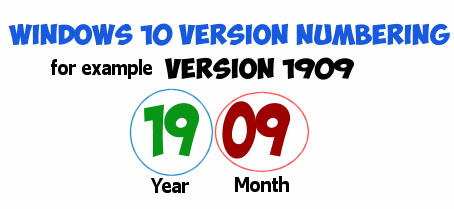
For example, Microsoft released Windows 10 version 1507 – the first version of Windows 10, on July 29, 2015. So, the version number was 1507, for the year 2015, “15” and “07” for the 7th month of the year – July. They did well with version 1511 which was released on time in November (the 11th month) of 2015. But it wasn’t long before things got off-kilter. Windows 10, version 1607, should have been released in July of 2016 — 16 07, but alas, it was not released until August 2, 2016. But hey! MS only missed it by a few days, right?
Don’t worry, it gets way out of whack later on. Let’s look at Windows 10, version 1803. Version 1803 should have been released in March of 2018, but it was not released until the last day of April 2018. It should have been version 1804 – maybe it’s quantum logic?
In 2020 though, Microsoft decided they were going to pad the date – so no more “3’s”. They decided they’d make it April – or the 4th month. Windows 10 version 2004 was scheduled as its name indicates – to be released in April 2020. Microsoft should have called it Windows 10, 2005, because Windows 10, version 2004 was not released until the end of May. Maybe they should have been less optimistic and called it Windows 10 version 2006… they would have looked good releasing it a few days AHEAD of schedule. Can you imagine?
And now, as you’ll see, the best-laid plans of mice and Microsoft often go awry. As anyone who uses Windows 10 knows, a great deal of the time, new versions of Windows 10 have a lot of flaws – or bugs as we all like to say. And because they’re so buggy, the “official” release date is often (almost always) delayed. But that does not prevent Microsoft from being optimistic, as you can see from the table below. The table also shows you the end of service date for each version – this indicates the last day that Microsoft will support that particular version.
| Windows 10 Version | Release Date | End of Service Date |
| 1507 | July 29, 2015 | May 9, 2017 |
| 1511 | November 10, 2015 | October 10, 2017 |
| 1607 | August 2, 2016 | April 10, 2018 |
| 1703 | April 5, 2017 | October 9, 2018 |
| 1709 | October 17, 2017 | April 9, 2019 |
| 1803 | April 30, 2018 | November 12, 2019 |
| 1809 | November 13, 2019 | November 10,2020*** |
| 1903 | May 21, 2019 | December 8, 2020 |
| 1909 | November 12, 2019 | May 11, 2021 |
| 2004 | May 27, 2020 | December 14, 2021 |
*** Delay to the scheduled end of support and servicing dates due to a public health situation. For more details visit here.
Now you know all about Windows 10 version updates! What will the next version of Windows 10 be called? It’s supposed to be released in November 2020. Will it be called version 2010?
If Microsoft wants to start a new era, maybe they should call it version 2012.


Ever since I downloaded windows 10 version 2400 when I use my USB that I have lots of things saved on it I don’t want to lose, I can no longer safely eject it. It fact none of my usb drives that I have saved stuff on can I right click on and eject . Before this new version I could. I think I’m going to need some help on this because I have some important things on two drives I don’t want to lose. I don’t know how to get this fixed.
You haven’t needed the “safely remove hardware” feature since Windows 10 version 1809. See this article..