An Updated List of Windows Key Shortcuts for Windows 10 and Windows 11
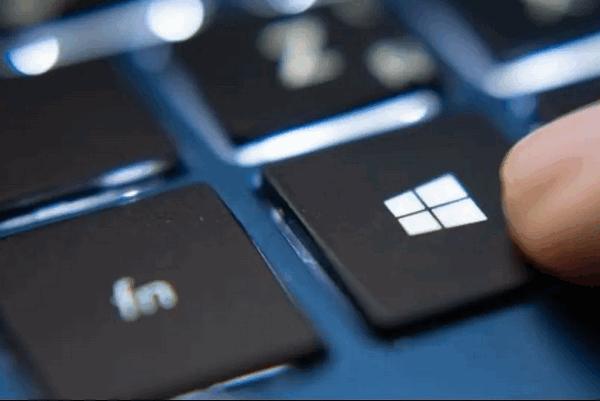
It’s been a long time since we’ve posted a list of Windows key shortcuts. We love shortcuts -they’re time-savers. So we thought it was time we provided you with an updated list of our favorite Windows key shortcuts for Windows 10 and Windows 11.
Shortcuts save you time, but only if you remember them. And you’ll only remember the ones you use. Windows Key + i and Windows Key + x are two that you should be using a lot. So you should remember them! Windows Key + X opens the so-called power menu (the same menu that you’ll see if right-click the start button), and Windows Key + i opens Settings.
Here are some Windows key shortcuts we think you’ll find useful – some more than others, of course. The more you use Windows key shortcuts, the more you’ll like them. The more you use certain Windows key shortcuts, the easier they are to remember.
 We use “Winkey” to represent the Windows Key. The Windows key is the key with the Windows logo on it, usually located on the bottom row of your keyboard just to the right of the Ctrl key or on laptops just to the right of the Fn key. The exact location varies by the computer manufacturer.
We use “Winkey” to represent the Windows Key. The Windows key is the key with the Windows logo on it, usually located on the bottom row of your keyboard just to the right of the Ctrl key or on laptops just to the right of the Fn key. The exact location varies by the computer manufacturer.
Windows Key Shortcuts for Windows 10 and Windows 11
Winkey Opens the Start menu
Winkey + E Opens File Explorer
Winkey + Tab Activates Task View
Winkey + A Activates Action Center
Winkey + B Highlights “Show hidden (taskbar) items” (Windows 11)
Winkey + C Activates Microsoft Teams (Windows 11)
Winkey + D Shows desktop
Winkey + E Opens File Explorer
Winkey + F Opens the feedback hub
Winkey + G Activates the Xbox game bar to let you record games or take screenshots.
Winkey + H Activates voice typing
Winkey + I Opens Windows the Windows Settings app
Winkey + K Activates Connect feature to stream to wireless displays / audio devices
Winkey + L Locks the machine
Winkey + M Minimizes all open Windows
Winkey + P Opens Project Screen options
Winkey + R Opens a Run box (Run command)
Winkey + S Opens search (or Cortana)
Winkey + Q Opens search (or Cortana)
Winkey + U Opens Ease of Access Center (Accessibility settings)
Winkey + W Opens Widgets (Windows 11)
Winkey + X Opens the power menu (Same as right-clicking the Windows Start button.)
Winkey + Ctrl + D Creates a new virtual desktop
Winkey + Ctrl + F4 Close virtual desktop
Winkey + Ctrl + Left or Right Switch between virtual desktops
Winkey + Shift + Left or Right Move apps from one monitor to another.

