Announcing the OE Classic Email Program and more!
We’re pleased to announce our newest Cloudeight endorsed and recommended program – OE Classic. And we’re also happy to announce our new Cloudeight OE Classic Setup Service.
![]()
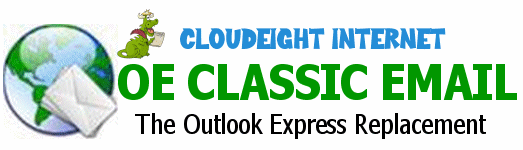
Announcing OE Classic – The Outlook Express Replacement!
Our new Cloudeight recommended & endorsed email program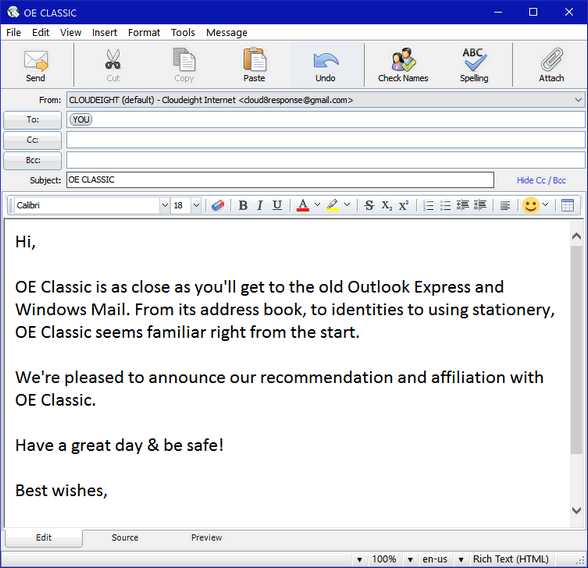
We’ve been testing OE Classic for quite a while and we can tell you it’s the one program that is the most like the email programs we all loved – Outlook Express and Windows Mail. It looks and feels familiar, so the learning curve is small. And our stationery works great with it.
OE Classic isn’t free, but it comes with a money-back guarantee if you’re not happy- and a lifetime license with three years of updates is only $24.95. We are also offering a separate service to do the installation, setup, and install stationery and more, so keep on reading!
Here are some of our favorite features of OE Classic…
- Easy to use, very much like Outlook Express and Windows Mail. Our Outlook Express-style stationery works great in OE Classic!

- OE Classic is remarkably similar to Outlook Express and Windows Mail
- Secure message storage – keeps your email safe! Crashproof message saving can even handle power-off in the middle of message saving.
- Great support directly from the OE Classic developer!
- Easy to move data if you get a new computer.
- You get a 100% money-back guarantee for 60 days.
- When you buy an OE Classic for $24.95 you get three years of updates and a lifetime license.
Get OE Classic now for only 24.95!
When you purchase from the link above, we receive a small commission that will help support our small business.
We are also offering a separate service to do the installation, setup, and install the stationery… if you’re interested, keep on reading!
![]()
Announcing our new OE Classic Setup Service!
If you would like us to set up OE Classic… this service is for you!
With our new Cloudeight OE Classic Setup service we’ll…
- Set up your email accounts for you (up to 3 accounts)
- Import your address book (if compatible)
- Install almost 300 stationery for you so they’re ready to use
- Make sure everything is set up and working correctly for you, so you’ll get the most out of the OE Classic program.
- Our OE Classic Setup Service is available for just $30.
IMPORTANT! Before you can order our Cloudeight OE Classic Setup service you must first purchase the OE Classic program from here.
Get more information and/or buy your OE Classic Setup Service here.
Note: We’ll be scheduling OE Classic Setup Sessions starting January 4, 2021.
![]()
Wishing you and those you love a safe and happy holiday season.
Merry Christmas to you and those you love!
Darcy and TC


Thank you TC & Darcy,
I have been using OE Classic since its inception several years ago and can recommend it 100%.
The constant updates and additions by the creator have made OE Classic into a program far
superior to the original Outlook Express.
In addition, users with a problem asking for help are responded to in a very
quick manner, and the mail collection function can collect e’mail from Google, Outlook
and other e’mail servers..
I was wondering if I would be able to use the Stationary that my sister created with PSP. Do you know if that would be possible?
What happens when the 3 years of updates are over. You have to pay to update? I loved outlook express. I use Thundercloud now because it is similar. I don’t know if I should change?
It’s a lifetime license. You get new versions and updates for 3 years. After that, you can continue to use the program for as long as you want.
Can we use one of our keys we’ve purchased for the set up?
Yes you can use a regular Cloudeight Direct computer care key for OE Classic Setup service.
Will e-mails in O-E Classic be stored on my machine?
Can I transfer my existing e-mails and address book over from my existing setuo (XP)?
Dave, the email program does not determine how the emails are saved. The email protocol does. If you use POP3, you’ll have your emails on your computer. If you use IMAP, you can access your emails from the program and the web server. If you use POP3 and you have serious problems with your computer (and you don’t have a backup) you stand to lose all your folders and email. If you use IMAP your mail is always safe. So, it does not matter if you use Thunderbird, OE Classic, etc. It’s the mail protocol you choose the determines how and where your emails are stored.
I cannot answer your question about Windows XP, as I don’t know what email program you were using or how much mail you have, how many folders you have, or how it was set up.
Thank you for that info.
At present I am using Outlook Express with XP, updated tp SP3.
As O-E Classic appears to support POP3 I suspect I will be able to move my existing e-mails over, but I will possibly have to delete some of my existing folders (36 Folders (including folders that are there by default).
I don’t have and have not had a copy of Windows XP or Outlook Express for a very long time (at least 15 years). So the developer would be a better source of help than I would. Here is a page that shows you how to import mail & folders and your address book from Outlook Express to OE Classic running on Windows 7, Windows 8x or Windows 10.
I am having a problem with OE classic 3.2.
My stationery is not working properly in OE Classic Pro 3.2. I run into problems with ActiveX. I have tried everything with no success.
I would love some help.
Mwb
Active-X has nothing to do with OE Classic. OE Classic does not run scripted stationery. It is not Outlook Express- any stationery with scrolling or other scripts won’t work in OE Classic. If you need help with OE Classic you can click “Help” “Contact” and write to the developer Zvonko Tesic. He answers all support requests.
My husband and I both have computers. So if we were to purchase the OE Classic, we would both need to purchase it? So 2X? The same goes for installing? 2X the installation fee?
You would need one OE license and two installation keys.