Anti-Twin Classic: Still the Most Accurate Duplicate File Finder of All
After years of trying and rejecting all kinds of duplicate file finders, either because they were distributed with garbageware, bundled with malware, or were too aggressive thus leaving reeling users with tears rolling down their faces because the files that some duplicate file finders found were not dupes at all, there is only one duplicate file finder we recommend. Anti-Twin has not changed since 2010 yet runs great on Windows 10 and Windows 11. It’s been the best duplicate file finder we’ve tested for over a decade. So if you’re looking for the most accurate duplicate file finder that gives you the best chance of cleaning up duplicate files without risking deleting files that are actually duplicates, then Anti-Twin is for you.
Now, that does not mean you can throw caution to the wind and delete every file that might be a duplicate. You still have to exercise good judgment. But Anti-Twin does a great job of finding duplicate files and then letting you compare the duplicates so you can make an informed decision if the duplicate is really a duplicate and if you want to delete it.
Anti-Twin is the fastest, coolest, most accurate, and safest (when used according to directions and with reasonable care) free duplicate file finder on this side of Mars. I can’t tell you what’s beyond Mars, but I have a feeling I might find out someday if EB’s size 10 boot ever finds my posterior.
Anyway — Anti-Twin Classic is a small (less than one megabyte) program that will find duplicate files in any folder and help you eliminate the mess that duplicates can cause. Anti-Twin compares files in all sorts of ways to ensure the files are really duplicated. You sure don’t want to delete Aunt Emily by accident.
But lest I ramble on too long and start being redundant, let’s allow the Anti-Twin’s author, Jörg Rosenthal, to tell you all about his program Anti-Twin:
Anti-Twin first appeared in 2003 and was maintained until 2012. However, the program still runs on current Windows versions such as Windows 10 or 11 and can therefore still be downloaded here.
Anti-Twin Classic
* Byte-by-byte comparison of user-defined files (file content)
* Search for identical or similar file names
* Pixel-based image comparison, e.g. search for similar picturesFree for private use
Anti-Twin is a small software application which compares files, i.e. it searches for duplicate or similar files on your hard disk drive. All similar or identical files that were found can either be sent to the recycle bin or directly deleted. This will increase the hard disk space on your computer.
Select the option “Compare file content” to compare the entire binary content of the files. This means that the file names are irrelevant. Here, the basic principle is: “Name is but sound and smoke – size matters! And never lose sight of the inner values.”
Anti-Twin is an excellent application to e.g. find and delete duplicate MP3 files in a download folder or to find similar images. Apart from that, Anti-Twin helps you clean up employees’ chaotic file repositories in company networks, e.g. by searching for unnecessary file copies and redundant data back-ups.
Anti-Twin is freeware and can be downloaded from the Download page…. Please also read the instructions and note the warnings.
Anti-Twin works on Windows 10 and Windows 11. We created the screenshots below on Windows 10.
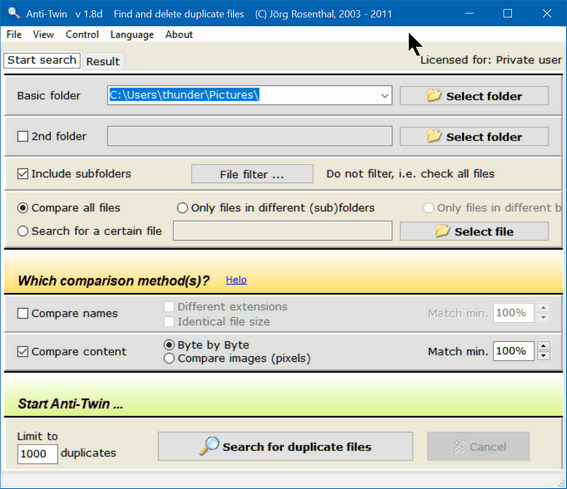
Above: The Anti-Twin Classic program interface. A little dated, but still intuitive.
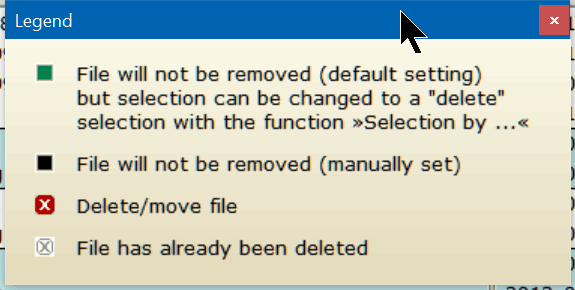
Above: The default setting in Anti-Twin makes sure suspected duplicates are not deleted without your review. You get the final say… but only if you leave the default setting alone.
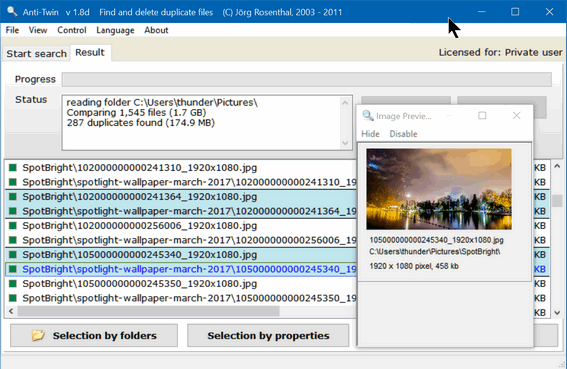
Above: Some duplicate images were found in my Pictures folder. Note by clicking on each duplicate I can compare the images, image sizes, and type… and be absolutely certain they’re duplicates.
You can read more about and/or download Anti-Twin Classic from http://www.joerg-rosenthal.com/en/antitwin/. You can download it with an installer, just the executable, or as a zip file. We recommend you download the installer. All files are clean and green – free from any garbage, tricks, or malware. If you want to go directly to the download page, here’s the link:
http://www.joerg-rosenthal.com/en/antitwin/download.html
Oh, and one more thing: Please do as Jörg says and take a moment to read the instructions and the warnings. Anti-Twin is easy enough to use you’ll be tempted to skip the instructions and that means you’ll be tempted to skip the warnings but please don’t. Use Anti-Twin only as directed.


I have used a few duplicate finders including Anti-Twin but I have yet to find one that will find dupes on the Internet. I have pictures stored on Google Photos and I know there are duplicates there. I want to run the ‘Finder’ and then eliminate them. I think ridding the ‘Net of dupes is just as important as deleting them from my PC.
Thanks for any help you may provide.
Terry
There is a lot of info on the Web about removing duplicates from Google Photos. There is no way to do it from within Google Photos and some of the apps I see recommended to remove duplicates from Google Photos look a bit sketchy to me. I’m only using 10% of my Google Photos space so I’ve not had any occasion to worry about duplicate files. I’m not much of a worrier when it comes to dupe photos – but I know a lot of folks are. Maybe someone will chime in here with a suggestion for you.
My newest (and most expensive) laptop had to go to the Geek Squad for replacement of an errant sound card (thankfully under factory warranty) so I took my next-newest (known as “Leslie’s Junk Computer”) to use in its absence. That meant, of course, that LOTS of my files were not available but I had backed the important things up and knew that I had been using One Drive for some things. Anyhow, when my good laptop was ready to return home, my husband grabbed it and said he was going to use it as “payment” for forcing him to use my original laptop (HP of 2009 vintage) and his original Compaq of similar vintage. We won’t discuss his refusal to get rid of any laptop, ok? I know 4 is a bit much, especially when we each only use 1 at a time,, but we’ve been married 52 years and I’ve learned to pick my battles.
ANYHOW (yes, I’m writing like TC – long, involved and with sidebars) I would really like to get all my files (One Drive, Leslie Junk, and my Newest) all coordinated and then just use One Drive for everything. Will Anti-Twin help me if I run Leslie’s Junk and One Drive, then Leslie’s Newest and One Drive? I’m assuming that’s what I should do, right? And then I’d know what isn’t on One Drive and be able to share it there, right? That way it’d be like having one original and 2 redundant drives so it wouldn’t matter which laptop I was using. And should I then make a copy of One-Drive to my portable hard drive? I don’t know why I’d want to but if One Drive were to ever crash I wouldn’t want to be without all my important (and not so important) junk.
I may sound ditzy, but I’m serious. This has been bothering me for some time and your talking about AntiTwin brought it to a head so it’s really all your fault. I have been with you since scrolling stationery days so feel I can bare my ditzy-ness and still be respected.