Arc Browser: A New Browser for Windows
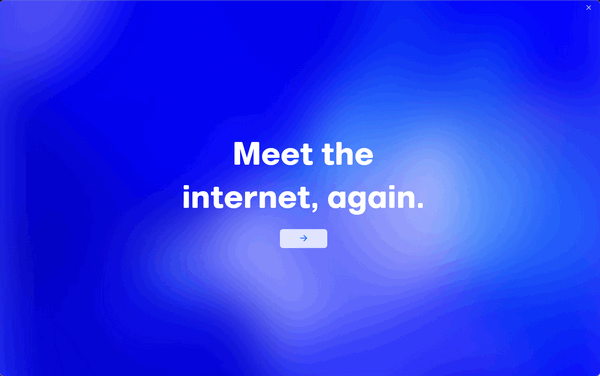
The Arc browser is a new player in the Windows browser game. While it’s been available for Apple users for a while, it’s finally been released for Windows users. And we’ll caution you right now, Arc is still in the beta testing stage. While it is useable it can be quirky at times and as of now does not accept extensions.
Arc says it wants to revolutionize the way you navigate the web. It has a sleek, modern, interface, innovative features, and a focus on user experience.
Let’s take a look and explore the good, the bad, and the quirky of Arc.
The Good:
Clean and Intuitive Interface: Arc’s interface is refreshingly clean and clutter-free. The minimalist design helps you focus on the content you’re browsing, with a customizable toolbar that keeps essential functions within easy reach. However, Arc’s sleek, clean interface may be confusing for those of you who are used to using Chrome, Edge, Firefox, or Brave.
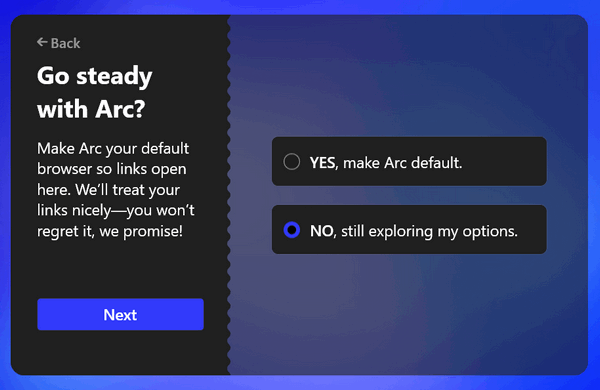
Enhanced Tabs: Arc takes a unique approach to tabs. You can group them into “Spaces” for better organization, put inactive tabs to sleep to free up resources, and even preview thumbnails of all your open tabs for easy switching.
Built-in Note-Taking and Creative Canvas: Arc goes beyond browsing by offering a built-in note-taking tool and “Easels.” Easels are essentially digital canvases where you can add notes, web clippings, and images, perfect for doing research projects, mood boards, or just collecting ideas and inspiration while you browse.
Privacy Focused: Arc boasts built-in ad and tracker blocking, and the company assures users that they don’t collect any personal data.
Arc is built on Chromium, the engine that powers Google Chrome, Microsoft Edge, and many other browsers. This means you’ll most likely be able to use most Chrome extensions with Arc… whenever Arc decides to allow extensions.
The Not-So-Good:
Unique User Interface: Arc’s unique user interface may be confusing for those who are used to using Chrome, Edge, Firefox, or Brave. It does take some getting used to. For those looking for a throwback to Internet Explorer – Arc is not for you.
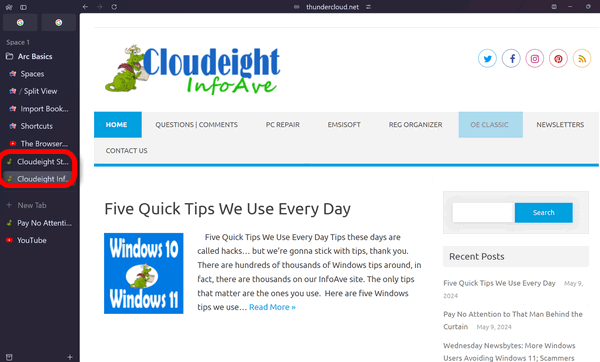
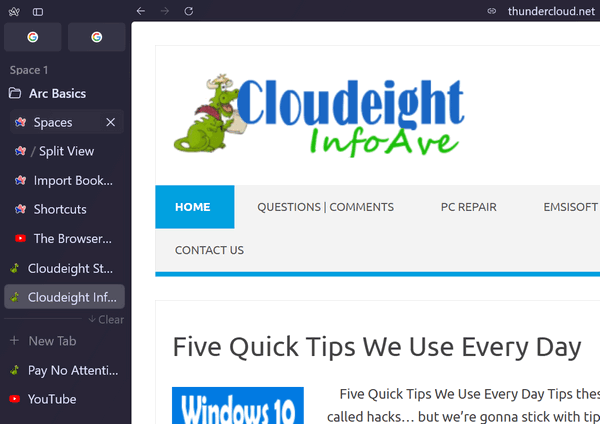
Limited Feature Set (for now): Arc is still a young browser, and it lacks some features that power users might miss, such as a built-in password manager or highly customizable settings.
Occasional “Beta” Hiccups: While generally smooth, Arc can experience occasional stutters and slowdowns, particularly on complex web pages. Remember, Arc is still in the beta testing stage.
No Extension Support (yet): As of the date we tested Arc (May 11, 2024) Arc does not support any browser extensions. Since Arc is built on Chromium, Arc will likely support most Chrome extensions. But, at this point, we’re only guessing.
Arc is in Beta Testing (and it shows sometimes): As with any browser in the beta testing stage, Arc can have occasional bugs and glitches. The development team is active, but expect the occasional bump in the road.
Account Required to use Arc: Arc requires you to set up a free Arc account before using it. This is so you can save your tabs, notes, and “creative canvas” to your account in the cloud.
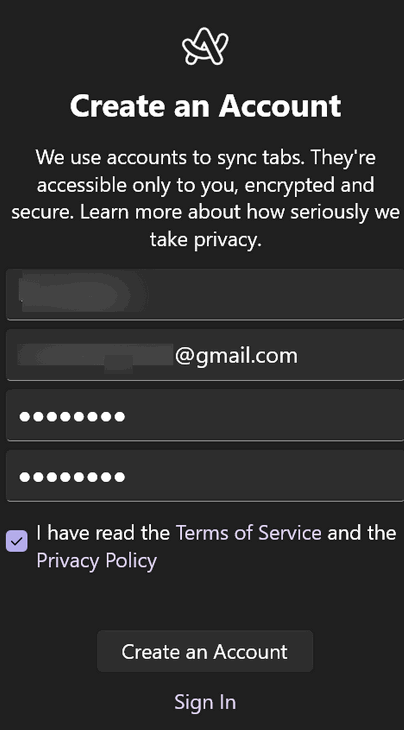
Arc is only available for Windows 11: Arc is available only for Apple and Windows 11. There is no download for Windows 10.
Our take on Arc:
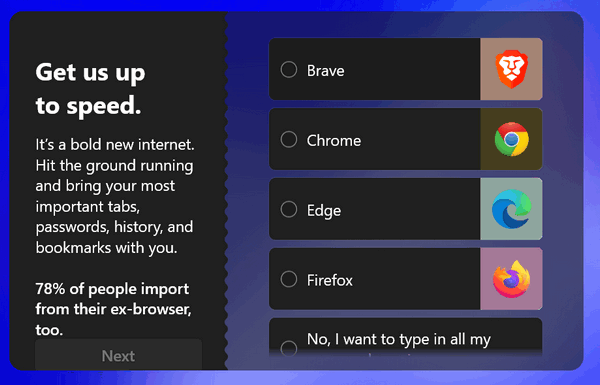
If you are using Windows 11, the Arc browser is a promising new option if you’re looking for a unique, streamlined, and innovative browsing experience and you’re willing to try something new and different.
Arc’s clean interface, tab management, and built-in note-taking tools make it an interesting choice, particularly for users who do a lot of research as well as those who want a clutter-free browsing experience. However, its unique design, lack of extensions (as of now), and limited features may confuse casual users while its limited feature set and occasional performance hiccups might deter power users accustomed to traditional browsers like Edge, Chrome, or Firefox.
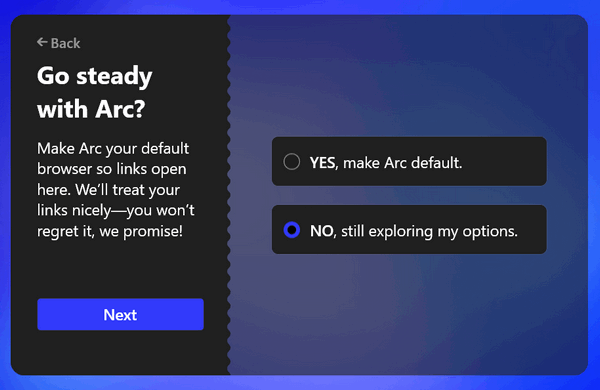
If you’re looking for a fresh take on web browsing, Arc offers a glimpse into the future of what browsing could be.
For now, Arc is a browser for those of you who love to try new software and who do not mind a few quirks and limited features. If you’re not adventuresome or you don’t like to spend time learning new ways of doing things, the Arc browser may not be for you. However, we feel that Arc is worth keeping an eye on. In the not-too-distant future, Arc may be your browser of choice.
Are you ready to be a pioneer? If you are and you’re using Windows 11, you can download the Arc browser here.
Updates: May 13, 2024…Windows 10 and 11 users…
Arc says you can…” Import Bookmarks, Logins, History, & Extensions from Your Previous Browser”… But as of the original date I tested Arc the only things imported were bookmarks and an option to import cookies/history.
I tested it today (13 May 2024) and was able to import extensions but the dialog boxes are not sized correctly. It was difficult to see what I was doing – at least on both of my laptops. I don’t usually have trouble with dialog box sizes. I wrote this off to Arc being in beta stage.
Windows 10 support is coming but Arc is not saying when- you can sign up to be notified when it’s ready for Windows 10 – but honestly it’s not quite ready for Windows 11 yet. It’s a bit quirky and buggy. If you are willing to live with and work around the bugs and understand this is only a test (beta) version If you’re using Windows 10 and want to be notified when Arc is released for Windows 10, see this page.
Thanks to Carol for bringing this to our attention.


Well this is the crying crabs! Reading through all this info about Arc and then way towards the bottom of the big article it says for Windows 11 only!! Who wants that crumby Windows 11! Not me when I have a good Windows 10 that will act like a real operating system as opposed to W/11.
I just checked this out and am quite interested in it. I read the FAQs and it states that Arc will be coming to Windows 10 and that it is compatible with Chrome Extensions.
Arc says you can…”Import Bookmarks, Logins, History, & Extensions from Your Previous Browser”… f But as of the date I tested Arc the only things imported were bookmarks and an option to import cookies. I’m not an Arc expert. All I can tell you is that my Chrome extensions did not import into Arc on the day I tested it. I tested it today and I was able to import extensions but the dialog boxes are not sized correctly and it’s hard to see what you’re doing – at least on both of my laptops. I don’t ever have trouble with dialog boxes. I will write this off to it being in beta stage. Windows 10 support is coming but Arc is not saying when- you can sign up to be notified when it’s ready for Windows 10 – but honestly it’s not quite ready for Windows 11`yet. It’s quirky and buggy. As long as you understand this is only a test (beta) version you will be able to work with the bugs.
I have added this to the main post… along with a thank you.