I don’t know exactly what speed I’m supposed to get. I’m using RoadRunner Turbo. But when I first connected to the Internet back in 1995 — way back then – all we had was dialup. I can remember downloading freeware and panicking if the size of the file was larger than say, one megabyte. I used to figure it would take me 6 minutes to download one megabyte. So if there was file that was 5MB — I figured 30 minutes. I could go eat lunch in 30 minutes and come back and the file would be downloaded — if I was lucky. I had to keep your fingers crossed that my Internet connection wouldn’t burp during that 30 minutes and stop the download. If it did, I had to start all over. And it often burped. Anyway — I just looked it up and I’m supposed to be paying for 10mbps and I’m getting around 7mbps. I wonder if they will give me a 30% discount for the 30% lower-than-advertised speed. Haha. Right! Whatever speed I’m getting — I’m happy. I can download a 5MB file in a second or two which is a lot better than 30 minutes – although I don’t have time for lunch now — well I mean during the download.
And a lot of things affect your Internet connection speed. If you’re on a wireless connection like I am right now – the distance from the router can cause a degradation in speed. Sometimes a server on the Internet will be slower because of Internet traffic. A lot of things affect the speed of your connection – as I’m sure my ISP would gladly point out.
It’s always fun to see how fast or slow you connection is. And we’ve found a really nice program that lets you check your Internet connection speed in the background while you work or play. And it keeps track of the fluctuations in your connection speed and saves them to a file so you can confront your ISP if you think you’re not getting the speed you’re paying for. Or you can use the log to test your Internet tweaking, or your new router, or your new cable modem, or your new network card, or your new wireless configuration. Or you can just use it to check your connection speeds over the course of time.
Is this a program you really need? Nah! Is it a program that is useful? Yes, I think so. Is it fun? Very much so.
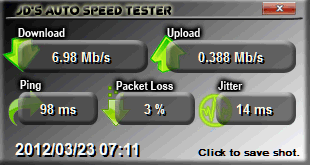
Here’s what the developer has to say:
Does your Internet services provider supply you with the service speeds that were advertised? Does it do this 24 hours a day 7 days a week?
With this free program you can do regular internet speed tests in the background. It logs all your data and enables you to see at a glance what your speeds are doing over the course of the hour/day/week/month etc. It will test your download & upload speeds your ping times, packet loss and jitter.
It will generate a CSV log file for all this data and also present you with a graphical representation. you can also create screen shots of the graph & the manual results window. The memory usage i have managed to get down to approx < 2MB whilst in “sleep” mode (in tray) so a very small footprint.
Test download speed from a list of supplied default servers
Test Upload speed to a donated testing server
Test Ping, Pkloss & Jitter to/from any applicable URL
Add any user chosen test file URL’s
Test download speed from multiple servers with each test
Test download & upload speeds from/to personal servers
Test all, some or just one attribute (DL, UL, Ping, Pkloss, Jitter)
Load results log into any program that supports .CSV
Send automated emails when thresholds are reached
It’s called JDAUTO Speed Tester and it’s good clean freeware — no bundles or other garbage in the installer. It’s a 3.63MB download and it’s available from the author’s site right here. This program works on Windows XP, Visa, Windows 7, Windows 8, 32 and 64bit versions of Windows.

