BleachBit: The Free Comprehensive System Cleaner
Once in a while, we find a freeware program that seems to be like a lot of other applications, but then on closer inspection, we find that it isn’t. BleachBit is one of these kinds of programs.
On the surface, it may seem to be just another system clean-up tool (yawn!) of which there are dozens of free ones to choose from. But when we looked closer, we found it to be the most powerful and comprehensive free clean-up tool we’ve ever used. And because it can be so powerful – it can cause problems for some users — especially those who are inclined to not heed warnings or read program documentation.
But we’ve decided to recommend it to you because it cleans areas of your computer that most others don’t touch, BleachBit is a powerful system cleaner, and when it is used with care, it can clean up temporary files, system files, files created by popular browsers such as Chrome, Opera, Firefox, Microsoft Edge, etc., and much more. Plus its file shredder can make your private files impossible to recover.
It goes places other cleaners don’t — and that’s one of the main reasons we are featuring it.
Here’s a simple description from the developer:
“When your computer is getting full, BleachBit quickly frees disk space. When your information is only your business, BleachBit guards your privacy. With BleachBit you can free cache, delete cookies, clear Internet history, shred temporary files, delete logs, and discard junk you didn’t know was there. Designed for Linux and Windows systems, it wipes clean thousands of applications including Firefox, Adobe Flash, Google Chrome, Opera, and more. Beyond simply deleting files, BleachBit includes advanced features such as shredding files to prevent recovery, wiping free disk space to hide traces of files deleted by other applications, and vacuuming Firefox to make it faster. Better than free, BleachBit is open source…
BleachBit has many useful features designed to help you easily clean your computer to free space and maintain privacy.
- Delete your private files so completely that “even God can’t read them” according to South Carolina Representative Trey Gowdy.
- Simple operation: read the descriptions, check the boxes you want, click preview, and click delete.
- Multi-platform: Linux and Windows
- Free of charge and no money trail
- Free to share, learn, and modify (open source)
- No adware, spyware, malware, backdoors, browser toolbars, or “value-added software”
- Translated to 63 languages besides American English
- Shred files to hide their contents and prevent data recovery
- Shred any file (such as a spreadsheet on your desktop)
- Overwrite free disk space to hide previously deleted files
- Portable app for Windows: run without installation
- Command line interface for scripting and automation
- CleanerML allows anyone to write a new cleaner using XML
- Automatically import and update winapp2.ini cleaner files (a separate download) giving Windows users access to 2500+ additional cleaners
- Frequent software updates with new features
Uses
Use BleachBit to:
- Free disk space
- Reduce the size of backups and the time to create them by removing unnecessary files
- Maintain privacy
- Improve system performance (by vacuuming the Firefox database, for example)
- Prepare whole disk images for compression (common for “ghost” backups and virtual machines) by wiping free disk space
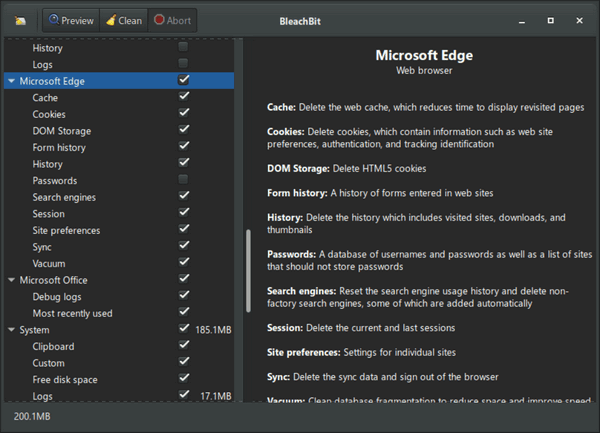
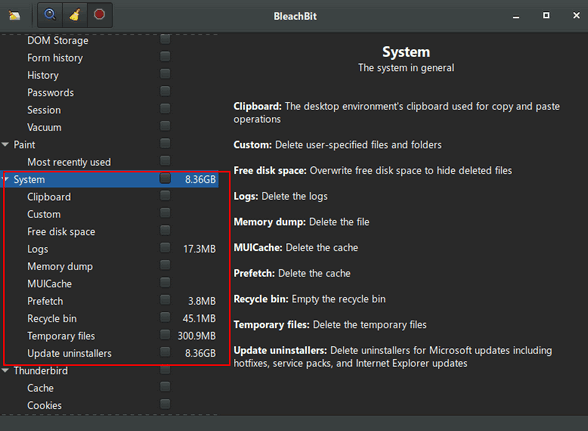
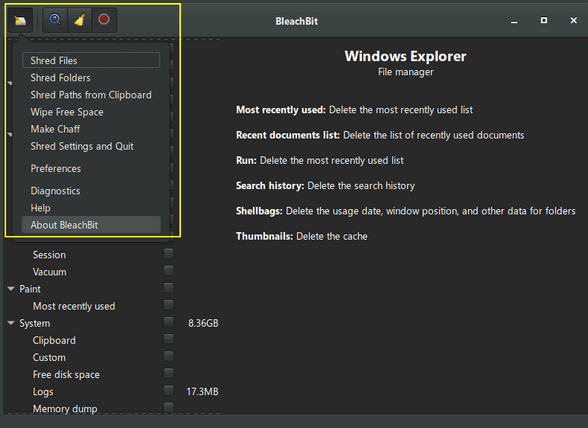
If you’re looking for a free program that cleans the garbage from your computer and many of the applications that leave traces and junk files behind, take a look at BleachBit. You can read more about and/or download BleachBit (free) from here.


Sorry, but donations from New Zealand are not supported by your system
I wish you well for your generosity in making this program available.
Ross we have many who send gifts from NZ and who purchase from us who live in NZ. We can accept over 100 currencies. https://thundercloud.net/donation.htm
The code execution cannot proced because MSVCR100.dll was not found.
We don’t make BleachBit we just use it and recommend it. I just reinstalled it on both Windows 10 and Windows 11 and got no errors. Please contact BleachBit for support. You can contact the developer directly at andrew@bleachbit.org